Top Virtual Machines for Android: Key Insights and Comparisons
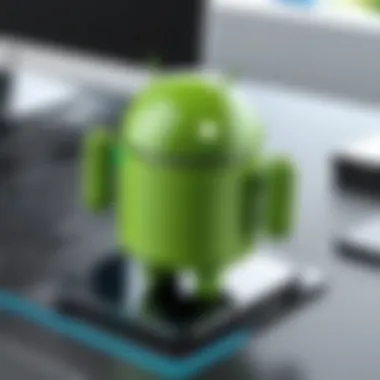

Intro
In the rapidly evolving landscape of technology, virtualization stands as a cornerstone for optimizing device performance and maximizing usability. For Android users, the need for effective virtual machines (VMs) has heightened as they seek to run applications in isolated environments. Evaluating these leading solutions is crucial for making informed choices tailored to specific needs. This article will guide you through essential aspects of virtual machines for Android, merging user perspectives and expert analysis.
The journey begins with assessing your software needs to pinpoint the ideal solution. Following this, we will explore data-driven insights that unveil market trends and performance metrics. The combined information aims to empower tech-savvy individuals and professionals to select the most suitable virtualization software.
Software Needs Assessment
Identifying User Requirements
Before choosing a virtual machine, it is essential to clarify your requirements. The intended use case significantly influences the selection process. Are you looking to test applications? How about running resource-intensive software? Asking these questions leads to better decisions.
- Performance Needs: Determine how much processing power and memory your applications will need.
- Compatibility: Assess the degree of compatibility required with different Android versions. Different VMs may support varying versions or configurations.
- User Accessibility: Evaluate how comfortable users are with technical configurations. Some software may require advanced setups.
Evaluating Current Software Solutions
Once user needs are identified, evaluating existing VMs on the market is the next step. A well-rounded approach includes analyzing different products' strengths and limitations. Consider factors such as:
- User Feedback: Reviews and discussions on online forums like Reddit can provide insights into actual user experiences.
- Experts Opinion: Publications and industry reports can guide potential users with informed evaluations and benchmarks.
- Feature Comparison: Make a point to analyze unique features of popular solutions like Android Studio Emulator, Genymotion, and BlueStacks.
Data-Driven Insights
Market Trends Overview
The virtual machine market for Android is constantly evolving. Monitoring trends is vital to understand the broader implications of these tools. Notably, the demand for flexibility and efficiency is growing. New entrants often focus on enhancing user experience, delivering performance at scale, and supporting a wider array of applications. Monitoring tools like Google Trends can help gain insights into what features users prioritize.
Performance Metrics
Performance metrics serve as benchmarks for selecting a VM. Factors to consider include:
- Boot times: Time required for the VM to start.
- Resource consumption: Level of RAM and CPU usage during operation.
- User interface fluidity: Responsiveness and usability of the VM interface.
- Error rates: Frequency and types of errors encountered.
Analyzing this data empowers potential users with the necessary understanding to choose effectively. In this landscape of virtualization, informed decisions pave the way for optimal user experiences and application performance.
Preface to Virtual Machines in Android
Virtual machines (VMs) have become crucial in the field of Android development, allowing developers to simulate various Android environments. This is particularly important for conducting tests, developing applications, and ensuring compatibility across different devices. VMs enable developers to run multiple installations of the Android operating system on a single host machine, which improves efficiency and reduces the risk of errors. As mobile applications grow increasingly complex and diverse, understanding the role of virtual machines becomes essential for tech professionals.
Definition and Purpose of Virtual Machines
A virtual machine is a software emulation of physical computer systems. Within the context of Android, a VM enables users to create a separate environment that replicates the Android operating system. This allows developers to test applications without needing a physical device. The VM functions by partitioning system resources and managing them efficiently, providing a safe space to run applications.
The purpose of using virtual machines in Android includes:
- Testing Applications: Developers can try out new apps in a controlled environment to diagnose issues before release.
- Simulating Multiple Devices: With VMs, developers can run their applications on different Android versions and configurations that would otherwise require several physical devices.
- Resource Management: VMs help in managing system resources effectively, allowing for optimal usage.
Importance of Virtualization for Android Development
Virtualization plays a pivotal role in Android development for various reasons. First and foremost, it enhances testing capabilities. Without the need for multiple physical devices, developers can efficiently test their applications across various Android versions and configurations. This is vital in ensuring compatibility and performance before reaching the end-user.
Additionally, virtualization leads to cost savings. Instead of investing in numerous devices, developers can use their machines to create virtual instances. This factor is critical for small teams and individual developers working with limited budgets.
Furthermore, virtualization promotes streamlined workflows. With a properly configured VM environment, developers can switch between different applications seamlessly. This flexibility allows quick feedback, reducing the development cycle time significantly.
In summary, understanding virtual machines and their role in Android development is key to improving efficiency, reducing costs, and enhancing application quality. As technology continues to evolve, the reliance on VMs will only solidify, making it a vital topic for anyone keen in the Android ecosystem.
"Virtual machines are essential for modern Android development, enabling effective testing and resource management."
To wrap up this section, grasping the definition, purpose, and importance of VMs is fundamental. It sets the foundation for selecting the right virtualization solutions, which will be explored in subsequent sections.
Criteria for Selecting a Virtual Machine
Choosing a suitable virtual machine (VM) for Android is a critical decision in the context of development and user experience. The effectiveness of virtualization technology depends on various factors that influence performance, compatibility, and usability. This section will outline essential criteria that should guide the selection process, making it easier for professionals to determine the best fit for their specific needs.
Performance Metrics
Performance metrics are vital for evaluating how well a virtual machine operates within the Android ecosystem. These metrics can include processing speed, memory usage, and responsiveness. A VM that efficiently utilizes hardware resources can significantly enhance the overall user experience.
Key performance indicators include:
- CPU Usage: How effectively the VM leverages the host machine's resources. Low usage is often desirable without noticeable performance loss.
- Memory Management: The VM should manage RAM efficiently to prevent crashes, especially when running resource-intensive applications.
Regular benchmarking under various loads helps in understanding how different VMs perform under stress. This information shapes an informed decision.
User Interface and Experience
The user interface plays a crucial role in forming the overall experience while using a virtual machine. An intuitive design can ease navigation and enhance productivity. A clean and responsive UI allows developers to focus on creating applications rather than wrestling with the environment.
Factors to consider include:
- Customization: The ability to modify layouts and settings to suit personal preferences can greatly enhance usability.
- Ease of Setup: A straightforward installation process reduces overhead time.
User feedback often reveals key insights about UI design. Thus, investing time in evaluating different UIs is advisable for anyone serious about development.


Compatibility with Android Applications
Compatibility is essential when selecting a VM. Not all virtual machines support every Android application. Ensuring that the VM works seamlessly with a wide range of apps is crucial for effective development and testing.
Specific considerations include:
- API Level Support: Selecting a VM that aligns closely with the latest Android API levels ensures that developers can test modern applications.
- Hardware Compatibility: Some applications are reliant on certain hardware features like GPS and accelerometers. A VM should ideally replicate this functionality as closely as possible.
A development environment that fosters compatibility can streamline the production of high-quality Android applications.
Resource Management
Effective resource management is vital for optimizing the use of hardware when running a virtual machine. Insufficient resource management can lead to performance bottlenecks or system crashes, leading to lost productivity.
Considerations in resource management include:
- Disk Space: A VM should efficiently use storage, ensuring that it does not consume excessive space without reason.
- Networking: The VM should manage internet connections well, especially for apps that require heavy internet usage.
By understanding how a VM manages resources, developers can better anticipate challenges and maximize throughput.
An inappropriate VM may lead to a poor development experience, while an ideal choice can significantly enhance productivity and satisfaction for Android developers.
Overview of Leading Virtual Machines for Android
Virtual machines are integral tools in the realm of Android development and usage, as they provide a simulated environment that allows users to run Android applications on different platforms. Each virtual machine has its unique set of features, performance characteristics, and target user base. Understanding the leading virtual machines helps developers and tech enthusiasts select the most suitable tool for their specific needs.
By evaluating these solutions, one can identify which virtual machines are optimized for application development, testing scenarios, or casual use. These insights save time and resources when managing Android projects or experimenting with apps. Moreover, peer and expert feedback on these tools enriches the decision-making process.
Android Studio Emulator
The Android Studio Emulator is a staple for Android developers. It simulates various devices and allows testing across different configurations - from screen sizes to Android versions. This emulator integrates flawlessly with Android Studio, making it a natural choice for developers already using this IDE. Its primary features include:
- Robust Device Configuration: Customize devices and emulate a variety of scenarios.
- Debugging Tools: Integrated support for real-time debugging and performance analysis.
One drawback is that it can be resource-intensive, which may hinder performance on low-spec machines.
Genymotion
Genymotion stands out due to its focus on speed and efficiency. It is tailored for developers needing a quick turnaround in application testing. Features include:
- Cloud Options: Use the cloud for testing without heavy local installations.
- Wide Range of Virtual Devices: Access a variety of pre-configured virtual devices directly.
While Genymotion offers great speed, its free version has limitations on capabilities, making it less appealing for extensive development work.
BlueStacks
BlueStacks primarily appeals to gamers looking to play Android applications on a PC. It offers a user-friendly interface and great performance for games. Key features include:
- Game Optimization: Tools specifically designed for enhancing gaming performance.
- Multi-instance Capability: Run multiple apps or games simultaneously.
However, as it is more gaming-centered, it's not always the best option for development or testing needs.
Nox Player
Nox Player is another popular choice among gamers, providing a favorable environment for playing Android games on a PC. Its features comprise:
- Customizable Controls: Enables mapping of keys for a better gaming experience.
- Root Access: Allows users to easily root their virtual devices for more control.
Like BlueStacks, its functionalities are heavily oriented towards casual use, rather than professional app development.
In summary, recognizing the unique attributes and target audiences of each virtual machine strengthens one's ability to choose the right tool for their development or gaming needs.
Key Features of Each Virtual Machine
Understanding the key features of each virtual machine is essential for selecting the right tool tailored to specific needs. Different virtual machines offer unique attributes that cater to diverse user preferences and requirements. A thorough evaluation of these features allows tech-savvy individuals and professionals to make informed decisions. Key considerations include usability, performance capabilities, and integration options.
Comparative Analysis of Features
A comparative analysis involves assessing the different functionalities provided by each virtual machine. For Android development and usage, some critical aspects include speed, memory usage, and compatibility with various operating systems.
- Performance Speed: Metrics here discuss how fast each virtual machine can run. For instance, the Android Studio Emulator often excels in performance speed but may consume considerable system resources. In contrast, solutions like Genymotion prioritize rapid startup and functionality.
- Memory Management: Each VM has unique ways of handling memory. BlueStacks is well-regarded for its user-friendly interface but might face pitfalls in high-demand scenarios. Comparatively, Nox Player may handle heavy applications more efficiently but might complicate the user experience.
- Native Functionality: Some virtual machines support advanced functionalities, like GPS simulation and camera connectivity. Understanding which VM provides these functionalities can significantly impact the development process.
Customization Options
Customization options significantly enhance the user experience. A virtual machine allowing tailored configurations can permit developers to create environments reflecting their specific needs. Certain VMs, like Genymotion, provide detailed settings adjustments, including screen size and device configurations.
- Device Profiles: Users can create and modify device profiles based on various native Android devices, offering enhanced compatibility for application testing.
- User Interface Alterations: Changing the interface to suit personal preferences can aid in efficiency. VMs like Nox Player offer settings allowing users to alter their layout and functional elements to boost productivity.
- Custom Settings: Features allowing users to specify RAM usage, CPU cores, and graphic settings add another layer of customization that can lead to optimized performance based on specific use cases.
Integrations and Support
Integrations with tools and support systems form another critical area of evaluation. Proper integration encourages smoother workflows, especially in development settings.
- Third-Party Tool Compatibility: The ability to integrate with third-party tools is essential for developers. For example, Android Studio Emulator seamlessly integrates with various version control systems like Git, making it easier to manage project versions.
- Community and Official Support: A robust support system for users can alleviate frustration during setup and troubleshooting. Virtual machines with a strong community presence, like BlueStacks, benefit from extensive user forums and resources, enhancing user experience.
- Documentation and Tutorials: Having clear and comprehensive documentation can help users leverage all functionalities effectively. Official documentation from platforms like Genymotion often provides tutorials on getting started, advanced features, and troubleshooting common issues.
"Choosing the right virtual machine is not solely based on features; it also encompasses how well these features meet specific use cases."
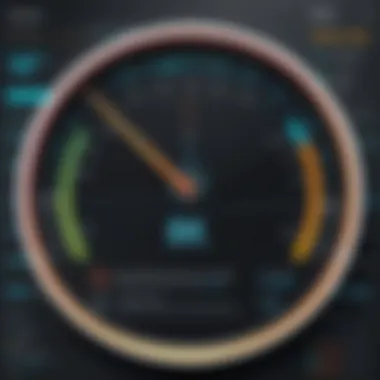

When evaluating specific virtual machines for Android, attention to these features is crucial. The highlighted points provide clarity about what each VM offers and ensure suitable selections for diverse personal and professional applications.
Performance Evaluation
Evaluating the performance of virtual machines (VMs) tailored for Android is a critical aspect of this article. The insights gleaned from this evaluation help users discern which virtual machines will consistently meet their specific needs. A VM's performance directly impacts the user experience, the speed of development cycles, and testing efficiencies. Therefore, understanding performance metrics, including speed, resource consumption, and stability, is essential for anyone looking to utilize virtualization effectively.
When discussing performance evaluation, key elements come into play:
- Benchmarking Against Standards: This method involves measuring a VM’s capabilities against established performance benchmarks. Such benchmarks often include factors like processing speed, ability to handle multiple applications, and graphical rendering quality. By determining how different VMs stack up against these predefined standards, users gain a clearer picture of which solutions deliver the best performance in real-world scenarios.
- User Experience Feedback: To complement benchmarks, collecting feedback from actual users offers qualitative insights into a VM's day-to-day functionality. This may include aspects such as ease of installation, responsiveness under various workloads, and overall satisfaction with the interface. User reviews can highlight potential issues that numerical scores may overlook, thus providing a more comprehensive understanding of what to expect from each solution.
In summary, multi-faceted evaluation of performance—combining rigorous benchmarks with user insights—is vital. Such an approach not only informs decisions but enhances the likelihood of selecting a virtual machine that aligns with individual or organizational requirements.
Benchmarking Against Standards
Benchmarking provides a structured approach to assessing a VM’s performance by comparing it against specific standards established through industry metrics. These benchmarks can include the software’s efficiency during high-load scenarios, responsiveness, and stability over prolonged use. Typical benchmarks for Android VMs might entail:
- CPU Performance: Evaluating how effectively the virtual machine utilizes CPU resources during processing tasks.
- Memory Management: Assessing how well the VM handles RAM allocation, especially under multi-tasking conditions.
- Graphics Rendering: Testing the efficiency of graphical performance, which is especially crucial for gaming or media-centric applications.
Using standardized tools, like Geekbench or Antutu, provides objective data. This data allows for systematic comparisons, guiding tech-savvy individuals towards informed decisions based on measurable quality and capability of each VM.
User Experience Feedback
User experience significantly shapes the effective usage of a VM. Gathering feedback from users who interact with these tools in real scenarios can highlight crucial performance aspects. Some areas of user feedback to consider include:
- Usability: How intuitive the interface is and whether new users can navigate it easily.
- Installation Process: Analyzing the simplicity or complexity of setting up the VM.
- Stability During Use: Identifying occurrences of crashes or slowdowns during various operations.
By engaging with community forums, such as those found on Reddit or user reviews on platforms like Facebook, one can gain valuable perspectives on the user experience.
Overall, understanding the performance of virtual machines through rigorous benchmarking and user feedback is essential for making well-informed decisions that suit specific use cases.
Cost Analysis of Virtual Machines
Understanding the cost associated with different virtual machines for Android development is essential. The expense can significantly influence the decision-making process for developers and businesses alike. Factors to consider include initial software costs, potential subscription fees, hardware requirements, and ongoing maintenance. Additionally, the importance of this analysis extends beyond merely selecting a product; it also involves evaluating the overall value offered by each solution against its price.
A thorough cost analysis can reveal hidden expenses that may not be immediately apparent, such as training costs for new users or potential upgrades needed for existing systems. Consequently, making an informed decision becomes crucial to ensuring that resources are allocated efficiently.
Free vs. Paid Solutions
When considering virtual machine options, users typically weigh the benefits of free versus paid solutions. Free solutions can be appealing, especially for individual developers or small teams operating with limited budgets. Products like Android Studio Emulator offer basic functionality at no cost, making it a go-to choice for many.
However, while free options may suffice for novice developers or basic application testing, they often lack advanced features necessary for comprehensive development. This can lead to longer development cycles and potential frustrations due to limited support.
On the other hand, paid solutions like Genymotion or BlueStacks not only provide enhanced features but also offer better stability, support, and extensive customization options. Investing in these tools can lead to significant time savings and higher quality products, which is essential in a competitive market.
Some points to consider include:
- Cost of Licensing: Free options may require eventual upgrades as projects grow.
- Support and Upgrades: Paid solutions typically come with customer support and regular updates.
- Scalability: Free tools may not scale well for larger projects.
Value for Money Assessment
Determining the value for money involves analyzing what each solution brings to the table concerning its price. This assessment requires a closer look at both tangible and intangible factors. For instance, does the virtual machine enhance development speed? Are the features sufficient for the needs of your projects?
When assessing value, one should consider:
- Feature Set: Does it include key functionalities such as debugging tools or simulation of different hardware profiles?
- User Feedback: Evaluating community and expert reviews can provide insights into performance and satisfaction with the product.
- Integration Capabilities: Can it easily connect with existing tools or suite applications such as Jenkins or GitHub?
Use Cases for Different VMs
Understanding the various use cases for virtual machines (VMs) in the Android ecosystem is essential for selecting the right solution. Each VM offers distinct advantages depending on the specific needs of developers, testers, and casual users. Identifying these use cases can streamline the decision-making process and enhance productivity for tech-savvy individuals and professionals.
Development Environments
Virtual machines play a crucial role in Android development environments. They enable developers to create, manage, and test applications in isolated environments without affecting their host systems. This is particularly advantageous for software testing, as it allows for diverse Android versions to be simulated.
Developers can benefit from features such as:
- Multi-Version Support: VMs can emulate different Android OS versions, enabling testing of backward compatibility.
- Debugging Tools: Many VMs come equipped with advanced debugging tools, aiding developers in troubleshooting.
- Integration with IDEs: Tools like Android Studio offer seamless integration with emulators to facilitate smooth workflows.
Using a VM for development can enhance efficiency, reduce overhead, and increase the confidence in code quality.
Testing and Quality Assurance
Quality assurance is critical to delivering robust and user-friendly applications. VMs offer a controlled setup for rigorous testing regimes that mirror real-world conditions. They help in simulating various device characteristics like screen sizes, resolutions, and hardware specs.
Benefits of using VMs for testing include:
- Automated Testing: Compatibility with testing frameworks supports automated test scripts, allowing for rapid evaluation.
- Environment Replication: QA teams can replicate multiple testing scenarios without the need for physical devices, which can be costly and time-consuming.
- Bug Isolation: When issues arise, VMs allow testers to isolate specific configurations and reproduce errors efficiently.
A VM can therefore serve as a valuable asset for robust testing efforts, ensuring that applications function as expected across a wide range of scenarios.
Casual Gaming and Personal Use
For casual users, virtual machines present a compelling option for enjoying Android games and applications on larger screens, like PCs or Macs. Users can access a wide array of apps that may not be available on their devices.
The advantages for everyday users include:
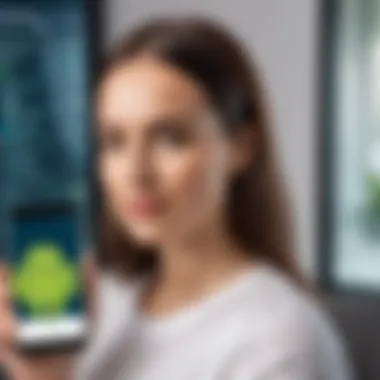

- Enhanced Gaming Experience: Running games at higher resolutions can significantly enhance visual fidelity, providing a more immersive experience.
- Resource Allocation: VMs can utilize hardware resources effectively, making them suitable for resource-intensive applications.
- Cross-Platform Accessibility: Users can run Android apps seamlessly on different operating systems, bridging the gap between mobile and desktop environments.
In summary, virtual machines are valuable tools for several use cases. Whether for development, testing or casual use, each VM brings unique advantages tailored to specific needs in the Android ecosystem. The choice of VM should align closely with the intended use, ensuring optimal performance and functionality.
Integration with Other Tools
The integration of virtual machines (VMs) within the Android ecosystem is paramount. As development environments and processes evolve, the compatibility and connectivity with other essential tools can significantly influence productivity. This section dives into two major integrations: Version Control Systems and Continuous Integration Tools. Understanding these integrations facilitates smoother workflows and enhances the overall efficiency of Android development.
Version Control Systems
Version Control Systems, such as Git or Mercurial, play a crucial role in software development. They help teams manage changes to source code over time. By using VMs such as Android Studio Emulator or Genymotion, developers can seamlessly integrate these version control systems. This is important for several reasons:
- Change Tracking: With the integration of a version control system, each iteration made within the VM can be tracked. This history enables developers to revert to earlier versions if needed.
- Collaboration: Teamwork is essential in software projects. Version control systems facilitate collaborative coding by allowing multiple developers to work on the same codebase simultaneously without conflict.
- Branch Management: Developers can create branches within the VM to experiment with new features or fixes without disrupting the main production code. Once tested, these changes can be merged back seamlessly.
The ability to sync changes, manage conflicts, and maintain a clear history fosters an organized development environment. This reduces the chances of errors and enhances overall code quality.
Continuous Integration Tools
Another major aspect of integration is the use of Continuous Integration (CI) Tools. These tools automate the process of testing and building applications every time code changes are made. Such practices help catch errors early and ensure the codebase remains stable. Here’s how VMs can effectively interact with CI tools like Jenkins or CircleCI:
- Automated Testing: By integrating CI tools with virtual machines, developers can automate tests, ensuring that each build meets the required quality standards. This is crucial in reducing manual efforts and speeding up the development cycle.
- Build Automation: Whenever code is pushed to the repository, CI tools can automatically trigger builds in the VM. This immediacy allows developers to receive quick feedback on new changes.
- Environment Consistency: Using a VM ensures that every code change is tested within the same controlled environment. This consistency helps in accurately identifying issues that may arise only in specific environments.
Incorporating CI tools with VMs streamlines workflows, enhances code quality, and supports agile development methodologies. The synergy of these technologies reduces bottlenecks, allowing developers to focus more on creating features rather than managing processes.
"Integrating virtual machines with version control and continuous integration tools fundamentally changes the pace and reliability of Android development."
Community and Support Resources
In the realm of virtual machines for Android, community and support resources play a crucial role. These resources foster a collaborative environment where users can seek assistance, share experiences, and enhance their knowledge about the tools they are using. The significance of these resources cannot be overstated, especially when it comes to troubleshooting, optimizing performance, or venturing into advanced features that may not be immediately apparent. For tech-savvy individuals and professionals, having reliable access to a community can remarkably accelerate learning and productivity.
User Forums and Discussion Boards
User forums and discussion boards serve as essential platforms for interaction among users of virtual machines. These spaces allow individuals to post queries, exchange tips, and provide feedback on their experiences. The advantages of participating in such forums include:
- Real-time solutions: Users can often find immediate help for specific issues they encounter.
- Peer feedback: Engaging with other users can yield insights that are not present in official documentation.
- Diverse perspectives: A collective pool of knowledge from varying skill levels facilitates a richer understanding of the tools.
- Networking opportunities: Forums can connect like-minded individuals, potentially leading to valuable collaborations or professional relationships.
Some popular platforms include Reddit and specialized tech forums where users of Android virtual machines congregate to discuss their experiences. Often, the solutions proposed can be practical and tailored to specific scenarios, which is invaluable for users looking to enhance their development or gaming environments.
Official Documentation and Tutorials
Official documentation and tutorials are fundamental components of any software ecosystem. These materials provide structured and detailed information about the functionalities of virtual machines. Quality documentation typically covers essential topics such as installation, configuration, and advanced features. Key elements to consider include:
- Clarity and comprehensiveness: Well-structured documentation should clearly explain not only how to use the software but also how to troubleshoot common problems.
- Tutorial availability: Step-by-step tutorials often help beginners understand complex tasks. They can guide users through processes such as setting up a virtual machine for the first time or customizing their environment for specific applications.
- Updates and revisions: Frequent updates to documentation reflect changes in the software's features or user feedback, which is critical for keeping users informed.
"Documentation is indispensable for users looking to maximize their use of virtual machines. Comprehensive guides and tutorials can transform user experience."
Examples of official resources include the documentation provided by Oracle for VirtualBox, as well as Google’s resources for Android Studio Emulator. Consulting these materials is vital for users who aim to leverage the full potential of their virtual machine solutions.
Future Trends in Android Virtualization
The landscape of Android virtualization is evolving rapidly. Emerging technologies and market shifts are shaping how users interact with virtual machines. Understanding these trends is essential for tech professionals and enthusiasts. They inform best practices and guide future investments in these technologies.
Emerging Technologies
A few key technologies are transforming Android virtualization. One notable advancement is the adoption of containerization. Unlike traditional virtual machines that simulate hardware, containers share the host system's kernel. This results in faster startup times and reduced memory consumption. Tools like Docker are paving the way here. They allow developers to run applications in isolated environments while maintaining resource efficiency.
Another significant trend is the rise of cloud-based virtualization. Many businesses leverage cloud services to host Android virtual machines. This reduces the need for powerful local hardware and allows for scalability. Providers such as Amazon Web Services and Google Cloud offer solutions that facilitate this trend. With cloud services, users can deploy environments that are easier to manage and access from anywhere.
Furthermore, AI and machine learning are becoming integral. These technologies can optimize performance and resource allocation in virtual machines. They allow for predictive analysis regarding resource needs, improving efficiency and responsiveness of virtual environments. For example, Google’s TensorFlow can be utilized in Android development, making virtualized environments smart and adaptive.
Predicted Market Developments
Predictions for the virtualization market indicate significant growth. More businesses are expected to prioritize virtualization for Android app development and testing. There is a shift toward integration with DevOps practices, where virtualization is a critical component for continuous integration and delivery pipelines. Collaboration between development and operations is enhancing product delivery timelines, improving the overall quality of applications.
The demand for high-performance virtual machines that are also user-friendly is rising. Companies are investing in solutions that guarantee seamless user experiences. A focus will be on achieving higher compatibility across devices and platforms. This makes virtual machines more accessible for developers regardless of their hardware.
Moreover, as remote work continues to be prevalent, virtualization is seen as a tool enabling efficient workflows. Organizations require robust solutions for testing applications on various Android devices. This trend pushes the market toward more versatile, cloud-based solutions. Businesses will likely seek more comprehensive packages that include support and community resources.
In summary, the future of Android virtualization looks promising. Innovative technologies and shifting market trends necessitate ongoing adaptation. Staying abreast of these changes will prove invaluable for making informed decisions in selecting and using virtual machines.
Ending
In the evaluation of virtual machines for Android, the conclusion serves as a critical element that synthesizes insights gathered throughout the article. It encapsulates the multifaceted benefits that virtual machines provide to developers, businesses, and IT professionals alike. The virtual machine landscape is not just about technical specifications; it's also centered on how these tools influence productivity and efficiency in the development process. Understanding these implications helps users make informed decisions that align with their specific needs.
The value of a virtual machine extends beyond mere functionality. Performance metrics and user experience feedback are paramount in establishing the right environment for development and testing.
A well-chosen virtual machine can bolster productivity, streamline project lifecycles, and ultimately enhance the quality of outputs.
Summary of Key Findings
This article highlighted several crucial aspects surrounding the best virtual machines for Android. Key findings include:
- Performance: Each virtual machine provides distinct performance metrics, which can significantly affect the development process. Specific options excel in speed, responsiveness, and resource allocation.
- User Experience: User interfaces vary, impacting how efficiently developers can work. An intuitive UI often correlates with less friction in the development workflow.
- Compatibility: The ability of a virtual machine to run different Android applications is essential. Compatibility with various app frameworks and APIs can streamline processes for developers.
- Cost Considerations: Different VMs come with varied pricing structures. Evaluating free versus paid versions leads to a better understanding of what genuinely offers value for investment.
Final Recommendations
Based on the analysis provided, the following recommendations stand out:
- Assess Your Needs: Before selecting a virtual machine, it is crucial to understand specific project requirements. This includes considering performance expectations, ease of use, and support for necessary features.
- Experiment with Trials: Most leading virtual machines, such as Android Studio Emulator and Genymotion, offer trial versions. Utilizing these trials can provide hands-on experience, helping you gauge which software fits best.
- Consider Community Support: Engaging with user forums and official documentation can enrich your understanding and lead to better troubleshooting techniques.
- Stay Updated: The VM landscape is constantly evolving. Keeping abreast of emerging technologies and trends will ensure that your virtual machine choice continues to meet your changing requirements.
By integrating these insights and recommendations, individuals and professionals can significantly enhance their experience with Android virtualization solutions, ensuring optimal productivity and success in their projects.







