Become a SharePoint Pro: Mastering Collaboration Tools


Intro
Effective collaboration is essential for success in today’s digital business environment. SharePoint emerges as a powerful tool for enhancing collaborative efforts among teams and organizations. This article aims to provide insights into navigating the complexities of SharePoint, revealing how to leverage its capabilities effectively. We will delve into the critical aspects of assessing software needs, understanding data-driven insights, and implementing best practices to transform workplaces into vibrant collaborative spaces.
By the end of this journey, IT professionals and business decision-makers will obtain a comprehensive understanding of SharePoint’s opportunities tailored to their organizational requirements.
Software Needs Assessment
Assessing the software needs of an organization is a crucial first step in leveraging SharePoint. Businesses must evaluate their specific requirements and current software solutions before committing to SharePoint’s implementation.
Identifying User Requirements
Understanding the needs of users is key to maximizing the potential of SharePoint. This involves conducting interviews and surveys with team members to gather insights about their collaboration challenges. Questions to consider include:
- What type of documents do you collaborate on most frequently?
- Which features in a collaboration tool are indispensable?
- How do you prefer files to be organized and accessed?
Through this process, organizations can better align SharePoint’s functionalities with their unique requirements, ensuring a smoother transition and greater user satisfaction.
Evaluating Current Software Solutions
An assessment of existing software solutions is necessary to understand gaps and overlaps in functionalities. Many organizations might be using multiple tools that can be streamlined with SharePoint.
- Inventory of Current Tools: List all collaboration tools in use and their respective features.
- Performance Analysis: Assess the effectiveness of current tools in meeting user needs.
- Cost Analysis: Evaluate costs associated with existing software compared to what SharePoint could offer.
Analyzing current systems allows for a targeted approach when integrating SharePoint, ultimately leading to improved efficiency.
Data-Driven Insights
Data-driven decision-making is vital for understanding market dynamics and user behaviors in a shared environment.
Market Trends Overview
The collaboration software market is continuously evolving. Emerging trends point toward an increasing reliance on cloud-based solutions, enhanced security measures, and customization options tailored to specific industries. Organizations must stay informed of these trends to make strategic decisions.
Recent studies indicate that companies adopting collaborative platforms like SharePoint report higher employee productivity and engagement. Sharing data effectively and efficiently drives innovation and streamlines workflows.
Performance Metrics
Establishing relevant performance metrics will help organizations gauge the success of SharePoint. Key metrics to consider include:
- User Adoption Rate: The percentage of employees actively engaging with SharePoint.
- Content Creation Rate: How frequently users create or update content on the platform.
- Collaboration Efficiency: Measure how quickly teams complete projects or tasks using SharePoint.
Monitoring these metrics can provide valuable insights and inform necessary adjustments to boost efficiency and collaboration.
"The effective use of SharePoint is not just about technology; it is fundamentally about people and processes."
Understanding and meeting user needs while evaluating current solutions will set a strong foundation for harnessing SharePoint in the workplace. Data-driven insights will further guide the transition, ensuring ongoing improvements in collaboration and productivity.
Prologue to SharePoint
The exploration of SharePoint introduces critical elements that shape collaborative workflows within organizations. Knowledge of SharePoint is essential for understanding its broad capabilities, primarily as a platform for document management, storage solutions, and team collaboration. By delving into SharePoint, professionals can uncover how to streamline processes, enhance productivity, and reinforce team communication.
As businesses face a rapidly changing landscape, the need for effective collaboration tools becomes increasingly vital. SharePoint stands out by not just serving as a repository for documents but also facilitating real-time collaboration among diverse teams. This section emphasizes the importance of grasping the fundamentals of SharePoint.
Understanding the Basics
To effectively utilize SharePoint, one must first comprehend its core functionalities. SharePoint is a web-based platform developed by Microsoft that integrates intranet, document management systems, and other collaborative applications. Users can create sites for different projects and departments, manage documents, and share information securely.
Some primary features include:
- Document libraries that store files and enable version control, thus maintaining the integrity of documents.
- Lists for tracking tasks, contacts, or any kind of data.
- Workflows automating processes, increasing efficiency, and minimizing errors.
- Integration capabilities with Microsoft tools like Outlook, Teams, and OneDrive, enhancing the overall user experience.
Gaining proficiency in these foundations sets the stage for leveraging SharePoint's advanced features effectively.
Importance in Collaborative Workspaces
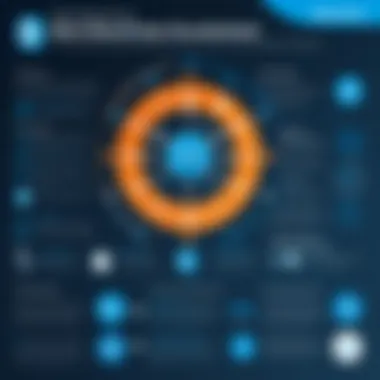

The significance of SharePoint in collaborative workspaces cannot be overstated. In the current business climate, collaboration is key to achieving organizational goals. SharePoint provides an environment where teams can operate collaboratively, irrespective of their geographic locations. This decentralization empowers employees to share, edit, and manage documents easily within a secure framework.
"A well-implemented SharePoint platform can transform the collaborative efforts of teams, leading to increased innovation and efficiency."
The ability to track changes, communicate in context, and centralize information makes SharePoint indispensable for many organizations. With features that promote transparency and accountability, it aligns with modern business requirements, encouraging a streamlined approach to teamwork.
In Summary, a clear understanding of SharePoint as a collaboration tool is crucial. It assists not only in daily operations but also positions organizations as adaptable and forward-thinking in a competitive market. This foundational knowledge leads to more in-depth exploration of SharePoint's key features and best practices, which will be addressed in subsequent sections.
Key Features of SharePoint
The effectiveness of SharePoint hinges on its diverse range of features tailored to enhance collaboration. These key components enable organizations to manage documents, integrate with existing tools, and automate workflows efficiently. Understanding these functionalities is crucial for maximizing SharePoint's potential in both small and large enterprises.
Document Management and Collaboration
At the heart of SharePoint is its robust document management system. This feature allows users to store, organize, and share documents easily. Employees can collaborate on files in real-time, reducing the likelihood of version conflicts. The platform supports various file types, making it versatile for different industries.
Additionally, SharePoint provides features like check-in/check-out and version history. Check-in/check-out prevents multiple users from editing a document simultaneously. Version history keeps track of changes, enabling users to revert to previous versions if necessary. These tools foster a collaborative culture, as team members can work together seamlessly without losing track of document changes.
SharePoint empowers teams to collaborate more efficiently, significantly reducing operational bottlenecks.
Integration with Microsoft
Integration with Microsoft 365 is another significant aspect of SharePoint. The seamless connectivity allows users to access SharePoint resources within familiar applications such as Word, Excel, and Teams. This integration ensures a smooth workflow, enabling easy document sharing and communication.
For instance, users can create and edit SharePoint documents directly within Microsoft Word. This capability not only streamlines processes but also encourages user adoption by leveraging tools they are already comfortable with. The combined power of SharePoint and Microsoft 365 can enhance productivity and foster a cohesive work environment.
Workflow Automation Capabilities
SharePoint offers robust workflow automation capabilities through Power Automate, formerly known as Microsoft Flow. This feature allows organizations to automate repetitive tasks, minimizing human error and saving time. Businesses can create custom workflows to handle approvals, notifications, or data updates.
With this automation, routine processes become more efficient. User-defined triggers can initiate workflows based on specific conditions. For example, a new document submission could trigger a review and approval process automatically. This enhances operational efficiency and allows employees to focus on more strategic projects.
In summary, understanding these key features of SharePoint is vital for professionals aiming to leverage its full potential. The combination of document management, integration with Microsoft 365, and automation capabilities positions SharePoint as a cornerstone for modern collaborative work environments.
Best Practices for SharePoint Implementation
Implementing SharePoint successfully requires a strategic approach. Best practices ensure that organizations leverage the tool's full potential, enhancing collaboration and productivity. Moreover, these practices aid in aligning SharePoint with business goals, maximizing return on investment, and minimizing obstacles later on.
Assessment of Business Needs
Before deploying SharePoint, it is crucial to assess your business's specific needs. Identifying the core objectives that the organization aims to achieve with SharePoint enables better customization. This assessment typically includes reviewing current workflows, employee needs, and understanding the types of content that will be managed. Engaging with various departments can provide insights that help tailor the platform to suit different teams.
A thorough assessment contributes to establishing a strong foundation for adoption. It allows you to make informed decisions on features to prioritize. For instance, if document collaboration is essential, focusing on those capabilities will be beneficial.
Customization vs. Standardization
The debate between customization and standardization often arises in SharePoint implementation. Customization allows for a tailored experience, addressing unique business requirements. However, excessive customization may lead to increased maintenance costs and complicate future upgrades.
On the other hand, standardization promotes consistency and ease of use across the organization. It creates a uniform experience for users, facilitating smoother training and adoption processes.
The ideal approach often involves a balance. Some degree of customization may be necessary while maintaining core functionalities. This ensures that SharePoint aligns with business processes without becoming unmanageable.
User Training and Support
User training is one of the most critical components in implementing SharePoint successfully. Efficient training programs help maximize user adoption by ensuring that employees understand how to use the platform effectively. Consider developing multiple training formats, including workshops, one-on-one sessions, and online resources.
Providing ongoing support is equally important. Establishing a help desk or support team can aid users who encounter issues. This enhances user confidence and encourages continuous use of SharePoint.
"Investing in robust user training and support can drastically improve the efficiency of SharePoint usage, enabling teams to collaborate more effectively."
Security and Compliance in SharePoint
In today’s digital workspace, the significance of Security and Compliance in SharePoint cannot be understated. With increasing regulations and the constant threat of data breaches, IT professionals must prioritize these elements when implementing SharePoint in their organizations. Designing secure systems is not just a technical requirement; it is also a necessity for building trust among users and stakeholders.
When organizations adopt SharePoint, they often manage sensitive information ranging from personal data to proprietary documents. Therefore, robust security measures are crucial. Compliance, on the other hand, involves adhering to legal and regulatory frameworks such as GDPR, HIPAA, and others that dictate how data should be handled and protected. Thus, a well-structured approach to security and compliance is essential to mitigate risks.
Here are the specific elements to consider when focusing on security and compliance in SharePoint:


- Data Protection: Safeguarding confidential information is paramount.
- Access Controls: Ensuring that only authorized users can access sensitive data.
- Auditing Mechanisms: Tracking user activity helps in identifying and addressing anomalies.
- Regulatory Compliance: Aligning data management practices with legal standards is necessary.
Fulfilling these needs not only protects the organization but also enhances productivity by providing users a secure platform for collaboration.
Data Protection Strategies
Establishing effective data protection strategies is a priority for any organization using SharePoint. There are several approaches that precede a successful protection plan.
- Encryption: Encrypting documents and data at rest and in transit ensures that even if data is intercepted, it remains unreadable.
- Data Loss Prevention (DLP): Implementing DLP policies prevents accidental sharing of sensitive information outside the organization.
- Regular Backups: Regularly backing up data can safeguard against data loss due to accidental deletion or cyberattacks.
Each of these strategies contributes to a multi-layered security framework, where the strength of one layer complements the weaknesses of another.
Regulatory Compliance Measures
Incorporating regulatory compliance measures is pivotal for organizations to operate within the legal landscape. SharePoint provides capabilities that can help in meeting these requirements.
- Compliance Center: The compliance center in SharePoint helps organizations manage compliance features effectively.
- Retention Policies: These policies help in managing the lifecycle of documents according to compliance requirements, ensuring that information is retained or disposed of appropriately.
Moreover, continuous training and awareness for users play an important role in achieving compliance. Only educated employees are empowered to recognise and adhere to compliance standards.
"Security and compliance should not be afterthoughts in SharePoint deployments; they must be integral components from the outset."
A thorough understanding of these areas not only prepares organizations for potential challenges but also positions them for success in an increasingly regulated environment.
The Role of SharePoint in Digital Transformation
In this section, we examine how SharePoint significantly influences digital transformation in organizations. Digital transformation involves integrating digital technologies into all areas of a business. SharePoint serves as a vital tool in this process, supporting agility, collaboration, and enterprise communication.
SharePoint provides a robust framework for managing information and fostering teamwork. It is particularly beneficial in creating a digital workplace, allowing for efficient data management and streamlined processes.
Supporting Agile Methodologies
Agile methodologies emphasize flexibility and collaboration across teams. SharePoint enhances these principles by facilitating quick adjustments in teams and workflows. Teams can create custom workflows, enabling real-time updates and document sharing. This allows for quicker response to changes and promotes continuous improvement.
With tools such as Microsoft Planner integration, teams can prioritize tasks efficiently, assign responsibilities, and track progress seamlessly. By employing SharePoint in agile projects, organizations can achieve higher productivity and flexibility. This alignment of project goals with organizational capabilities is crucial for success in a constantly changing environment.
Enhancing Organizational Communication
Effective communication is fundamental in any organization, especially during a transformation. SharePoint serves as a central hub for information sharing. It enhances team collaboration through features like discussion boards, alerts, and shared calendars.
Organizations can use SharePoint’s communication sites to disseminate important announcements. These sites support visual content, ensuring messages reach all employees. The integration of video conferencing tools, like Microsoft Teams, further strengthens interpersonal communication.
Additionally, embedding Yammer into SharePoint environments enables employees to connect and share ideas informally. This fosters a culture of collaboration and openness, which is essential in a digital workplace.
SharePoint plays a pivotal role in digital transformation, facilitating agile processes and enhancing communication among teams.
Case Studies of Successful SharePoint Implementations
Case studies provide valuable insights into how SharePoint can be effectively utilized across various industries. By analyzing real-life examples, organizations can understand practical applications, potential challenges, and successes related to SharePoint implementation. These case studies not only highlight benefits but also serve as a guide for businesses looking to optimize their collaborative efforts using SharePoint.
Industry-Specific Applications
Different sectors have unique needs when it comes to collaboration and document management. For instance, the healthcare industry often requires stringent data privacy measures. SharePoint can help by offering secure document storage and robust access controls, ensuring compliance with regulations like HIPAA.
In education, SharePoint provides tools for faculty and students to collaborate on projects efficiently. A university might utilize SharePoint to create centralized portals where students can access resources, submit assignments, and form study groups. This fosters a more engaging learning environment.
Manufacturing companies benefit from SharePoint’s capability in project management and supply chain communication. A case involving a large manufacturing firm shows how SharePoint streamlined processes by centralizing project documents and timelines. Employees easily accessed files and shared updates, leading to improved productivity and reduced project delays.
Lessons Learned from Failure
While SharePoint implementation can yield positive outcomes, there are also many lessons from failures that should not be overlooked. One common issue is lack of user training. If employees are not familiar with the platform's features, resistance to use can arise. Nearly half of the companies surveyed reported that inadequate training led to underutilization of the tool.
Another predominant reason for failed implementations is poor planning. Without a thorough understanding of organizational needs, configurations may not align with actual workflows. One organization's attempt to customize SharePoint without solid requirements analysis resulted in a convoluted system that users found counterproductive.
Furthermore, failure to engage stakeholders during the design phase can lead to discontent and lack of adoption later on. Successful SharePoint integrations often include user feedback from the onset, ensuring the solution addresses specific pain points and is accepted across departments.


Considerations such as these are crucial for organizations looking to leverage SharePoint effectively. Understanding both success stories and missteps can guide future decisions, driving towards a more fruitful collaborative environment.
Future Trends in SharePoint Technology
Future trends in SharePoint technology play a crucial role in understanding how organizations can leverage this platform for enhanced collaboration and productivity. As SharePoint continues to evolve, it becomes imperative for professionals to stay informed about emerging technologies that can integrate seamlessly with existing systems. This section will focus on two key areas: the integration of artificial intelligence and machine learning, as well as the evolution of user interface and experience.
Integration with AI and Machine Learning
The integration of AI and machine learning into SharePoint is set to revolutionize the way users interact with the platform. This technology can enhance decision-making processes and improve efficiency. For example, AI algorithms can analyze user behavior and predict needs, which can lead to personalized experiences. By harnessing these insights, SharePoint can suggest relevant documents, streamline workflows, and reduce time spent on repetitive tasks.
Furthermore, machine learning can bolster security measures by identifying patterns of unusual activities and flagging potential risks. Organizations that adopt these innovations are likely to see significant improvements in productivity and collaboration. This advancement highlights the necessity for IT professionals to stay updated on these tech developments to maintain competitive advantage.
Evolution of User Interface and Experience
The evolution of user interface and experience in SharePoint is paramount to maximizing user engagement and satisfaction. Modern users expect intuitive layouts and seamless navigation. As SharePoint implements a more responsive and coherent design, it enables users to find information quicker and navigate through projects with ease.
Consider the following aspects of this evolution:
- Responsive Design: Ensures the platform is accessible on various devices, enhancing flexibility for remote work.
- Customization Options: Users can tailor their dashboards and views to suit their specific workflows.
- Improved Search Functionality: Enhancements in search algorithms provide more accurate results, saving valuable time.
Implementing these changes not only improves user satisfaction but also boosts overall productivity. Organizations ought to pay attention to user feedback and adapt SharePoint accordingly, thus creating a more conducive environment for collaboration.
"Embracing AI and evolving user experience in SharePoint can redefine how teams collaborate and innovate, leading to unprecedented levels of efficiency."
Through understanding these future trends, professionals can strategically plan for SharePoint's upcoming transformations. Staying ahead of technology shifts is essential for unlocking SharePoint's full potential in collaborative efforts.
Overcoming Common Challenges with SharePoint
Understanding the common challenges that users face with SharePoint is vital for maximizing its potential. As powerful as SharePoint is for collaboration, there are hurdles that can impede its effectiveness. Addressing these challenges not only enhances user satisfaction but also promotes smoother operational workflows. Organizations should proactively plan to manage these issues.
Navigating Resistance to Change
Resistance to change is a prevalent challenge when implementing SharePoint. Employees may feel apprehensive about adopting new tools, especially if they are accustomed to existing workflows. To navigate this resistance, it is crucial to involve users early in the implementation process. Conducting workshops or feedback sessions can help gather insights and adjust strategies accordingly. Showing clear advantages of SharePoint—like improved efficiency or better document management—can help ease this transition.
Consider the following strategies to mitigate resistance:
- Effective Communication: Clearly articulate the benefits and functionalities of SharePoint. Make sure users understand how it will simplify tasks and improve collaboration.
- Incremental Rollouts: Implement SharePoint features gradually instead of all at once. This allows users to adapt and grow more comfortable with the platform over time.
- Support Systems: Establish support channels, such as dedicated help desks or training sessions, to assist users during the transition. This can alleviate concerns and build confidence.
Creating a culture that embraces change is key. When employees feel involved and supported, they are more likely to adopt new practices with an open mind.
Managing Performance Issues
Performance issues can arise when SharePoint is not optimized for the specific needs of the organization. Slow load times or limited functionality can frustrate users and hinder productivity. To effectively manage performance issues, it is crucial to assess both the infrastructure and the configuration of SharePoint.
Here are some focus areas to consider:
- Server Capacity: Ensure the hardware and network infrastructure can support the volume of users and data. Limitations in server capacity can lead to performance bottlenecks.
- Content Management: Regularly review and manage documents and sites in SharePoint. Archiving outdated content can improve performance by reducing clutter and load times.
- Customization Balance: While customization can enhance user experience, excessive modifications may lead to complications. Striking a balance between tailored features and core functionalities is essential.
"Performance optimization is an ongoing process, not a one-time task. Continuous monitoring and adjustments keep SharePoint running smooth."
By actively managing performance and addressing user concerns, organizations can create a robust SharePoint environment. This proactive approach leads to better collaboration, increased user satisfaction, and ultimately, enhanced organizational productivity.
Community and Support Resources
In the evolving landscape of digital collaboration, the significance of community and support resources cannot be overstated. For SharePoint users, these elements represent not just a safety net but also a wellspring of knowledge that can enhance user experience and optimize utilization of the platform. Community-driven resources are valuable for sharing insights, troubleshooting, and discovering innovative approaches to existing challenges. They empower users, from novices to experts, fostering a culture of collective learning and support.
Online Forums and User Groups
Online forums and user groups serve as the backbone of the SharePoint community. These spaces allow users to connect, share experiences, and ask questions in a conducive environment. Platforms such as Reddit and specialized Facebook groups host vibrant discussions ranging from basic queries to complex implementation strategies. Here are key elements to consider when engaging with these forums:
- Diversity of Insight: Users from various industries and backgrounds contribute unique perspectives on commonly faced challenges.
- Real-Time Problem Solving: When facing an issue, the collective knowledge of the community often leads to faster resolutions.
- Networking Opportunities: Connecting with like-minded professionals can open doors to collaborations and job opportunities.
Participating in these forums encourages knowledge sharing and helps build a sense of belonging among SharePoint users. Active participation can be fruitful, as you may find that someone has already tackled the problem you are facing.
Official Documentation and Learning Paths
Official documentation and structured learning paths are crucial resources for SharePoint practitioners. Microsoft provides comprehensive documentation that covers everything from basic functionalities to advanced features. Understanding these materials is essential for effective platform mastery. Key aspects include:
- Step-by-Step Guidance: The documentation offers detailed instructions, which help in setting up and managing SharePoint environments effectively.
- Learning Modules: Microsoft Learn presents modules that guide users through core functionalities at their own pace. This structured approach is valuable for self-paced learning.
- Regular Updates: Microsoft frequently updates their resources to reflect the latest features and best practices, ensuring users stay informed about changes in the platform.
Leveraging official documentation not only provides accurate information but also ensures that users are compliant with Microsoft's best practices.
"Investing time in community engagement and exploring official guidelines significantly enhances one's proficiency in SharePoint."







