Batch Editing Photos: Tools, Strategies and Tips


Intro
In today's digital landscape, the ability to edit photos efficiently is essential for professionals and hobbyists alike. Batch editing photo processes allows users to apply changes to multiple images simultaneously. This can greatly streamline projects, saving both time and effort. However, understanding what is needed for effective batch editing can be complex.
Thus, a comprehensive guide dedicated to this subject is necessary. This guide aims to discuss strategies, tools, and best practices for batch editing photos. Emphasizing clarity and depth, this guide seeks to equip readers with the knowledge needed to navigate severe challenges and elevate their editing skills with confidence.
Software Needs Assessment
Before diving into the specifics of batch editing, it is crucial to assess the software needs. This includes identifying what users require and evaluating their current software solutions.
Identifying User Requirements
User requirements can vary greatly depending on individual goals and the types of photos being edited. First, it is important to consider the following aspects:
- Purpose of Editing: What is the end goal? Different projects necessitate different editing styles.
- Volume of Images: Assess the total number of images that need editing. Higher volumes may necessitate more powerful software to handle processing efficiently.
- Desired Edits: Determine which edits are essential. This could include color corrections, resizing, or applying presets.
By defining these requirements, users can more accurately select software that aligns with their workflow and needs.
Evaluating Current Software Solutions
The market offers a range of software solutions catering to batch photo editing. Here are some popular options:
- Adobe Lightroom: Renowned for its ease of use and powerful editing capabilities, Lightroom provides extensive tools for batch processing.
- Capture One: Known for its robust tethering capabilities and amazing color grading features, Capture One is a favorite among professionals.
- Darktable: An open-source alternative that is free and contains a plethora of features suitable for advanced users.
Evaluating the effectiveness of the current software involves analyzing performance, usability, and support for batch operations. Gathering user feedback and comparing features is vital for informed decision-making.
Data-Driven Insights
With the emphasis on efficiency and quality in photo editing, understanding current trends and metrics is pivotal for making informed choices.
Market Trends Overview
The demand for batch editing software is growing as more individuals and businesses engage in photography. Recent surveys indicate that users prioritize speed and user-friendliness when selecting software. Users increasingly seek tools that offer cloud storage solutions and automated workflows, making it easier to manage large image libraries.
Performance Metrics
Performance metrics provide insights into how software solutions are performing in real-world scenarios. Key performance indicators might include:
- Speed of Processing: How quickly can the software complete batch tasks?
- Error Rates: How often do errors occur during batch processing?
- User Satisfaction Scores: What do users say about their experiences?
Understanding these metrics can assist in identifying which tools are worthy of investment and which solutions may need further refinement.
"Selecting the right software is crucial for a successful photo editing experience. It can significantly affect not just output, but also the efficiency of the workflow."
Batch editing is a skill that improves with practice. Each user journey will be unique, bringing personal optimization techniques into the equation. As we move through this guide, we will explore strategies, tools, and best practices that lead to efficiency and quality.
Understanding Batch Editing
Batch editing is a crucial concept in the realm of photo editing that emphasizes efficiency and consistency. In an age where visual content plays a significant role in communication, mastering this process is vital for professionals in photography, marketing, and media. This section provides foundational insights into the nature of batch editing, highlighting its significance and providing context for its development.
Definition of Batch Editing
Batch editing refers to the process of applying the same modifications to multiple images at once, rather than editing each photo individually. This method significantly reduces the time spent on repetitive tasks. It encompasses various editing actions, from simple adjustments like cropping or resizing to more intricate tasks such as color grading or applying filters. By automating routine edits, batch processing enhances productivity, especially for individuals who handle large volumes of photos, such as photographers and graphic designers.
Historical Context of Photo Editing
The history of photo editing began with traditional methods, utilizing darkroom techniques and physical tools. As photography evolved, so did the technologies associated with it. The introduction of digital photography in the late 20th century created a shift towards electronic editing. Software like Adobe Photoshop revolutionized the editing process, allowing photographers to manipulate images with unprecedented ease and complexity.
With time, batch editing emerged as a significant advancement to streamline workflows. As digital storage space increased and processing power improved, professionals began to appreciate the practicality of batch editing. Today, many tools and applications enable users to perform edits across vast libraries of images all at once. This capability not only saves time but also ensures a level of uniformity that benefits branding and marketing efforts.
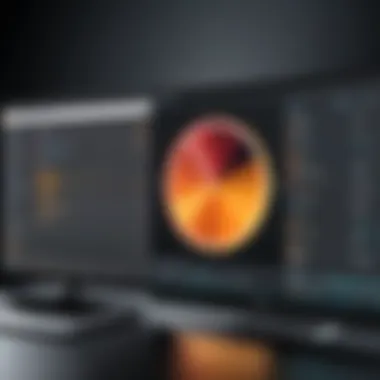

Overall, understanding batch editing lays the groundwork for improving efficiency and achieving professional results. Mastering it allows individuals to focus on creativity rather than getting caught up in monotonous editing tasks.
The Importance of Batch Editing
Batch editing plays a crucial role in modern photography. In an age where digital images are produced in vast quantities, the ability to edit multiple photos simultaneously is paramount. This approach not only saves time but also enhances the overall quality of the photo collection. For professionals, every second counts. The importance of efficiency cannot be overstated when handling projects that involve hundreds or thousands of images.
Efficiency in Editing Processes
Batch editing significantly improves efficiency in editing processes. By allowing photographers to apply a set of common adjustments to multiple images at once, the editing workflow becomes streamlined. This efficiency is particularly beneficial for workloads such as event photography or product shoots, where the same adjustments needed for hundreds of photos.
Here are some key reasons why efficiency in editing matters:
- Time-Saving: The ability to apply edits en masse reduces the time spent on repetitive tasks. Photographers can focus on more creative aspects of their work rather than getting bogged down with basic edits.
- Increased Output: For businesses relying on fast turnaround times, such as photography studios, the ability to process batches of images can lead to higher production rates, meeting client demands and expectations.
- Resource Management: Batch editing uses automated functions effectively, leading to better management of computational resources. This ensures that hardware is utilized optimally, which is crucial for larger files or high-resolution images.
Consistency Across Images
Consistency across images is another core benefit of batch editing. When creating a cohesive body of work, especially in commercial settings, maintaining a uniform look is essential. Disparities in editing can distract viewers and diminish the overall impact of a project.
Batch editing allows editors to:
- Apply Presets: Preset settings can be created and applied to groups of images, ensuring that aspects like color grading and exposure are consistent. This uniformity can strengthen branding and enhance the viewer's experience.
- Maintain Style: For projects that require a distinct visual style, batch editing ensures that all photos adhere to this style. This is particularly critical in fields like fashion or product photography, where specific tones and contrasts define the brand's aesthetic.
- Error Reduction: Manual edits introduce the potential for human error. Applying corrections to batches minimizes such errors and improves the reliability of the finished product.
"In batch editing, the goal is to achieve both efficiency and consistency, enabling photographers to present their visions without unnecessary distractions."
Tools and Software for Batch Editing
The selection of appropriate tools and software is pivotal for effective batch editing. These applications define the workflow, shaping how users approach large volumes of images. In a world where time is essential, software solutions must not only streamline the editing process but also offer powerful features that enhance image quality. Users must consider various elements, including usability, compatibility with different file formats, and the available editing functionalities. The right software can elevate the editing experience, allowing the user to focus on creative aspects rather than technical challenges.
Overview of Popular Software
Adobe Lightroom
Adobe Lightroom remains a leading choice for many photographers when it comes to batch editing. Its robust features allow users to apply adjustments to multiple images simultaneously, enhancing their efficiency. A key characteristic of Lightroom is its non-destructive editing capability. This means changes do not alter the original photo files. Instead, adjustments are saved as instructions which can easily be reverted. One unique feature of Lightroom is the ability to create presets. Users can save their preferred settings and apply them to other photos instantly, which fosters a consistent editing style. However, some may find its robust features overwhelming at first, particularly beginners.
Photoshop
Photoshop is renowned for its depth and versatility, often seen as the gold standard for photo editing. It offers a powerful batch processing function that allows users to execute multiple edits across a range of images. A defining trait of Photoshop is its comprehensive toolkit, featuring advanced options like layers and masks. This provides unmatched control over image editing. A unique feature in Photoshop is its Actions panel, where users can record repetitive tasks and apply them to other images easily. Despite its strengths, the complexity can pose a disadvantage for novice users, who may struggle with the myriad of options available.
Capture One
Capture One is gaining recognition as a strong alternative for batch editing. One of its significant contributions is the software's exceptional raw processing capabilities. It excels in color grading and offers high-quality image outputs. Capture One is particularly favored by professional photographers for its tethering capabilities, which enable direct capture from a camera to the editing software. One standout feature is its customizable workspaces, allowing users to tailor the interface to their editing preferences. However, Capture One's learning curve can deter some users, as its interface differs from the more standard layout established by Lightroom and Photoshop.
Comparative Analysis of Software Features
When evaluating these software options, several factors come into play. Here are some features to consider:
- Usability: Lightroom is often noted for its user-friendly interface, making it ideal for those new to photo editing. In contrast, Photoshop and Capture One may require more time to master due to their extensive functionalities.
- Performance: Both Lightroom and Capture One are optimized for handling large volumes of images efficiently. Photoshop's performance is robust but can lag when processing numerous files simultaneously.
- Cost: Pricing structures vary, with Lightroom and Photoshop often bundled in a subscription model through Adobe Creative Cloud. Capture One typically has a one-time purchase option, despite offering subscription models.
- Support for File Formats: All three software options support numerous file formats, but workflows can differ based on specific requirements of different users.
"Choosing the right software is not just about features; it is about finding a tool that complements your editing style."
Step-by-Step Guide to Batch Editing
Batch editing serves as a cornerstone in the workflow of digital photography. It simplifies the editing process, allowing photographers to make the same adjustments to multiple images simultaneously. This not only saves time but also ensures that pictures maintain a consistent look and feel.
Setting Up Your Software
Before diving into batch editing, it is crucial to properly set up the software chosen for the task. Each platform—be it Adobe Lightroom, Photoshop, or Capture One—has specific requirements and settings. Users should familiarize themselves with the interface and features of their selected software. This preparation phase can significantly enhance efficiency later on.
- Install the Software: Ensure that your chosen editing program is fully installed and updated. Check for any plugins that may enhance functionality.
- Preferences: Adjust the preferences to reflect your workflow style. This includes setting up default file formats for export and establishing grid layouts that assist in image navigation.
Importing Photos for Editing


The next step entails importing images into your software of choice. This process should be systematic to avoid confusion. It often helps to create folders based on the project or type of shoot.
- Select a Source: Use a memory card or folder on your computer as the source for your images.
- Organize by Collections: Organize images into collections or albums within the software. This will facilitate easier access during the editing phase.
Applying Common Edits
Once you have your images ready, applying common edits can begin. This step includes various adjustments that are often necessary for enhancing image quality.
Adjusting Brightness and Contrast
Adjusting brightness and contrast is one of the most fundamental practices in photo editing. Brightness adjusts the overall lightness or darkness of an image while contrast increases the difference between dark and light areas. By properly balancing these elements, one can greatly improve an image's visual appeal.
- Key Characteristic: The key characteristic of this adjustment is its direct impact on image clarity. A proper balance enhances detail and ensures the subject stands out.
- Why Beneficial: This adjustment is essential in almost every photo editing scenario and is a highly beneficial choice for photographers.
- Unique Feature: The unique feature here is the ease of implementation in batch modes. Adjusting brightness and contrast across multiple images can save time and effort.
- Advantages/Disadvantages: While adjusting brightness can enhance images significantly, overdoing it can result in loss of detail or washed-out colors, which is a common disadvantage.
Color Correction
Color correction is another critical adjustment that enhances the aesthetics of images. It ensures that colors appear natural and accurate, reflecting real-world scenarios.
- Key Characteristic: The ability to adjust color tones is critical for matching the intended mood of the photograph. This adjustment helps in correcting any color casts that may have occurred during shooting.
- Why Beneficial: Color correction is a popular choice as it extensively improves the overall image quality, making it essential for professional photography.
- Unique Feature: One distinct aspect of color correction is the use of color wheels or sliders, which makes it straightforward to manipulate hue and saturation.
- Advantages/Disadvantages: While well-executed color correction can transform a boring image into something vibrant, excessive adjustments can lead to unnatural-looking results.
Exporting Edited Photos
After completing edits, exporting images is the final step. Users must choose the correct file format and quality settings to ensure that the images maintain clarity and detail when viewed on different platforms.
- Choose File Format: Common formats include JPEG for web use and TIFF for printing. Each has its advantages and disadvantages based on the context of use.
- Resolution Settings: Always ensure the resolution meets the requirements for the intended use—higher resolution for print and lower for web.
Exporting images correctly can significantly impact how the final product is perceived, ensuring that the hard work put into batch editing translates well.
Best Practices for Batch Editing
Batch editing can vastly enhance your photo editing workflow, but to fully realize its potential, it is crucial to adopt best practices. Following structured methods allows for efficient processing while ensuring uniform quality across all images. These practices not only improve your productivity but also help maintain a professional standard in your work.
Organizing Your Image Files
Effective organization of image files is foundational in batch editing. It allows you to locate and manage your images efficiently, which saves time. Here are some key points to consider:
- Use Descriptive Folder Names: Instead of generic names like "Photos 2023", opt for something more specific, such as "Vacation July 2023". This helps in identifying the content quickly.
- Consistent File Naming: Establish a naming convention that includes dates, subjects, or locations. For example, "2023-07-15_Paris_EiffelTower.jpg" offers clarity and context.
- Utilize Metadata: Make use of metadata to tag images. This will help in searching and categorizing images later.
By implementing these strategies, you reduce the chances of losing important files and streamline the editing process. Furthermore, an organized digital workspace enhances creativity by allowing easier access to your work.
Establishing a Consistent Editing Style
Consistency in editing is essential for creating a cohesive look across all your images. A standardized editing style reinforces your brand and keeps your portfolio visually appealing. Here are some aspects to focus on:
- Create Presets: Most editing software allows you to save presets for common adjustments. For instance, if you find yourself frequently applying the same brightness or contrast settings, save those as a preset for fast access.
- Color Profiles: Maintain the same color profile throughout your project. This includes decisions on saturation, temperature, and tint. Consistency helps align the hues across all images.
- Review and Adjust: Regularly assess your work to ensure that the styling remains consistent. Compare recent images back to older ones and adjust if necessary.
By defining and adhering to a specific editing style, your photographs will resonate more powerfully with viewers and enhance your professional image.
Maintaining Backup Copies
The importance of maintaining backup copies cannot be overstated in the realm of digital photography. Technical failures or accidental deletions can lead to irreversible loss of valuable work. Recommended practices include:
- Use Cloud Storage: Services like Google Drive or Dropbox provide reliable storage solutions. They offer easy access and sharing options while securing your files against local hardware failure.
- External Hard Drives: Invest in a quality external hard drive. Make a habit of backing up files after each editing session.
- Versioning: Keep different versions of your images during the editing process. This allows you to revert to earlier editions if changes do not meet your expectations.
Creating routine backup procedures safeguards your creative work, empowering you to edit with confidence, knowing your images are protected.
As you navigate the intricacies of batch editing, prioritize these best practices to optimize your workflow and enhance the quality of your work.
Challenges in Batch Editing


Batch editing is not without its hurdles. As the volume of images increases, so do the complications associated with managing large-scale edits. Addressing these challenges is essential to ensure that the workflow remains efficient and that the final outcomes maintain the desired quality. By recognizing and understanding these obstacles, users can devise strategies to mitigate their impact.
Quality Control Concerns
One of the foremost challenges in batch editing is ensuring quality control. When numerous photos are edited in a single operation, subtle differences between images can easily be overlooked. Each photograph may possess distinct characteristics that require individual attention.
- Inconsistent Results: As edits become standardized across images, the final products may lose their unique essence. This lack of individual treatment can lead to a homogenized look, which may not suit the context or subject matter of each photo.
- Manual Adjustments: After a batch process, it may be necessary to revisit specific images for further adjustments. This can negate some of the efficiency gained from batch editing, as users might spend additional time correcting unintended outcomes.
A systematic approach to quality control is vital. Users should establish a review process post-edit. This might involve comparing the edited images side by side with the originals to ensure that the intended adjustments align with their artistic vision.
Software Limitations
Despite advances in batch editing tools, software limitations remain a significant barrier. Each application has its strengths and weaknesses, which can affect the editing process.
- Functionality Gaps: Some software may lack specific functionalities that are critical for certain edits. For instance, not all batch editing software offers comprehensive options for retouching imperfections or applying creative effects uniformly across a large set of images.
- Performance Issues: Handling extensive libraries of images can lead to software slowdowns, crashes, or unresponsiveness. This can disrupt the workflow and may require time-consuming troubleshooting.
- Learning Curve: Each batch editing application has its own user interface and workflow. Transitioning between tools can introduce a learning curve, where users must adapt to new processes instead of focusing on editing.
Future Trends in Batch Editing Technology
As the realm of photography evolves, so does batch editing technology. The shift towards digital platforms and online sharing has amplified the need for efficient editing solutions. Recognizing the significance of trends in this field is crucial for professionals. The ability to leverage advanced technologies can save time, enhance productivity, and produce consistent results.
The future of batch editing focuses on streamlined workflows and accessibility. Emerging tools not only aim to simplify the editing process, but also cater to the diverse needs of users ranging from hobbyists to seasoned professionals. By understanding upcoming trends, users can equip themselves with the proper tools to stay ahead in a competitive landscape.
Emerging Software Solutions
Many new software programs are entering the market, promising innovative features to enhance batch editing capabilities. These solutions often emphasize user-friendly interfaces and integration with cloud services. Among notable examples are Luminar AI and On1 Photo RAW, which have gained attention for their robust batch-editing functionalities.
Key Features of Emerging Software:
- Artificial Intelligence: Many tools are incorporating AI to provide intelligent suggestions. This helps in automating repetitive tasks such as cropping or adjusting exposure.
- Cloud-Based Editing: Cloud integration allows for seamless access across devices, ensuring users can edit photos anywhere.
- Mobile Compatibility: With the rise of smartphone photography, software that supports batch editing on mobile devices is becoming increasingly popular.
- Custom Templates: Users can save presets and templates that apply to a multitude of images at once, reducing time spent on individual edits.
Integration of AI in Photo Editing
AI technology is making significant inroads in photo editing. This integration represents a paradigmatic change in how photographers approach batch processing. AI helps streamline the workflow and introduces levels of precision that manual editing may not achieve.
Benefits of AI Integration:
- Speed: Automation of tasks such as keyword tagging and initial edits significantly saves time, allowing users to focus on creative decisions.
- Enhanced Quality: AI algorithms can analyze images to enhance colors, reduce noise, and suggest improvements that might be missed by human eyes.
- Adaptive Learning: These systems adapt from user feedback, resulting in tailored editing suggestions that better fit individual styles over time.
"The true potential of AI in batch editing lies in its ability to learn from past decisions, refining suggestions and reducing the overall editing time."
As professionals consider their options, the importance of evaluating AI tools becomes clear. The ability to harness these emerging technologies presents a competitive advantage. Staying informed about trends, software advancements, and AI capabilities will undoubtedly enhance the efficiency and effectiveness of batch editing processes.
Culmination
The conclusion is an essential part in any comprehensive guide on batch editing photos. It encapsulates what the readers have learned and emphasizes the significance of the topics covered. This section aims to synthesize the information and highlight the overarching themes discussed in this article.
A well-crafted conclusion serves several purposes. First, it reinforces the importance of efficiency and consistency in photo editing, both crucial elements in maximizing productivity. Readers should be cognizant that applying batch editing can significantly reduce the time spent on repetitive tasks, allowing them to focus on the creative aspect of photography.
Second, it underscores the tools and strategies that have been elaborated on throughout the guide. Emphasizing software options like Adobe Lightroom, Photoshop, and Capture One informs readers about their choices. Each tool has unique features that cater to different needs, and understanding these distinctions can lead to improved editing practices.
Third, the conclusion reminds users of best practices, such as maintaining organized file systems and establishing a consistent editing style. These elements are not just technical but also enhance the workflow, ensuring a smooth and productive batch editing experience.
In summary, reflecting on key takeaways reinforces the reader's understanding and encourages them to apply these practices in their own work. It is within this framework of knowledge and practical guidance that photographers can explore batch editing with confidence, suited to their specific goals and projects.
Summary of Key Takeaways
- Efficiency: Batch editing can save significant time, particularly when dealing with large numbers of images.
- Consistency: Maintaining a uniform style across images is essential for professional presentation.
- Tools Available: Familiarity with popular software, including Adobe Lightroom and Photoshop, is crucial for effective batch processing.
- Best Practices: Organizational skills and a consistent editing approach can enhance workflow significantly.
Encouraging users to explore these takeaways reinforces the value of the methodologies discussed, ensuring they have a solid foundation to build upon.
Encouragement for Exploration
As you engage with the art of batch editing, embrace the opportunities to experiment with new techniques and software. The landscape of photo editing is ever-evolving, with new tools and methods continually emerging. Keeping up with trends can provide insights into improving your editing style.
Do not hesitate to join communities such as those found on Reddit where professionals share their experiences and insights. Exploring different forums can lead to discovering unique approaches to batch editing. As technology integrates more with photography, such as the growing influence of AI, being curious about these advancements can place you ahead in the field.
In summary, take the knowledge gained from this guide as a springboard. Each session spent honing your skills in batch editing translates directly to more impactful and polished photographic work. Ensure you remain open to feedback and new perspectives, as they can greatly enhance your journey in mastering batch editing.







