Automotive Repair Shop Software: Insights & Benefits


Intro
In recent years, the automotive repair industry has seen a significant transformation due in part to the adoption of innovative software solutions. Automotive repair shop software plays a key role in helping these businesses streamline operations, improve customer engagement, and enhance overall efficiency. As technology continues to advance, the need for tailored software solutions becomes increasingly important. This article will explore various aspects of automotive repair shop software, emphasizing the benefits of implementation and the crucial factors to consider during selection.
Software Needs Assessment
A thorough software needs assessment is an important first step for any automotive repair shop contemplating new software. Understanding specific requirements can lead to improved operational efficiency.
Identifying User Requirements
Identifying the unique requirements of users involves gathering input from key stakeholders within the repair shop. It may include mechanics, service advisors, and management personnel. Each group has different needs that software must address. Here are some questions to consider when assessing user requirements:
- What tasks are performed daily that can be automated?
- How do employees currently track customer interactions and vehicle history?
- Are there compliance once attracting software requirements that need to be met?
- What features would enhance customer service?
Compiling this data allows shop owners to prioritize essential functions and better understand how the software can support their specific workflows.
Evaluating Current Software Solutions
Once user requirements are clearly defined, evaluating the current software solutions in the market is the next logical step. Many vendors offer solutions, each boasting different features and advantages. Key aspects to consider include:
- Cost: Assess whether the pricing model fits the shop's budget. Many solutions offer tiered pricing, enabling shops to select features based on their needs.
- Scalability: As the business grows, the software should accommodate expanded functions or additional users without requiring a complete overhaul.
- Integration: Ideal software solutions should integrate seamlessly with tools already in use. This includes accounting systems, inventory management, or customer relationship management tools.
- User-friendliness: The system should be easy for all employees to use. Complicated interfaces can lead to user frustration and decreased productivity.
Data-Driven Insights
Capturing data-driven insights can lend significant value to automotive repair businesses. Analysing this data can reveal performance metrics and promote informed decision-making.
Market Trends Overview
Staying current on market trends is essential when deciding on software solutions. Automotive repair shops must recognize shifts in consumer preferences, technology developments, and shifts in regulatory environments. Observing competitors and attending industry events can provide valuable insights. Reviews and testimonials from others in the industry can further illuminate the landscape.
Performance Metrics
Establishing benchmarks for performance metrics is necessary to gauge the software's effectiveness. Common metrics include:
- Customer Satisfaction Ratings: Feedback from customers on their experience can provide actionable insights. This may involve ratings or follow-up surveys.
- Operational Efficiency: Measuring time savings in cycle times or job completions can identify improvements.
- Revenue Growth: Assessing changes in sales performance pre- and post-software implementation allows shops to evaluate Return on Investment (ROI).
"Data-driven decisions can illuminate the path to improved customer service, enhanced productivity, and ultimately higher profits."
Prelude to Automotive Repair Shop Software
Automotive repair shop software plays a crucial role in modern auto repair businesses. These systems streamline operations, making tasks more efficient. From scheduling appointments to managing inventory, such software is vital for maintaining a competitive edge. Every repair shop aims to optimize its workflow, enhance customer service, and increase profitability. Therefore, understanding how these software solutions operate and their potential benefits is essential.
Definition and Purpose
Automotive repair shop software is designed to support repair centers in managing their daily operations. This includes tasks such as job scheduling, invoicing, tracking customer vehicles, and handling parts inventory. The primary purpose is to improve efficiency and organization within the repair shop. It aids in reducing manual errors and thereby enhances the overall workflow. By automating routine tasks, shop owners can focus more on customer satisfaction and operational growth.
Historical Context of Automotive Software Solutions
The development of automotive software solutions can be traced back several decades. Initially, auto repair shops relied on paper records to manage operations. This manual method was prone to errors and inefficiencies. With the rapid advancement in technology, software solutions emerged. Early systems were basic, focusing primarily on invoicing and customer record-keeping. Over time, these systems evolved, incorporating features like inventory management and customer relationship management.
The shift to digital solutions was influenced by changing consumer expectations and the need for improved operational efficiency. As vehicles became more complex, so did the demands on repair shops. Today, modern repair shop software integrates various functionalities, making it a comprehensive solution for managing the business, keeping pace with industry trends, and meeting customer needs.
"With the right software, repair shops can transform their operations, leading to higher efficiency and customer retention."
In short, understanding the importance and evolution of automotive repair shop software is foundational for any professional in the industry. The integration of smart solutions not only addresses the operational challenges faced by repair shops but also aligns with advancements in technology, preparing businesses for the future.
Key Features of Automotive Repair Shop Software
The selection of an appropriate automotive repair shop software is inherently tied to its features. Each feature serves a specific purpose to streamline operations and foster better relationships with customers. Understanding these features aids shop owners in making informed decisions. It is critical to recognize that the effectiveness of features can lead to various operational improvements, ultimately translating into profitability and enhanced customer satisfaction.
Inventory Management
Inventory management is a central feature of automotive repair shop software. It enables shop owners to track parts and supplies efficiently. A robust inventory system allows for real-time monitoring of stock levels, preventing both overstocking and stockouts. When parts are closely monitored, it leads to more organized work processes. Shop owners can make timely orders and optimize their inventory levels.
Moreover, technology can automate reorder alerts, ensuring that necessary components are readily available. This automation can drastically reduce downtime in repairs, helping to meet customer expectations promptly.
Benefits of Effective Inventory Management:


- Cost Savings: By avoiding over-purchasing, shops can save money on inventory costs.
- Operational Efficiency: Reducing the time spent on manual tracking allows employees to focus on service delivery.
- Improved Accuracy: Minimizing human errors in stock counts and order placement leads to more reliable service.
Customer Relationship Management (CRM)
Customer relationship management is another fundamental feature within automotive repair shop software. A well-designed CRM system helps repair shops manage interactions with customers effectively. The main goal is to enhance customer satisfaction and loyalty. A functional CRM allows for storing customer details, tracking service history, and managing communications.
This data is powerful because it enables personalized service. For instance, sending reminders about service due dates or promotional offers based on past interactions can significantly improve customer engagement. Advanced CRM systems also facilitate follow-up communications post-service, further establishing the relationship between the shop and its customers.
Key CRM Benefits:
- Enhanced Communication: Streamlines interaction through scheduling and automated messaging.
- Personalization: Creates a tailored experience based on customer data and service history.
- Retention: Fosters loyalty through consistent follow-up and customer care.
Job Scheduling and Management
Job scheduling is crucial for maximizing shop efficiency. This feature helps in prioritizing work orders and assigning tasks to employees based on their skills and availability. By having a clear scheduling system, repair shops can manage workload more evenly and prevent bottlenecks.
Many automotive repair software solutions come equipped with drag-and-drop scheduling, which simplifies the process and allows for quick adjustments as priorities shift. Scheduling can also be linked to notifications, ensuring technicians and customers are kept informed about their appointments.
Advantages of Effective Job Scheduling:
- Time Management: Enhances overall productivity by allocating tasks efficiently.
- Improved Service Levels: Customers benefit from timely updates about when their vehicles will be ready.
- Resource Allocation: Ensures that the right technician is assigned to the right job, improving service quality.
Invoicing and Payment Processing
Invoicing and payment processing are integral components of automotive repair shop software. An automated invoicing system reduces administrative workload and minimizes errors. When invoices are generated automatically, it ensures consistency and accuracy, streamlining the billing process.
Moreover, modern software allows for multiple payment processing options, including credit cards and digital wallets. This flexibility not only makes transactions easier for customers but also improves cash flow management for the shop.
Key Benefits of Invoicing and Payment Processing:
- Efficiency: Reduces time spent on creating and sending invoices.
- Flexibility: Accommodates various payment methods to meet customer preferences.
- Accurate Financial Tracking: Facilitates real-time analysis of income and expenses, aiding business decision-making.
Reporting and Analytics
Reporting and analytics functionalities provide critical insights that can drive business decisions. This feature allows shop owners to generate reports on sales, customer appointments, and operational efficiency. By analyzing trends over time, owners can identify areas for improvement.
Automotive repair software enables users to monitor key performance indicators (KPIs) such as labor costs, parts profitability, and customer retention rates. A strong analytical framework helps repair shops remain competitive as they can adapt to market changes based on data assessment.
Benefits of Reporting and Analytics:
- Data-Driven Decisions: Empowers shop owners to make informed choices based on performance metrics.
- Trend Analysis: Allows for tracking patterns in customer behavior and operational bottlenecks.
- Strategic Planning: Aids in forecasting future needs based on historical data.
Benefits of Implementing Automotive Repair Shop Software
Automotive repair shop software has several notable benefits. Its implementation can transform not only the operations of the shop but also its relationship with customers. A well-chosen software solution addresses various challenges and streamlines processes. By understanding the specific advantages, shop owners can make informed decisions that will enhance their business performance.
Increased Efficiency and Time Savings
One of the most important benefits is increased efficiency. With automotive repair shop software, various tasks become more manageable. Tasks like job scheduling and order processing can be automated, reducing human error and saving precious time. Employees can focus on higher-value activities, leading to productivity gains.
Additionally, real-time data access allows teams to make quick decisions. For example, having instant access to inventory levels means shops can avoid delays in repairs due to parts shortages. This saves not just time, but also potential revenue loss. Ultimately, the software enhances operational flow, allowing for more vehicles to be serviced in less time.
Enhanced Customer Satisfaction and Retention
Customer experience is another critical aspect that software can greatly improve. Automotive repair shop software often includes features like CRM tools. These features help manage relationships and communication with clients. By keeping records of customer interactions, preferences, and vehicle history, the software enables shops to offer personalized services.
When clients feel valued and understood, their satisfaction increases, leading to higher retention rates. For instance, automated reminders for service appointments can lead to timely follow-ups, showing customers that the shop cares. Further, consistent service updates keep customers informed on their vehicle's status, solidifying their trust in the shop.
Improved Financial Management
Financial health is crucial for any business. Automotive repair shop software often includes financial management functionalities, enabling better budgeting and expense tracking. Shop owners can gain insights into costs related to parts, labor, and overhead. This transparency allows for smarter financial decisions.
Moreover, accurate invoicing and payment tracking minimize revenue leakage. A systematic approach to handling finances can significantly improve cash flow. Well-managed financial data helps identify trends in revenue and expenses. This insight is essential for strategic planning and long-term sustainability.
"Investing in the right software can create a significant competitive edge for automotive repair shop owners."
In summary, the benefits of implementing automotive repair shop software extend to increased efficiency, customer satisfaction, and improved financial management. Aligned with contemporary industry requirements, these advantages can lead to a robust and sustainable business model.
Comparative Analysis of Leading Software Options


Conducting a comparative analysis of leading software options for automotive repair shops is essential. It aids in understanding the various strengths and weaknesses of each solution. This section examines three prominent software solutions designed for automotive repair. Each has unique features that cater to specific shop needs. Analyzing these options provides an opportunity to evaluate their capabilities in relation to core functionalities, ease of integration, and user experiences.
Software A: Overview and Features
Software A is recognized for its robust inventory management system, which helps shops maintain adequate parts supplies without overstocking. One notable feature is its real-time inventory tracking. This allows users to see what parts are available at any moment. Also, it provides alerts for low stock levels, which is crucial for maintaining operational efficiency.
In addition to inventory, Software A includes a powerful customer relationship management (CRM) tool. This feature facilitates communication with clients and helps manage service histories. The easy-to-use interface and customizable reporting tools make it easier for owners to analyze data effectively. This software also integrates smoothly with various accounting software, enhancing overall financial visibility.
Software B: Overview and Features
Software B stands out with an emphasis on job scheduling and management. The calendar interface allows quick scheduling for incoming jobs, giving staff visibility into workload distribution. An scheduling optimization tool automatically suggests available slots, minimizing downtime.
Another significant feature of Software B is its invoicing and payment processing capabilities. Users can easily generate invoices and offer multiple payment methods, promoting customer convenience. Additionally, the reporting functionality is advanced. It enables comprehensive analytics on sales patterns, employee performance, and client preferences. This can lead to better decision-making and improved service offerings.
Software C: Overview and Features
Software C excels in user experience. The platform is designed with direct input from automotive repair professionals, ensuring it addresses real-world challenges faced by shops. Its interface is very intuitive, which means that new users can quickly adapt without extensive training.
A critical feature of Software C is its seamless integration with existing CRM tools. This allows businesses to keep all customer data in one place. Furthermore, its support options provide numerous resources such as chat support, tutorials, and an extensive knowledge base. These factors contribute to enhanced satisfaction for both users and customers.
In summary, when choosing repair shop software, consider each solution's unique features and how they align with the specific needs of your business. The comparative analysis helps in making an informed decision, potentially leading to better operational efficiency and customer satisfaction.
Integration with Existing Systems
The integration of automotive repair shop software with existing systems is a crucial consideration in ensuring seamless operations. A repair shop often relies on various software tools that manage different aspects of its business, from inventory to customer relations. When choosing new software, it is vital to examine how well these tools can talk to each other. This not only reduces redundancy but also enhances overall workflow efficiency. The right integrations can transform the way information flows within the organization, improving both service quality and operational speed.
Accounting Software Integration
Accounting software is an integral part of running any business, including automotive repair shops. Integrating repair shop software with accounting solutions like QuickBooks or Xero helps maintain accurate financial records with minimal manual input. When integration occurs, invoices generated from repairs can directly feed into the accounting software. This leads to real-time bookkeeping, which is critical for assessing the shop's financial health.
Benefits of accounting software integration include:
- Improved Accuracy: Minimizes errors that often arise from manual entry.
- Time Saving: Less time spent on bookkeeping allows technicians to focus on repairs.
- Financial Insights: Gives managers a clearer picture of cash flow and profit margins.
"Integrating accounting software can significantly enhance the financial management of a repair shop, making it easier to track earnings and expenses."
Some considerations when integrating accounting software include:
- Ensure compatibility with existing systems.
- Evaluate the learning curve for staff.
- Verify data migration support from the vendors.
CRM Tools Integration
Customer Relationship Management (CRM) tools are crucial for maintaining relationships with clients. Integration with repair shop software allows businesses to consolidate customer information, track service history, and manage communications more effectively. Tools like Salesforce or HubSpot can synchronize with automotive repair shop software to streamline customer interactions.
The advantages of CRM integration are manifold:
- Personalized Customer Experience: Track customer preferences and service history to tailor interactions.
- Enhanced Communication: Automate reminders for service appointments or follow-ups, fostering better customer engagement.
- Data-Driven Decisions: Analyze customer behavior to adjust marketing efforts and improve service offerings.
Key factors to keep in mind when integrating CRM tools include:
- Discuss with the team to identify essential features needed.
- Check for mobile compatibility to allow access while on the go.
- Ensure data privacy compliance in the handling of customer information.
Integrating automotive repair shop software with existing accounting and CRM systems is not just a technical necessity, but a strategic advantage. It can enhance operational efficiency and improve customer satisfaction, aligning the business's front-end service with back-end management.
User Experience Considerations
User experience (UX) is a crucial element in the realm of automotive repair shop software. It directly impacts how efficiently users can interact with the system, which can in turn affect the overall operation of a repair shop. A strong UX design not only improves functionality but also enhances satisfaction for both employees and customers.
When considering the implementation of automotive repair shop software, it is vital to analyze specific elements that influence user experience. Key aspects include the ease of use, interface design, and system navigability. High-quality software should minimize the learning curve. This ensures that new users can quickly grasp its functionality. The software must also cater to users with varying degrees of tech-savviness, allowing seamless transitions for both novices and experienced professionals.
Additionally, a user-friendly interface can reduce errors in task execution. Errors can compromise service quality and customer trust. A clean and organized layout prevents clutter and distractions, enabling staff to focus on service. Thus, companies should prioritize these design features when selecting software tools.
Moreover,
"User experience is not just a feature; it is the foundation for effective software in the automotive industry."
Incorporating user feedback during the selection process adds value. Workshops or trial periods with potential users can unveil insights that management might overlook. Such feedback can refine the overall effectiveness of the software solution.
Ease of Use
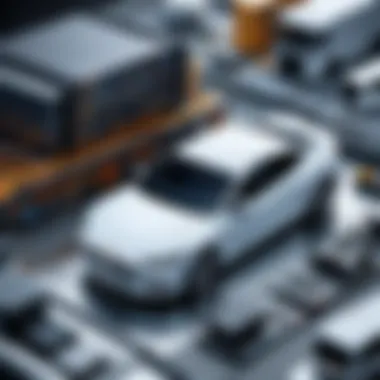

Ease of use is a fundamental characteristic of any effective automotive repair shop software. It dictates how quickly staff can perform tasks and how intuitively they can navigate the system. A well-designed system should allow users to accomplish necessary functions with the least amount of clicks possible. Often, complex navigation can result in time losses, especially during peak hours.
In its operational capacity, ease of use should encompass several features, such as:
- Intuitive Navigation: Menu structures should be logical and easy to follow, enabling users to locate functions quickly.
- User Onboarding Resources: Comprehensive guides and tutorials assist new users, ensuring they become proficient swiftly.
- Customization Options: Some users prefer personalized setups. If the software allows for customization, it can increase overall satisfaction and usability.
Additionally, testing the software with real-world scenarios can showcase its practicality, ensuring users can execute their duties efficiently. The implementation of easy shortcuts and automated tasks can further enhance user experience.
Customer Support Options
Customer support is an often-overlooked component when evaluating software. However, robust support options are essential for maintaining performance and resolving issues. Businesses should consider several factors when assessing customer support service offerings.
- Availability: Support should be accessible during business hours or 24/7, depending on the operational needs of the workshop.
- Channels of Support: Varied support channels, such as phone, email, and live chat, provide flexibility for users seeking help. This variety allows users to choose their intended method of communication.
- Response Time: Fast response rates to inquiries are critical. Delays in support can lead to disruptions, affecting day-to-day operations.
- Knowledge Base: The presence of a comprehensive knowledge base can empower users. Articles, FAQs, and troubleshooting guides can help resolve common issues without reaching out for direct support.
Cost Implications and Budgeting
The financial aspect of implementing automotive repair shop software is critical. Understanding cost implications and budgeting ensures that automotive repair shops can make informed decisions about software investments. It is not just about the price tag during purchase; businesses need to consider various factors, including initial investments, ongoing expenses, and potential savings.
Evaluating these costs against the benefits they offer is essential to ensure a healthy return on investment. Failing to assess the full scope of financial implications can lead to disappointment in the software's performance or, worse, financial strain.
Initial Investment vs. Long-Term Savings
When assessing automotive repair shop software, the initial investment can seem considerable. Costs may encompass software licensing fees, hardware upgrades, and training for staff. It is imperative to analyze these upfront costs against the potential long-term savings generated by optimized operations.
For instance, a system that streamlines scheduling and inventory management may reduce staff hours needed to perform tasks, directly leading to cost reductions. Over time, these savings may eclipse the initial investment. Furthermore, automation of repetitive tasks can minimize human error, resulting in fewer service errors and thus fostering customer satisfaction and retention.
Key considerations include:
- Analyzing reduced labor costs
- Assessing downtime reductions
- Evaluating efficiency improvements for parts ordering
Budgeting should also include a forecast of how savings will enhance profitability over the years. In this sense, automotive shop owners should think beyond initial costs and embrace a long-term perspective that accentuates overall financial health.
Subscription Models vs. One-Time Purchase
In the domain of automotive repair shop software, the pricing structure can vary significantly. Two prevalent models are subscription-based plans and one-time purchases. Each model showcases specific benefits and drawbacks.
Subscription Models
These typically have lower upfront costs and are easier to manage in terms of cash flow. Subscription services often come with ongoing updates and customer support, ensuring the software remains current with industry standards. However, over time, cumulative subscription fees can exceed the cost of a one-time purchase.
One-Time Purchase
This model requires a more significant initial investment but can yield long-term savings. Once paid, the software remains accessible without recurring fees. Yet, one-time purchases may lead to higher costs later if the software requires updates or if customer support is lacking, potentially incurring further expenses.
When deciding, it is essential for automotive repair shop owners to assess their financial situation and business model. Balance the immediate financial burden against ongoing spending to determine which option aligns best with operational goals. Ultimately, leveraging the right pricing model can lead to efficient operations and an enhanced bottom line.
Case Studies: Successful Software Adoption
The significance of well-documented case studies cannot be overstated within the context of automotive repair shop software adoption. Case studies serve as real-world illustrations of how various software solutions can transform operations in tangible ways. They provide valuable insights into practical applications, challenges faced, and the strategies implemented for overcoming these complexities. By analyzing specific examples, businesses can make informed decisions regarding their software investments.
When considering the adoption of automotive repair shop software, it is crucial to evaluate the experiences of others who have navigated this journey. The key elements of these case studies include increased efficiency, enhanced customer satisfaction, and improved bottom-line results. These factors are not only relevant but beneficial as they highlight the practical value of automotive software solutions.
Case Study One: Example of Increased Efficiency
One notable case study involves a mid-sized automotive repair shop, Speedy Auto Works. Prior to implementing a dedicated software system, the shop relied on manual processes for inventory tracking and job scheduling. This approach resulted in frequent miscommunication among staff, delays in service delivery, and customer dissatisfaction.
After adopting the Shop Boss software, Speedy Auto Works experienced a remarkable increase in operational efficiency. The software facilitated automated job scheduling, which minimized downtime and ensured that service requests were handled promptly. Moreover, with integrated inventory management, the shop improved its stock control, reducing excess inventory and cutting costs significantly.
The results were significant. Within six months, Speedy Auto Works reported a 30% increase in service throughput. Customers appreciated the quicker turnaround time, leading to a 25% rise in repeat business. This case study exemplifies how effective software adoption can streamline operations, enhance job management, and ultimately lead to increased productivity.
Case Study Two: Example of Enhanced Customer Satisfaction
Another compelling example comes from Elite Auto Repairs, a family-owned business that struggled with fluctuating customer satisfaction ratings. After implementing RepairShopr, the business took a strategic approach to customer relationship management (CRM).
The software integrated seamlessly into existing workflows, allowing for better tracking of customer interactions and preferences. Automated reminders for service appointments and follow-up notifications significantly improved communication with clients. Consequently, customers received timely communication about their vehicle status, which fostered a sense of reliability and trust.
As a result of these enhancements, Elite Auto Repairs saw a drastic improvement in customer satisfaction metrics. Surveys indicated a 40% increase in positive feedback. Customers valued the improved communication and personalized service, leading to a notable uptick in recommendations and referrals.
These case studies demonstrate that successful software adoption is not solely about technology; it involves a strategic focus on operational improvements and customer engagement. By highlighting these successful implementations, businesses can gain valuable insights and confidence in pursuing their own software solutions.
The End
The conclusion serves as a critical component in understanding the relevance and impact of automotive repair shop software. It synthesizes the insights gleaned from various sections of this article, ensuring that readers leave with a comprehensive grasp of the subject matter. Recognizing the multifaceted benefits of such software not only emphasizes its necessity but also highlights key considerations for selection.
The importance of implementing automotive repair shop software cannot be overstated. Efficiency, customer satisfaction, and financial management are pillars supporting the successful operation of repair shops. This article has elucidated how each feature of the software—be it inventory management, CRM, or analytics—contributes to these areas. By reinforcing their interconnectivity, it draws attention to the necessity for a coherent approach to software selection.
Moreover, the case studies illustrate practical examples of software adoption providing tangible gains. They serve as reminders that the right tool can transform a repair shop's workflow, leading to long-term sustainability and growth. Each case study further underscores the importance of alignment with unique business needs, ensuring that investments are tailored and meaningful.
In summary, this conclusion crystallizes the significance of the topics discussed, urging readers to evaluate their software options thoroughly. As the automotive industry continues to evolve, future-proofing through strategic software implementation will set successful repair shops apart from their competitors.







