Understanding Autodesk Revit License Pricing


Intro
Understanding the pricing structure of Autodesk Revit is crucial for anyone considering its use for design and engineering purposes. This software has garnered attention for its robust capabilities in Building Information Modeling (BIM). However, its licensing can be confusing due to various models and pricing strategies available, which can differ based on user needs and location.
This article will break down the complexities surrounding Autodesk Revit license pricing. Whether you are an individual practitioner or part of a larger organization, having clear insights into the costs involved can facilitate better budgeting and planning.
The following sections will guide you through the essential aspects, allowing for informed decision-making. From assessing your software needs to examining data-driven insights, we aim to equip you with valuable knowledge that enhances your understanding and maximizes your investment in Autodesk Revit.
Prolusion to Autodesk Revit
Understanding Autodesk Revit is a crucial part of the discussion about license pricing, as it lays the foundation for potential users. Autodesk Revit is not just a software; it is a robust platform that facilitates building information modeling (BIM). This capability transforms the way architects, engineers, and construction professionals work together. By grasping the core functions and features of Revit, organizations can make informed choices about the type of licenses that best suit their needs.
Revit's functionality includes advanced tools for designing, drafting, and managing building data. Its emphasis on collaboration and efficiency has made it a staple in the architecture and engineering sectors, ultimately leading to enhanced productivity. Understanding the software’s significance helps users appreciate the value of licensing options and associated costs.
Overview of Autodesk Revit
Autodesk Revit was developed to cater specifically to the architecture, engineering, and construction industry. It integrates various disciplines into a cohesive tool that facilitates seamless design workflows. Unlike traditional CAD programs, Revit uses a parametric modeling approach. This means that all elements are interconnected and changes are automatically updated across the entire project. Such a system helps to avoid discrepancies, ensuring that designs remain accurate and consistent.
Key features of Autodesk Revit include:
- 3D modeling: Provides a clear visual representation of designs.
- Collaborative design environment: Supports teamwork by allowing multiple users to work on the same project simultaneously.
- Plenty of templates: Offers pre-existing templates which speed up the modeling process.
- Parametric changes: Enables instant updates across related components, enhancing accuracy and reducing errors.
Each of these features contributes to an efficient design process which is what many organizations seek in their operations.
Significance in Architecture and Engineering
The importance of Autodesk Revit in architecture and engineering cannot be overstated. It allows professionals in these fields to visualize complex projects before construction even begins. This foresight helps in identifying potential issues early on, facilitating better planning.
In architectural design, Revit aids in creating realistic and functional spaces. It considers aspects such as light, materials, and even cost estimates, fostering design that meets practical needs while remaining aesthetically pleasing.
For engineering disciplines, Revit provides tools to analyze structural integrity and system performance. Construction professionals benefit from a coordinated approach to building, which reduces risks and enhances communication among stakeholders. In summary, Revit significantly cuts down on rework and streamlines project delivery—factors that contribute to overall project success.
This section clearly shows how Autodesk Revit stands not only as a valuable software tool but also as a critical component for professionals looking to optimize their workflows. Understanding these elements is essential as we move forward to investigate licensing considerations and their implications for users.
Understanding Licensing Models
Understanding the various licensing models for Autodesk Revit is essential in guiding professionals and organizations to make informed decisions about their software acquisition. Licensing models not only define the terms under which the software can be used but also directly impact the cost, accessibility, and flexibility of Revit within a business context. This section will elaborate on the key types of licenses available, highlighting their unique features, benefits, and drawbacks.
Types of Licenses Available
Single-user License
A Single-user License is designed for individuals, allowing them to install and use Autodesk Revit on a single machine. This licensing model is particularly favorable for freelancers or small firms where only one person may need to use the software at any given time. One key characteristic of the Single-user License is its simplicity; it typically involves a straightforward purchasing process and does not require complicated server setups.
The primary benefit of a Single-user License is that it’s generally cheaper upfront compared to other licensing options. Furthermore, it gives users the freedom to work offline, which is a significant advantage for those who may not have reliable internet access. However, its drawback lies in the limitation of use; if a firm grows and requires more seats, individuals may find themselves needing to reinvest in additional licenses.
Multi-user License
The Multi-user License allows multiple users to access Autodesk Revit concurrently. It’s often used in larger firms where several employees on different projects need to collaborate using the same software. The primary characteristic that defines a Multi-user License is its ability to serve multiple users without the need to purchase a license for each individual.
This type of license promotes teamwork and enhances project collaboration, making it a popular choice for companies that prioritize joint efforts in their architectural and engineering projects. Nonetheless, it can be more expensive than a Single-user License and typically requires a licensing manager to oversee its use, ensuring compliance with the terms of service and effectiveness of the utilization.
Network License
The Network License is a more flexible option compared to both the Single and Multi-user Licenses. It allows users to share licenses over a network, meaning that multiple users can utilize Autodesk Revit at any time, provided the total number of active users does not exceed the number of licenses purchased. Its main appeal lies in resource efficiency, allowing organizations to optimize their licensing costs based on actual usage rather than fixed allocations.


One unique feature of a Network License is that it offers flexibility in license management—administrators can allocate, revoke, or transfer licenses as needed among users. However, this option does require a more complex setup, including a license server, and ongoing maintenance costs must be considered.
Subscription vs. Perpetual Licensing
The choice between subscription and perpetual licensing models is crucial for stakeholders when considering the acquisition of Autodesk Revit. Subscription models provide users with access to the latest features. In contrast, perpetual licenses give buyers complete ownership of a version but may become outdated over time.
Taking a balanced approach to understanding these models ensures that organizations can choose the best route suited to their operational style and budget constraints.
Current Pricing Structure
Understanding the current pricing structure of Autodesk Revit is essential for both individuals and organizations considering its utilization. This structure not only reflects the value of the software but also provides insight into market trends and the competitive landscape. A comprehensive grasp of the pricing framework aids users in making judicious decisions about their investment. Here, we’ll discuss the core elements involved, the benefits of structured pricing, and the considerations that come into play.
Standard Pricing for Autodesk Revit
Standard pricing for Autodesk Revit can vary based on several factors including licensing type, subscription plan, and geographical location. Currently, Autodesk offers various pricing plans that typically encompass subscription models.
As of recent updates, Autodesk Revit is available for monthly, annual, and three-year term subscriptions. The idea behind this pricing strategy is to provide flexibility for users. For instance, short-term projects might only require a monthly subscription. Conversely, long-term projects might prove more economical with an annual or three-year plan.
For individual users, a monthly subscription might be around $320, while an annual subscription costs, on average, $2,545. These prices might shift based on discounts, promotions, or region. It's prudent to check directly with Autodesk’s pricing page for the most accurate and up-to-date information.
Region-Specific Pricing Differences
Pricing for Autodesk Revit is not uniform across the globe. Different regions may experience varied costs due to local market conditions, taxes, and currency fluctuations. For example, customers in the United States may face different licensing fees compared to those in Europe or Asia.
This regional inconsistency extends beyond just pricing. It can affect the availability of specific licensing options. In some cases, a region might not support network licensing or specific discounts provided to educational institutions.
Specific factors affecting regional pricing include:
- Currency Exchange Rates: Variations in currency can alter pricing structures for international buyers, potentially leading to increased costs when converting local currencies to USD.
- Market Demand: Areas with higher competition among software vendors may offer more competitive pricing.
- Tax Implications: Taxes imposed on software purchases can vary by region, influencing the final price for end consumers.
Knowing these region-specific factors is important when evaluating the cost-effectiveness of Autodesk Revit. Engaging with local representatives ensures clarity regarding these differences and provides a deeper understanding of what each market offers.
"Evaluating Autodesk Revit licensing prices takes into account not just the figures, but also the strategic benefits of long-term planning based on project needs and regional conditions."
By grasping the standard and region-specific pricing dynamics, users can better assess their options. This knowledge becomes invaluable in strategizing software investments that align with organizational needs.
Factors Influencing Autodesk Revit Pricing
Understanding the factors that influence Autodesk Revit pricing is crucial for anyone looking to invest in this powerful software. The decision to purchase or subscribe to software is seldom straightforward. Various elements come into play, such as market demand, licensing duration, terms, and even geography. By dissecting these aspects, users can better strategize their investments in Revit licenses, ensuring they get value for their money and make informed choices.
Market Demand and Supply
Market demand and supply dynamics significantly sway the pricing of Autodesk Revit. In markets where demand for architectural and engineering software is on the rise, prices may increase. For instance, as industries lean more on digital modeling for projects, the need for software like Revit expands. Conversely, if the supply of licenses increases—perhaps through promotional offers or new entrants competing in the market—the pricing could stabilize or even drop.
Various factors contribute to the demand for Autodesk Revit:
- Industry Growth: Rapid growth in architecture, engineering, and construction sectors can lead to heightened demand for advanced modeling solutions.
- Technological Advancements: As technology evolves, more firms seek software that keeps pace with these changes, creatting increased interest in Revit.
- User Base Awareness: Increased professional awareness about the capabilities of Revit can also drive demand.
Licensing Duration and Terms
Licensing duration and terms are another critical factor influencing Autodesk Revit pricing. These aspects determine how long a user has access to the software and under which conditions.
- Subscription Licenses: A subscription typically offers flexible options—monthly or annual agreements. Monthly payments provide short-term access but can amount to higher overall costs if used over a long term. On the other hand, annual subscriptions often come with discounted rates, making it attractive for long-term users.
- Perpetual Licenses: These are a one-time purchase but might require additional fees for upgrades and maintenance over time, which can add to the total cost.
- Renewal Terms: Understanding the renewal process and any associated costs is vital. Renewal may present additional costs, influencing overall budgeting.
"Choosing the right licensing model is key to optimizing costs and aligning with business needs."


Discounts and Offers
Discounts and offers play a crucial role in the acquisition of Autodesk Revit licenses. Understanding these financial incentives can greatly affect budget planning for both individual users and corporations. The varied discount structures can make a significant difference in overall costs, enabling more professionals to access industry-leading software without financial strain.
The primary focus is on two important categories of discounts: educational discounts and corporate licenses. Each of these provides insights into how organizations or individuals can leverage cost-saving opportunities.
Educational and Student Discounts
Educational discounts are aimed at students, educators, and educational institutions. Autodesk recognizes the importance of developing skills in future architects and engineers by providing them with affordable access to Revit. This initiative not only removes barriers to entry but ensures that new entrants into the industry gain proficiency with tools they are likely to use in their careers.
- Eligibility: Typically, students enrolled in qualifying programs can benefit from these discounts. Teachers guiding coursework in relevant fields can also access these offers, allowing them to better prepare students.
- Benefits: The discounts often translate to significant savings, sometimes up to 85% off the standard pricing. This makes the transition from academia to professional practice smoother, as students retain access to the software they have learned on during their studies.
Corporate Licenses and Bulk Purchase Discounts
Corporations that require multiple licenses have the chance to negotiate bulk purchase discounts, which can provide substantial savings over individual license purchases. Organizations often operate under tight budgets, and managing software costs is imperative.
- Flexibility: Many vendors offer tailored solutions for businesses, allowing them to choose license types that best fit their workflow needs. This can include options such as multi-user or network licenses, enhancing collaborative efforts within teams.
- Cost-effectiveness: Buying in bulk often leads to lower per-license costs, contributing to overall financial efficiency. Furthermore, certain agreements might include incentives like additional training resources or extended support services, adding value to the investment.
Renewal and Maintenance Costs
In the realm of Autodesk Revit licensing, understanding renewal and maintenance costs is crucial. These costs play a significant role in the overall budget an organization allocates for using the software. Not only do they affect the financial planning for firms but also reflect the long-term value derived from maintaining the software's functionality.
Understanding Renewal Rates
Renewal rates for Autodesk Revit licenses can vary considerably based on various factors such as the type of license held, geographical location, and applicable discounts. Generally, renewals are processed annually, although organizations can opt for longer terms.
The cost of renewing a license often reflects the software's enhanced features and updates that Autodesk introduces. Many organizations overlook renewal costs, believing that the initial license fee is the only investment. However, failing to account for renewal could lead to unexpected expenses. Typical renewal rates can range from 50% to 80% of the current retail price of the license. Understanding specific terms associated with renewals can help organizations align their budgets accordingly, ensuring continued access to the necessary tools for architectural and engineering projects.
Support and Upgrade Costs
Support and upgrade costs must also be factored into the overall financial considerations of using Autodesk Revit. When purchasing a license, users typically have access to basic support, but there might be additional fees for premium support services. This support can be essential in ensuring that businesses efficiently resolve technical issues and maximize their use of the software. Not having adequate support can lead to downtime and lost productivity, which can be detrimental to project timelines.
Upgrading the software is another aspect that can affect finances. While Autodesk regularly updates Revit to include new features and enhancements, these upgrades might come at a cost. Users might need to purchase an upgrade or reinstate their maintenance plans, which can be an additional expense on top of renewal fees.
"Proper budget allocation for support and upgrade costs can enhance user experience and prevent disruptions in project workflows."
Comparative Analysis
The section on comparative analysis is crucial when discussing Autodesk Revit license pricing. It provides a framework to evaluate Revit against similar software options while also helping the reader understand the unique value that Revit brings to the market. By engaging in this comparison, potential users can make informed choices, aligning their software selection with specific needs and budget constraints.
Comparison with Similar Software
When comparing Autodesk Revit to similar software options, several key attributes must be taken into account. Programs such as ArchiCAD, SketchUp, and Vectorworks often surface as contenders in the architecture and engineering software domain. Each of these platforms presents distinct functionalities, interface designs, and pricing structures.
- ArchiCAD: Known for its strong BIM capabilities, ArchiCAD provides complex modeling features and great collaboration tools. Its pricing generally falls in a comparable range to Revit, but ArchiCAD may have a more user-friendly approach, especially for new users.
- SketchUp: This software is primarily used for quick modeling with an intuitive interface. However, its functionalities are more limited compared to Revit, which could be a disadvantage for users seeking advanced BIM solutions. SketchUp has a lower price point, making it an attractive option for hobbyists or smaller firms.
- Vectorworks: Vectorworks offers a robust design tool with excellent drafting capabilities. Its pricing can be competitive, depending on the features selected. This software is especially favored in the landscape design segment but lacks some of the advanced BIM functionalities of Revit.
The choice between these tools often depends on the specific requirements of a project and the team's familiarity with the software. Considering these factors provides clarity when selecting an appropriate software suite.
Value Assessment of Autodesk Revit License
When discussing the value assessment of Autodesk Revit licenses, it is important to evaluate not just the price but the overall return on investment (ROI). Users must consider how the software improves productivity and project outcomes.
- Efficiency Gains: Revit automates many design and documentation tasks. Thanks to its parametric modeling, changes made in one view reflect across all others, saving time and reducing errors.
- Collaboration Capabilities: The software supports collaborative work environments, allowing multiple users to work on the same project simultaneously. This is particularly valuable in larger firms or when managing extensive projects.
- Long-Term Support and Updates: By purchasing a Revit license, users gain access to the latest updates and technical support from Autodesk. This continuous development ensures that users benefit from the latest features and security updates.
- Educational Benefits: Many educational institutions recognize the importance of Revit within the industry, often incorporating it into their curricula. This can provide students with valuable training, making them more employable upon graduation.
User Experiences and Feedback
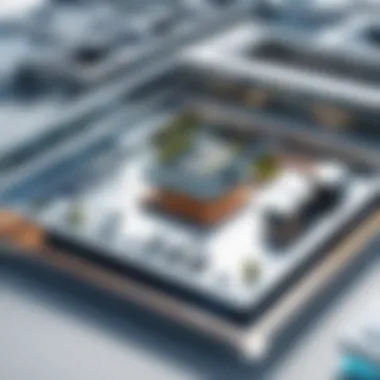

User experiences and feedback are critical components in understanding the landscape of Autodesk Revit licensing. These perspectives provide real-world insights, allowing potential users to gauge the software's adaptability and value. While pricing is important, the usability and impact of the software on projects are central to decision-making. Influential factors often include workflows, support quality, and feature integration.
In this section, we will explore two main elements: case studies and testimonials, along with common concerns and issues raised by users. Both of these components provide clarity on how Autodesk Revit stands up in practice and what potential users should be aware of when considering their licensing options.
Case Studies and Testimonials
Case studies offer concrete examples of how organizations implement Autodesk Revit in their operations. These detailed accounts often highlight challenges faced initially and solutions realized with effective use of the software. For instance, an architectural firm might share its experience of transitioning from 2D drawings to 3D modeling with Revit, detailing how the software improved collaboration and efficiency.
Testimonials, on the other hand, are subjective experiences shared by individuals or teams using Revit. They provide insights into not just the functionality of the software, but also the support received from Autodesk.
- Real-World Examples: Firms that have successfully utilized Revit typically report significant improvements in project delivery times. This is especially evident in large-scale projects where multiple professionals collaborate.
- Quality of Support: Users often comment on the importance of having access to robust customer service. Positive feedback often centers around response times for inquiries and the availability of training materials. This user feedback influences new customers searching for comprehensive software solutions.
Common Concerns and Issues
Despite its advantages, users often voice specific concerns related to Autodesk Revit licensing and performance. Understanding these issues is essential to forming a well-rounded view of the software.
Some common concerns include:
- Cost Implications: New users frequently express worries about the upfront costs of licensing, particularly when budgeting for educational use or small businesses.
- Learning Curve: Another prevalent issue is the steep learning curve associated with Revit. Users may feel overwhelmed by the software's extensive capabilities, leading to frustrations in the initial setup and training periods.
- Software Limitations: In some feedback, users mention limitations in interoperability with other applications. This can lead to challenges when needing to share project files across different platforms.
In summary, user experiences and feedback provide invaluable insights into the advantages and disadvantages of Autodesk Revit licensing. By examining case studies and addressing common concerns, potential users can make more informed decisions about adopting this software for their architectural or engineering projects.
Future Trends in Licensing
The discussion around Autodesk Revit's licensing is essential for organizations and individuals considering their options. As the software landscape evolves, so do the requirements of users. This section will explore the shifts in software licensing models and the anticipated changes in pricing strategies, providing a framework to understand potential future directions in licensing. Recognizing these trends can offer significant benefits for decision-making processes and budget considerations.
Shifts in Software Licensing Models
Software licensing models are undergoing notable changes. Traditional perpetual licenses are being increasingly supplemented or replaced by subscription models. This shift is partly due to the growing demand for flexibility and access to the latest features without committing to a long-term investment.
Users now prefer models that allow easy scalability, which means they can increase or decrease their software usage as needed. This adaptability is beneficial especially for companies experiencing fluctuating project loads.
Some specific trends include:
- Cloud-Based Subscriptions: More organizations are moving towards cloud solutions. This not only promotes remote access but also reduces the burden of on-premise software management.
- Pay-As-You-Go Models: Users can purchase access for a limited period, providing a more cost-effective solution for short-term projects.
- Tiered Pricing Structures: Companies like Autodesk might offer multiple tiers of functionality based on the specific needs of different users, enabling them to cater to a wider audience.
These shifts in licensing models reflect a broader trend toward a more customer-centric approach. This evolution aims to align suppliers’ offerings with the dynamic needs of users, thereby enhancing overall satisfaction.
Anticipated Changes in Pricing Strategy
As the software marketplace continues to change, it is likely that Autodesk will modify its pricing strategies in response to user feedback and competitive pressures.
Key anticipated changes include:
- Increased Customization of Pricing Plans: Organizations may demand more tailored options that reflect their unique usage scenarios. Flexible pricing could lead to better alignment with project-specific needs.
- Enhanced Pricing Transparency: Users often seek clarity about costs. Providing clear breakdowns of what each price covers can improve user trust and potentially increase sales.
- Adoption of Value-Based Pricing: Rather than basing prices solely on metrics such as seat count or features, pricing strategies may evolve to reflect the user’s perceived value from the software. This could incorporate ROI considerations and output metrics relevant to specific industries.
As software companies adapt to market demands, understanding these potential changes can lead to more informed purchasing decisions.
The End
The conclusion of this article serves as a pivotal wrap-up, synthesizing the comprehensive insights regarding Autodesk Revit license pricing. It is important as it equips readers with a succinct digest of the key points explored throughout the article. Understanding this topic aids both individuals and organizations in making well-informed decisions when it comes to selecting the right licensing model that aligns with their specific needs and budget constraints.
Summary of Key Insights
In summary, several key insights have emerged from the earlier discussions:
- Diverse Licensing Models: Autodesk Revit offers multiple licensing options such as single-user, multi-user, and network licenses, each tailored to different usage scenarios.
- Pricing Variability: Pricing can vary not just by type of license but also based on geographic regions, influencing total ownership costs significantly.
- Influential Factors: Factors such as market demand, the duration of the license, and additional benefits play crucial roles in determining overall costs.
- Discount Opportunities: Educational institutions and bulk purchases can benefit from available discounts, allowing wider access to the software.
These insights help navigate the complexities of the licensing landscape, clarifying the possible paths one could take when engaging with Autodesk Revit.
Final Thoughts on Autodesk Revit Licensing
Making informed decisions will empower architects and engineers to leverage the full capabilities of Autodesk Revit while keeping costs manageable. As the industry progresses, continuous assessment of licensing options will be necessary to align with both business goals and project needs, ensuring that Autodesk Revit remains a valuable tool in their design arsenal.







