In-Depth Comparison of Asana and Basecamp for Projects


Intro
In today’s fast-paced business environment, timely and effective project management is crucial for success. With numerous tools available, each claiming to optimize workflows and bolster collaboration, selecting the right software can feel overwhelmng. This article takes an in-depth look at Asana and Basecamp, two heavyweights in the project management arena. These platforms promise streamlined communication and a structured approach to task management. By dissecting their core features, unique advantages, and overall suitability for different organizations, we’ll help you make an informed choice.
Software Needs Assessment
Before you can effectively choose between Asana and Basecamp, it’s essential to understand your team’s needs and workflows. This process, known as a needs assessment, is fundamental in aligning the right tool with your organizational goals.
Identifying User Requirements
A thorough examination of user requirements starts with questions that might seem rudimentary but are pivotal to ensuring optimal software deployment. Consider the following aspects:
- Team Size: Are you in a startup with just a handful of employees? Or are you managing projects across several departments with hundreds of collaborators? Each size has different software needs.
- Project Complexity: Do your projects involve several team members and timelines, or are they simple tasks handled by individual contributors? Complex projects might require a solution that offers advanced tracking and reporting features.
- Communication Style: How does your team prefer to communicate? If daily check-ins are the norm, then a tool that integrates communication effectively is essential.
Understanding these parameters will help in evaluating whether Asana’s robust features or Basecamp’s straightforward interface aligns better with what your team needs.
Evaluating Current Software Solutions
It's also vital to assess any existing project management tools in place. Take some time to reflect on:
- User Experience: What do team members enjoy or dislike about the current tools? Feedback from the ground can provide invaluable insights.
- Integration Ability: How well does current software integrate with other tools your team uses? Compatibility could save a lot of headaches down the line.
- Return on Investment: Assess whether the existing solution is delivering value for the cost. If not, it might be time to explore alternatives like Asana or Basecamp.
Reviewing current solutions alongside user requirements will guide you toward making a more informed decision.
Data-Driven Insights
After establishing a solid foundation of your team’s needs, the next logical step is diving into the broader landscape of project management tools. Understanding market trends and performance metrics can help contextualize your selection.
Market Trends Overview
Recent data shows a surge in remote work, significantly influencing project management software usage. According to industry reports, tools that facilitate collaboration—like Asana and Basecamp—are increasingly favored in remote setups. Companies are not just looking for task management; they crave connectivity and real-time communication. This trend indicates a gradual shift away from overly complex traditional solutions toward more intuitive platforms that foster teamwork.
Performance Metrics
Choosing the right project management tool also comes down to measurable performance metrics. Here are some metrics to consider while evaluating Asana and Basecamp:
- User Engagement Rates: High engagement typically indicates a user-friendly interface. Monitor how often teams use the platform effectively.
- Task Completion Rates: A project management tool should streamline the completion of tasks. Check for tools that provide analytics on productivity.
- User Satisfaction: Surveys or feedback can gauge satisfaction. These will often spotlight both common pain points and what features your team values most.
"Selecting project management software isn't just about features—it's about finding what aligns best with your team’s working culture and operational demands."
By considering these layers of analysis, decision-makers can better navigate through the dizzying array of options, potentially leading to enhanced project outcomes.
Preface to Project Management Tools
In the modern business landscape, where teams work across geographical boundaries and projects range from the simple to the highly complex, effective project management tools have never been more essential. These platforms serve a dual purpose: they streamline communication and keep teams organized, ultimately driving productivity. Asana and Basecamp are among the most recognized tools in this realm. To understand their relevance, we must first explore why project management in general holds so much importance.
Importance of Project Management
Project management equips teams with a structured framework to complete their objectives. It is no longer just about finishing tasks but also involves strategic planning, resource allocation, and risk management. When executed well, project management can:
- Improve Team Collaboration: Clear assignments and shared goals enable everyone to work together seamlessly, reducing misunderstandings.
- Enhance Accountability: Responsibilities are defined, ensuring that each member knows what is expected of them, which can greatly reduce blame-shifting.
- Facilitate Timely Deliveries: By monitoring progress and deadlines, managers can keep projects on track, preventing delays that might arise from disorganization.
Effective project management is like a well-oiled machine, where each part plays a crucial role in achieving the overall goal. Without it, projects may flounder, deadlines may slip, and frustration can mount.
Overview of Popular Tools
With a myriad of options on the market, understanding the landscape of project management tools is key to selecting the right one. Key types include:
- Classical Framework Platforms: These provide a rigid structure to follow and are often used in industries that value predictability.
- Agile Tools: Designed for adaptive project management, these tools support flexibility and iterative progress, making them a fit for tech startups and innovative environments.
Asana and Basecamp are representative of these categories, but they each bring unique strengths to the table.
Asana’s capabilities cater mainly to teams that thrive in a structured, task-centric environment, while Basecamp speaks to those valuing uncomplicated communication and streamlined project visibility.
"The right project management tool can transform your approach to work, bringing clarity and purpose to every project."
Understanding the fundamentals of what makes these tools effective will be central to navigating their advantages and aligning their features with your team's specific needs. Choosing the right one can make all the difference in enhancing productivity and achieving your goals.
Understanding Asana


Understanding Asana is crucial for any organization looking to streamline its project management processes. This platform is not just a tool; it's a comprehensive ecosystem designed to enhance productivity and assist teams in collaborating more effectively. By diving into Asana's features and benefits, teams can make informed choices that align with their specific needs.
History and Development
Asana was founded in 2008 by Facebook co-founder Dustin Moskovitz and engineer Justin Rosenstein. They envisioned a platform that would alleviate the chaos often associated with team projects. Since its inception, Asana has evolved significantly, adapting to the changing landscape of work. The platform has expanded its feature set over the years based on user feedback and emerging trends in project management.
Core Features
Task Management
Task management is at the heart of Asana. This feature allows teams to create, assign, and track tasks with incredible ease. It enables users to break projects into manageable pieces, making it easier to oversee progress. One standout aspect of Asana’s task management is its ability to automate routine processes, such as sending reminders for deadlines. This saves significant time and ensures that no task slips through the cracks. However, users might find the sheer number of options overwhelming at first, especially if they are new to project management tools.
Project Timeline
The Project Timeline feature is like a GPS for project planning. It visualizes the entire project, showing how tasks interlink and the time required to complete each phase. This aspect is vital when managing complex initiatives, as it allows teams to anticipate delays and adjust resources accordingly. A unique feature here is the dependency visualization, helping users understand which tasks can’t start until others are completed. However, some users might feel it complicates simple projects.
Collaborative Workspace
Asana fosters collaboration through its workspace, enabling team members to work together seamlessly. Features such as comments, file attachments, and mentions allow for real-time communication. Asana’s collaborative nature is beneficial for cross-functional projects that rely on diverse skill sets. A noteworthy aspect is the ability to tag team members in discussions, ensuring everyone stays in the loop. Still, some teams may find the notifications a bit intrusive if not managed correctly.
Integrations
In an age where tools abound, integrations are essential. Asana supports an array of third-party applications like Slack, Google Drive, and Zoom, making it easier to connect various parts of the workflow. This key integration capability allows teams to pull data from their favorite tools into Asana, promoting a seamless flow of information. Yet, it can introduce complexities if not all team members are familiar with the integrated tools.
Benefits of Using Asana
Increased Productivity
Increased productivity is one of Asana's biggest selling points. The platform allows teams to set clear priorities and clear deadlines. This structured approach keeps everyone on the same page and minimizes the chances of tasks falling through the cracks. One particular feature that enhances productivity is the 'My Tasks' view, which provides individual users with a personalized list of tasks to focus on. Nevertheless, it requires discipline to regularly update and review tasks to maintain this productivity boost.
Enhanced Collaboration
With its focus on teamwork, Asana enhances collaboration. The ability to discuss tasks in real-time and share files directly within the platform means teams can work together without the confusion of email chains. Moreover, the platform offers various views, such as lists and boards, allowing teams to choose the layout that works best for them. However, for teams that prefer more structured communication, the informal nature of comments may feel out of place.
User-Friendly Interface
Lastly, Asana's user-friendly interface sets it apart in the crowded field of project management tools. The clean layout and intuitive design make it accessible even to the less tech-savvy users. Key characteristics include drag-and-drop functionality and customizable dashboards that cater to diverse user preferences. Nonetheless, while the interface is generally user-friendly, some advanced features may require a learning curve to fully grasp.
Asana stands out as a versatile tool that empowers teams to manage tasks effectively, enhancing overall project management success.
Understanding Basecamp
Basecamp stands out in the crowd of project management tools due to its distinct focus on simplicity and user engagement. Recognizing that the advantages of an intuitive platform are crucial in a fast-paced work environment, this section delves into the vital components of Basecamp that make it not just a tool, but a companion in project orchestration and communication. The ease with which teams can jump onboard Basecamp is one of its shining merits—it’s not just a software choice; it’s a philosophy of efficiency and clarity.
History and Development
Basecamp was born from the need to streamline work processes. Initially launched in 2004 as a project management software for the development firm 37signals, it aimed to keep remote teams organized, and it has evolved since then into a full-fledged platform that's celebrated for its straightforward approach. Users today appreciate how it has stayed true to its roots; over the years, it has embraced innovations without losing that essential clarity it promised way back when. More than just a tool, Basecamp reflects a culture; a point of distinction among modern project management solutions.
Core Features
Simple Project Management
The essence of Simple Project Management in Basecamp lies in its minimalistic interface. Users can create projects, assign tasks, and set deadlines with an ease that feels almost natural. This straightforwardness can be incredibly beneficial for teams trying to maintain their focus without unnecessary bells and whistles. The distinctive characteristic is its ability to break larger projects into manageable chunks, which can alleviate the feeling of being overwhelmed. Yet, this simplicity isn’t synonymous with lack of power; teams can customize their project boards to fit their needs, making it a sought-after choice for many professionals.
Group Chat
Group Chat takes collaboration to another level within Basecamp. Recognizing that communication is the heartbeat of teamwork, the platform allows members to engage in real-time discussions without needing to juggle a plethora of other messaging apps. This chat function is particularly valuable when rapid decision-making is essential; a unique feature that stands out is its integration into projects so conversations don’t stray too far from the context. However, one might find that the lack of advanced features in chat might leave some needing more depth, but for many, it’s a welcome relief from multi-threaded discussions.
File Storage
Effectively managing documentation is a cornerstone of any project management tool. Basecamp accomplishes this by providing integrated file storage that facilitates easy sharing and access. The key characteristic here is the ability to categorize and organize files by project, which means that everything relevant is bundled together, reducing the time spent searching for that elusive document. While it lends a straightforward advantage, some users may wish for more integrations with external storage systems, which could expand its utility.
Client Collaboration Tools
Basecamp's Client Collaboration Tools are a game changer, enabling seamless engagement with clients without overwhelming them with intricate dashboards. Clients can be given direct access to specific projects, allowing for transparency and real-time updates. This is beneficial in building trust and ensuring that everyone stays on the same page. A unique feature is the ability to set up specific tasks for clients, ensuring they can contribute meaningfully to the project. On the flip side, some may find the limited customization options for client views a point of concern, especially if client needs vary significantly.
Benefits of Using Basecamp
Simplicity and Ease of Use
At its core, Basecamp is about simplicity and ease of use. Users can onboard quickly without extensive training. This feature is highly beneficial, especially for smaller teams or businesses looking to implement a project management tool without an arduous setup process. The intuitive design ensures that even the most technophobic individuals can navigate without hesitation. However, this minimalism may limit advanced users seeking deeper functionalities.

Streamlined Communication
Streamlined Communication is a notable strength of Basecamp, allowing teams to discuss issues and share updates in one centralized location. The seamless back-and-forth can foster an environment where ideas flow freely. This function is particularly beneficial for teams that work across different time zones or locations. The downside could be that, without diligent organization, conversations may become convoluted, making it hard to retrieve past insights depending on activity levels.
Effective Client Engagement
The effectiveness of Client Engagement in Basecamp cannot be overlooked. It promotes transparency in workflows and keeps clients in the loop about progress and milestones. The inclusion of client-specific features fosters a collaborative spirit, ensuring clients feel included. Nonetheless, a notable consideration would be its limitation in customizing the client experience, which might put off some users keen on personalized engagement models.
Overall, understanding Basecamp involves looking beyond mere functionalities, but appreciating how it embodies an artistic expression of project management simplicity, ensuring teams and clients alike can thrive in their collaborative journeys.
Comparative Analysis of Asana and Basecamp
When diving into project management tools, a comparative analysis of Asana and Basecamp emerges as a cornerstone of understanding how these platforms can fit the needs of different teams. Both tools serve a similar purpose but go about it in distinct ways. Recognizing their strengths and weaknesses aids teams in tailoring their approach to project management, ensuring that the selected platform aligns with their operational style and objectives.
Target Audience and Use Cases
Asana for Agile Teams
Asana shines particularly well within agile environments. This platform’s adaptability facilitates quick adjustments to changing project needs, making it a favored choice for teams that thrive on flexibility. A hallmark of Asana is its robust task management feature. This allows users to break projects into bite-sized tasks, assign responsibilities, and track progress in real-time. This characteristic is invaluable for teams navigating tight deadlines and shifting priorities. In agile frameworks, where feedback loops and frequent iterations are essential, Asana’s review process promotes continual improvement and accountability.
However, one must also consider that Asana’s richness in features may overwhelm smaller teams or projects that don’t require such complexity. The balancing act becomes identifying whether the extensive capabilities serve as an asset or simply add layers of unnecessary complexity.
Basecamp for Small Businesses
Basecamp, on the other hand, is tailored for small businesses, delivering a streamlined approach that prioritizes simplicity without sacrificing functionality. The interface is clean and intuitive, allowing teams to focus on what matters—getting work done. One standout feature of Basecamp is its centralized communication hub. This enables group chats alongside project-related discussions without the clutter that can bloat more feature-rich tools.
The appeal here is clear; by minimizing distractions and fostering focused collaboration, Basecamp promotes efficiency. That said, smaller organizations contemplating expansion may eventually find Basecamp lacking in the advanced capabilities needed as they scale up. Here, one must weigh the immediate benefits against the long-term growth of the team.
User Experience and Interface
Visual Design
Visual design plays a pivotal role in user experiences. Both Asana and Basecamp take different paths in this aspect. Asana’s modern, vibrant aesthetic appeals to teams who appreciate a dynamic interface. The color-coded task lists and customizable project views can enliven the workspace, motivating team members through engaging visuals. However, for some users, the abundance of features and visual elements could lead to a steeper learning curve, which may detract from immediate usability.
In contrast, Basecamp opts for a more minimalist design. This straightforward approach helps users quickly navigate without the bells and whistles that can obscure functionality. While some may miss the flair of Asana, many find Basecamp’s simplicity refreshing and less daunting.
Navigational Ease
Navigational ease is another consideration in selecting a project management tool. Both Asana and Basecamp offer clear pathways through their respective features. Asana’s dashboard, while packed with options such as timelines and workloads, occasionally requires a grasp of its various modules. New users might find it slightly challenging at first but often acclimate quickly once familiar with its mechanics.
On the flip side, Basecamp is often viewed as more direct. Users can easily walk through tasks or discussions without feeling overwhelmed. The straightforward layout underscores Basecamp’s commitment to user-friendliness, making it a strong contender for teams seeking less friction during workflows.
Pricing Models
Cost Comparison
When considering which platform to choose, the cost is often a prime determinant. Asana and Basecamp both offer tiered pricing structures, addressing different organizational needs. Asana provides a free version, which is somewhat limited but useful for smaller teams. For organizations with more significant requirements, the premium versions unlock a suite of additional features at varying price points.
Basecamp operates on a distinct model, charging a flat rate regardless of team size. This can be particularly appealing for growing small businesses, as budgeting becomes straightforward without the looming fear of escalating costs as the team expands.
Value for Money
In terms of value for money, Asana’s extensive features can justify its cost for many users, especially if those functionalities align with project needs. Users who leverage Asana’s capabilities fully might find it a worthwhile investment in long-term productivity.
Meanwhile, Basecamp delivers value through its simplicity. The flat-rate pricing structure allows organizations to forecast expenses effectively, which can greatly appeal to cash-strapped small businesses. This clarity often outweighs the limitations in advanced features for teams that prioritize cost efficiency.
Integrations and Compatibility
Third-Party Integrations
Integrations enhance the functionality of any software, and both Asana and Basecamp provide various third-party options. Asana has a reputation for extensive integrations with major tools like Slack, Google Drive, and Zoom. This connectivity can enhance workflows, making it a solid choice for teams that utilize multiple platforms for their operations.
Comparatively, Basecamp has fewer integration options. While it works well within its ecosystem, the lack of broad third-party support can keep some teams from tapping into their preferred tools, limiting overall versatility. Therefore, for teams deeply invested in other platforms, Asana might lend greater flexibility.
API Access
API access represents a significant difference in how these tools can be adapted or enhanced. Asana’s robust API allows tech-savvy teams to create customized solutions or integrations, tailoring the tool to fit unique needs. This is particularly beneficial for larger organizations with specific demands.
Conversely, Basecamp’s API isn’t as developed. Users looking for extensive customization may find the limits challenging. Those seeking a straightforward setup may find this aspect inconsequential, but it’s a critical consideration for teams wanting to maximize their investment through tailored integrations.


Understanding these various aspects in the comparative analysis enables organizations to choose the right tool for their unique circumstances, ensuring that project management systems work for, rather than against, their operational strategies.
User Experiences and Reviews
The user experiences and reviews serve as a critical lens through which we can examine the effectiveness and utility of any project management tool, including Asana and Basecamp. These reflections provide real-world insights reflecting on the functionality, reliability, and user satisfaction that may not emerge from promotional materials or feature lists. Understanding feedback from actual users helps potential customers gauge which tool aligns with their specific needs and preferences.
Feedback on Asana
Strengths
Asana stands out in its capacity to adapt to a wide range of project management needs. One major strength lies in its task management capabilities. This feature allows users to break projects into manageable tasks, assign them to team members, and set due dates, which streamline workflows significantly. Users often highlight how its visual elements, such as boards and lists, aid them in organizing their tasks effectively. This characteristic contributes to Asana being a popular choice for teams seeking improved productivity and collaboration.
Furthermore, Asana’s integrations with numerous third-party applications, like Slack and Google Drive, enhance its functionality. These integrations ensure that users can access all necessary tools without switching between various platforms. In this context, Asana offers a unique feature in automation options, allowing teams to create custom rules to automate repetitive tasks, fostering efficiency.
Weaknesses
However, Asana isn't without its drawbacks. A significant weakness often mentioned is its steep learning curve. While the tool offers various features, the complexity of navigating those features can overwhelm new users. Even experienced users can find themselves lost in the multitude of options. This can be a deterrent for smaller teams or those with less technical expertise, making Asana feel more like a chore than a help.
Moreover, some users have noted its pricing structure can be limiting. As the project scale increases, so does the cost, which might not be feasible for every organization. Consequently, while Asana has valuable strengths, the hurdles it poses can make it less appealing to certain potential users.
Feedback on Basecamp
Strengths
Basecamp’s strength lies in its simple approach to project management. Users appreciate its emphasis on ease of use and straightforward interface. This makes the onboarding process relatively painless, especially for teams that may not have much experience with project management tools. Basecamp’s functionality centers around essential features like to-do lists and a message board, focusing on creating a cohesive communication platform for teams.
A notable point of feedback is its robust client collaboration tools. Basecamp allows for easy sharing of project updates, milestones, and documents with clients, which receives high praise from users. The combination of simple project management and effective client engagement makes Basecamp an appealing choice for small businesses and freelancers who need to maintain strong relationships with their clients.
Weaknesses
On the flip side, a common criticism of Basecamp is its limited feature set. While simplicity can be beneficial, some users find that the tool lacks the depth and complexity that larger or more varied projects require. This limited functionality can hinder its effectiveness for teams that thrive on detailed tracking and extensive project specifications.
Also, some users express concern regarding notification management. With multiple projects and teams, users report difficulties in managing notifications and staying updated without becoming overwhelmed. This aspect may lead to potential miscommunication and misalignment of project objectives. Thus, while Basecamp excels in certain areas, its limitations could deter users seeking a more multi-faceted solution.
Choosing the Right Tool for Your Team
Selecting the right project management tool can make a world of difference for any team aiming for success. It’s essential to recognize that not every tool fits every team. Each organization has its own rhythm, aspirations, and working dynamics. As such, understanding how to match the tool to the team becomes a pivotal undertaking.
Assessing features, usability, and compatibility with team culture can shape the efficiency of project execution. If you dive into this process with a thorough understanding of your requirements, the chances of long-term satisfaction and productivity skyrocket.
Assessing Project Complexity
Understanding the complexity of your projects can be the distinguishing factor in choosing between Asana and Basecamp. Different projects come with their own intricacies; some may involve multiple teams, while others might be straightforward initiatives. For instance, if you’re managing a product launch requiring extensive coordination across different departments, Asana’s robust task management features may provide significant advantages. It allows for intricate task assignment, dependencies, and visibility into timelines.
On the other hand, for a smaller project with a limited scope, Basecamp’s no-nonsense simplicity can be a boon. The tool streamlines communication and file sharing effectively. Thus, recognizing this variance can lead to better tool selection based on the layers of complexity in your projects.
Identifying Team Needs
Identifying what your team truly needs is vital. This process goes beyond surface-level features and taps into the core of the team's workflow. Do your team members thrive on visual cues? If so, Asana’s colorful boards and timelines might resonate well. Its adjustable frameworks help in tracking work visually, allowing everyone to grasp where they fit into the workflow at a glance.
Conversely, if your team prefers a more straightforward, written approach to updates and communication, Basecamp shines in this regard. Its focus on messaging and simple lists means that nothing gets lost in translation. Take a step back to analyze how your team interacts with tasks and each other, because selecting the right platform can heavily improve morale and productivity.
Evaluating Long-Term Goals
Long-term vision is another piece of the puzzle when choosing between Asana and Basecamp. Typically, the direction you aim towards can gauge which tool will accompany you through the journey. Asana offers extensive features that can grow alongside your projects, catering to more complex demands as they arise. This capacity to expand means that as your team scales, you don’t run the risk of outgrowing your management tool.
Alternatively, Basecamp is refreshing in its consistent value. Its simplicity remains unwavering even as projects evolve, focusing on essential functionalities that keep teams organized without overwhelming them with options. Thus, reflect on what you expect from your project management tool in the next few years, and choose accordingly. A tool that aligns with your strategic vision will undoubtedly provide better returns on investment.
Making a thoughtful decision about your project management tool can dramatically influence your team's success. Whether you lean towards Asana or Basecamp, an emphasis on understanding the nuances of your projects, your team's preferences, and your long-term aspirations will position you for optimal progress and efficiency.
End
In the realm of project management, selecting the right tool can drastically impact your team's efficacy and the overall success of initiatives. The conclusion of this exploration sheds light on why the choices between tools like Asana and Basecamp are more than mere preferences; they are foundational to how teams operate and achieve their goals.
Final Thoughts on Asana and Basecamp
Both Asana and Basecamp serve distinct niches within the project management landscape. Asana thrives in environments where complexity and detailed tracking of tasks are paramount. It presents a robust architecture for teams that prioritize project timelines, collaborative efforts, and multifaceted integrations. Meanwhile, Basecamp excels by offering simplicity and a focus on communication, making it ideal for small businesses or groups that don't seek overly intricate project tracking. Each tool has its strengths and potential drawbacks, depending on user needs. Therefore, familiarity with these platforms can significantly influence user satisfaction and project outcomes.
"Choosing the right project management tool can feel like picking between two good restaurants. Each offers something unique, and personal taste often dictates the best fit."
Making an Informed Decision
When it comes to making a decision, it boils down to a clear assessment of your specific requirements.
- Assess Your Project Complexity: If your projects involve numerous tasks, deadlines, and dependencies, Asana's detailed tracking features might be a better fit. Conversely, if your projects are relatively straightforward, Basecamp's simpler format could facilitate easier management.
- Identify Team Needs: Engage your team in the conversation. Understand who will use the tool the most and what features they feel are crucial to their workflow.
- Evaluate Long-Term Goals: Consider where your organization is heading. The right tool now should align with future aspirations too. Will you scale or pivot your business model soon? Reflecting on this can save time and effort later on.
By weighing these factors methodically, decision-makers can navigate the sea of options available and arrive at a conclusion that not only meets immediate project needs but also supports broader organizational goals.







