Exploring Amazon Prime Cloud Storage for Photos


Intro
Amazon has become a cornerstone in cloud storage solutions, particularly with its Prime membership, which offers more than just streaming services. This article will explore Amazon Prime's cloud storage functionality specifically geared toward photo management. With a multitude of options available today, photo storage merits careful evaluation.
We will highlight key aspects, from features and user experiences to the comparisons with other storage solutions. A detailed understanding of how to utilize this service can empower users to make informed choices surrounding their digital photo archives.
Software Needs Assessment
Identifying User Requirements
Before delving into the specifics of Amazon Prime's cloud storage for photos, it is crucial to identify what users actually need. Individuals may require flexibility for storing numerous high-resolution photos or the capacity for seamless sharing amongst family and friends. Additionally, considerations like security and ease of access will dictate how effective a cloud storage solution is.
Some key requirements to consider include:
- Storage Capacity: Analyze the volume of images and required space.
- Accessibility: Users may need immediate access through various devices.
- Sharing Features: Look for options to easily share images with others.
- Backup Security: Examine how well the service protects user data against loss.
Evaluating Current Software Solutions
The market encompasses several prominent players in the cloud storage space, including Google Drive, Dropbox, and Microsoft OneDrive. Assessing how Amazon Prime stacks up against these options is significant.
- Amazon Drive (part of Prime): Offers unlimited photo storage but limits video storage to 5 GB unless users opt for a higher plan.
- Google Photos: Provides robust sharing capabilities and powerful organizational tools but comes with tiered storage pricing.
- iCloud: Tightly integrated with Apple devices, but it may not be as suitable for non-Apple users.
Understanding these alternatives ensures that users can make informed decisions tailored to their specific storage needs.
Data-Driven Insights
Market Trends Overview
In recent years, an increasing number of users are transitioning to cloud storage as physical media becomes less common. The demand is driven mostly by the need for easy access and redundancy in storing important files.
According to recent studies, nearly 60% of users rely on cloud solutions primarily for photo storage. Furthermore, security features continue to play a significant role in influencing user choices.
Performance Metrics
Performance metrics inform users about the efficiency of the service. For Amazon Prime, crucial aspects include:
- Upload and Download Speeds: Affects how quickly users can store and retrieve photos.
- Storage Efficiency: How effectively the service manages data compression can impact available storage.
- User Satisfaction Ratings: Gauge based on customer feedback, often found on platforms like Reddit or dedicated tech review websites.
"The most critical factor in deploying cloud services is not only the features but the user experience during real-time operations."
A thorough evaluation of these metrics will aid users in understanding if Amazon Prime's offering is in line with their expectations for photo storage.
Foreword to Amazon Prime Cloud Storage
The discussion on Amazon Prime Cloud Storage is particularly relevant in an era where digital photo management is crucial for both personal and professional use. Understanding Amazon Prime's offering allows individuals to leverage a platform that combines convenience with efficiency.
Cloud storage has revolutionized how we store and access digital images. It provides users a secure, easy way to keep photos organized without depending solely on physical storage, which is often limited. The integration of such storage with a subscription service like Amazon Prime adds value, offering users tools that may not be present in standalone storage solutions.
In this section, we will dive into the fundamentals of Amazon Prime as a cloud storage solution and what users can expect when they choose to manage their photos through its platform.
Overview of Amazon Prime
Amazon Prime is a subscription service known primarily for its fast shipping options. However, it provides many additional features that enhance user experience in various sectors including media streaming, shopping, and cloud storage. It attracts a large number of subscribers due to its multifaceted benefits.
Users of Amazon Prime gain access to various services like Amazon Music, Prime Video, and, importantly for our topic, Amazon Drive which includes cloud storage capabilities. This integration creates a comprehensive ecosystem that makes managing various aspects of digital life seamless.
What's Included in Amazon Prime Membership?
Membership in Amazon Prime encompasses a broad array of benefits. Here are a few key features that may interest potential users:
- Free Two-Day Shipping: Ideal for online shoppers who frequently purchase items from Amazon.
- Access to Prime Video: Streaming services that rival other platforms like Netflix.
- Amazon Music: Music streaming with access to a large library of songs.
- Prime Reading: Borrow popular eBooks, magazines, comics, and more.
- Unlimited Photo Storage: A prime interest for users looking to store their memories securely.
The inclusion of unlimited photo storage within the Amazon Prime membership makes it especially appealing for those who frequently capture and desire to keep high volumes of digital photos safe.
Intro to Cloud Storage Concepts
Cloud storage is a method of saving data on remote servers accessed through the internet, rather than on a local device. This concept introduces a flexible data management system which can include many advantages:
- Accessibility: Being able to access files from any connected device is a major benefit.
- Backup: Cloud services often help users back up their data, securing it from loss due to hardware failures.
- Sharing: Easy sharing capabilities make it convenient to distribute photos to friends or coworkers.


As digital storage needs continue to grow, understanding cloud storage becomes essential for any user. Familiarity with these concepts is key when evaluating Amazon Prime Cloud Storage for photos.
"Cloud storage represents a shift in how we think about our data—its accessibility, management, and security."
By delving deeper into the features and functionalities, readers may find that Amazon Prime's offering extends beyond mere storage; it is about creating an integrated solution that supports an evolving digital lifestyle.
Features of Amazon Prime Photo Storage
Amazon Prime offers a compelling cloud storage solution for photographs, blending convenience and advanced capabilities. The significance of exploring these features lies in understanding how they can enhance the user experience, especially for those seeking to manage large volumes of images efficiently. In this section, we discuss the critical aspects that define the offering and provide insights into how Amazon Prime stands out in the crowded market of photo storage solutions.
Unlimited Photo Storage
One of the hallmark features of Amazon Prime Photo Storage is the option for unlimited photo storage. This aspect is particularly appealing for avid photographers and casual users alike. With no cap on the number of photos one can store, users can back up every cherished moment without worrying about exceeding storage limits. This feature simplifies the process of archiving memories, allowing users to maintain a comprehensive collection.
Furthermore, Amazon employs intelligent algorithms to optimize storage space, ensuring that photo quality remains intact while minimizing the required storage capacity. The ease of uploading images from various devices further enhances this offering. Users can often forget about managing storage plans, shifting their focus instead to the enjoyment of their photography experiences.
Integration with Other Amazon Services
Integration is a significant advantage of Amazon Prime Photo Storage, creating a seamless experience when using other Amazon services. Users can enjoy benefits from services such as Amazon Drive and Alexa, leading to convenient management of multimedia content across platforms. For example, users can easily retrieve their stored photos through voice commands with Alexa, making the process both intuitive and efficient.
In addition, Prime members gain access to exclusive discounts on photo printing and other related services, providing overall value. Such integrations encourage users to fully engage with the ecosystem Amazon offers, transforming how people utilize their digital assets in everyday life.
User-Friendly Interface
The user interface in Amazon Prime Photo Storage is designed with simplicity and effectiveness in mind. Navigating through your stored images is straightforward, making it accessible for users of various tech-savviness levels. Photo organization features, such as folders and tags, allow users to categorize their images easily. This setup fosters a system that enhances photo retrieval and management.
Moreover, the platform provides various viewing options, including thumbnail and slideshow modes, further enriching user experience. The user-friendly nature of the interface is crucial; it reduces the likelihood of overwhelming the user and helps to make the photo management process more enjoyable.
Mobile and Desktop Synchronization
Another valuable feature of Amazon Prime Photo Storage is its capability for mobile and desktop synchronization. Users can access their photo libraries from any device, whether on a smartphone, tablet, or computer. This level of accessibility is crucial in today's digital age, where users often switch between devices.
The synchronization process is automatic, meaning any updates made on one device reflect across all others in real-time. Users can effortlessly upload, edit, or share their photos without the typical friction found in other cloud services. Such convenience enables individuals to stay connected with their captured memories, no matter where they are.
This seamless integration across devices allows the user to maintain a fluid experience, ensuring their photos are always at their fingertips, ready to be shared or revisited.
This section illustrates how Amazon Prime Photo Storage combines several features to create an exceptional photo management solution. Its unlimited storage, integration capabilities, user-friendly interface, and synchronization across devices provide users with a robust system for managing their photographs.
Benefits of Using Amazon Prime for Photo Storage
Amazon Prime Cloud Storage offers multiple benefits that make it a desirable option for photo management. These advantages not only highlight the utility of the service but also reflect on the user experience, overall value, and security aspects. Understanding these benefits is critical for users seeking an optimal platform for photo storage.
Ease of Access
One significant advantage of using Amazon Prime for photo storage is its ease of access. Users can upload, organize, and view their photos from various devices with internet connectivity. The web interface, as well as the mobile app, are designed to be intuitive.
- Users can quickly navigate through their stored photos.
- Albums can be created or modified in mere seconds, making organization straightforward.
- Immediate access means that photos can be enjoyed or shared on the go.
Furthermore, the integration with other Amazon services enhances usability. For instance, if you are purchasing products related to photography, such as a new camera or accessories, managing your photos in one ecosystem streamlines that process.
Security Features
Security is a pivotal concern in the digital age, especially for sensitive data like personal photos. Amazon Prime Cloud Storage applies rigorous security measures to protect user data. Notable features include:
- Encryption: Photos are encrypted during upload and while stored in the cloud, which ensures that unauthorized access is considerably minimized.
- Two-Factor Authentication: Users have the option to enable an additional layer of security, adding another step to the login process.
These measures build user trust, knowing that the protection of their visuals is taken seriously by the service. Additionally, Amazon regularly updates its security protocols in response to emerging threats, thus maintaining a strong defense against potential vulnerabilities.
Cost-Effectiveness for Amazon Prime Members
For those already subscribed to Amazon Prime, using the cloud storage for photos turns out to be a cost-effective solution. The membership includes unlimited photo storage without additional fees. This distinct advantage presents substantial savings when compared with other cloud services, which often charge based on storage capacity. Consider the following:
- No Extra Fees for Unlimited Photos: Since photo storage does not incur further costs, members can store countless memories without worrying about surpassing a limit.
- Bundled Services: Amazon Prime comes with additional benefits, such as Prime Video and music streaming, which enhances the overall value of the subscription.
Thus, for users who frequently capture photos, Amazon Prime Cloud Storage stands out as an economically sensible choice, merging convenience with functionality.
"Amazon Prime offers a unique opportunity that combines ease of use, robust security, and financial savings, crucial for today's digital lifestyle."
Limitations of Amazon Prime Cloud Storage for Photos


Understanding the limitations of Amazon Prime Cloud Storage for photos is critical for making informed decisions about digital asset management. While this service offers numerous benefits, it also presents challenges that users should consider. Recognizing these limitations aids in understanding whether this platform truly meets individual storage needs.
File Type Restrictions
One notable limitation of Amazon Prime Photo Storage is its file type restrictions. While the platform supports popular image formats such as JPEG, PNG, and TIFF, users may encounter problems with less common file types. For instance, formats used by specific cameras or software might not be compatible. This can be problematic for photographers who frequently work with RAW files, commonly used in professional photography. Users must convert their images to supported formats before uploading, adding an extra step to their workflow.
Moreover, video files are also subject to restrictions. Amazon Prime offers limited storage options for video compared to photo storage. Thus, users who expect to store a large number of videos may find this limitation significant. This situation can require users to explore alternative storage solutions for their video content, which complicates the overall user experience.
Storage Management Challenges
Managing stored photos on Amazon Prime can be overwhelming. As the quantity of uploaded files increases, organizing and locating specific images can become increasingly difficult. The platform lacks robust tagging and categorization features that some other cloud services provide. Hence, users may find it laborious to maintain an organized library over time. A disorganized storage system not only makes it harder to find desired images but can also lead to duplicates, which waste storage space.
Also, storage management is further complicated by the integration with other Amazon services. Users who utilize both Amazon Drive and Prime Photos may face confusion regarding where their files are located. This could lead to mismanagement and potential loss of important files. Without clear guidance on how to navigate these services together, users might feel frustrated instead of empowered.
Potential for Loss During Migration
Migration of files into Amazon Prime can be a delicate process. Users moving from other cloud platforms may encounter several hurdles, including potential loss of data. This loss can occur due to upload errors or compatibility issues with unsupported formats. Such incidents can be particularly concerning for users transferring large quantities of images or critical projects.
Additionally, once files are in Amazon Prime, transitioning them to another service can be equally troublesome. Users may have to deal with the complexities of data extraction, which can lead to partial transfers. It is essential to maintain backups on external drives or alternative cloud services to mitigate risks associated with data loss.
"Being aware of the limitations is just as important as knowing the features. This awareness can guide users in making smarter choices for their photo storage."
Comparative Analysis with Other Cloud Storage Solutions
Analyzing Amazon Prime's cloud storage capabilities in relation to other platforms is crucial for users. Understanding differences aids in selecting the right solution for specific needs. Various cloud storage services present unique features and limitations. Comparing Amazon Prime to competitors illuminates the strengths and weaknesses of each. This section will address three major players in the field: Google Photos, Dropbox, and Microsoft OneDrive.
Google Photos vs Amazon Prime
Google Photos offers a different approach to storing and managing photos. Users enjoy free unlimited storage for photos up to a certain quality. In contrast, Amazon Prime provides unlimited storage for full-resolution images. However, Google Photos excels in its search functionality and advanced image recognition. Integrating machine learning, Google Photos intelligently categorizes and retrieves images. For those focused on sharing and automatic backups, Google Photos may be more appealing.
That said, Amazon Prime shines for users who prioritize full-resolution storage without additional costs. Users familiar with the Amazon ecosystem and those who often shop on Amazon can leverage Prime's photo storage seamlessly within their membership benefits.
Dropbox vs Amazon Prime
Dropbox is well-known for its simplicity and collaboration features. It allows for easy file sharing, making it attractive for team projects. However, Dropbox’s photo storage capacity is limited compared to Amazon Prime's unlimited option. In terms of cost, Dropbox usually requires subscription fees for expanded storage.
Conversely, Amazon Prime users enjoy photo storage without paying extra. The cloud management in Dropbox may be preferred by those who work frequently with files other than images. Users engaged in collaborative efforts may find Dropbox more efficient for shared projects.
Microsoft OneDrive vs Amazon Prime
Microsoft OneDrive integrates smoothly with Windows devices, providing seamless access for users in the Microsoft environment. Similar to Dropbox, OneDrive offers a tiered storage solution, which can become expensive as users need more space. The integration with Office apps allows quick document sharing and collaboration.
On the other hand, Amazon Prime appeals to members who wish to store photos without recurring costs. Amazon’s photo storage features are simple and user-friendly, while OneDrive is better suited for users requiring robust office productivity tools. Ultimately, the choice between the platforms depends on individual users' priorities, balancing photo storage capabilities against other functionalities.
The decision between cloud storage options can significantly influence organization and accessibility of digital assets.
Understanding how Amazon Prime stacks up against these established cloud services offers valuable insights. Each solution caters to different needs, making it essential for users to assess their specific requirements before committing.
User Experiences and Feedback
Understanding user experiences and feedback is crucial when evaluating any cloud storage solution, including Amazon Prime Cloud Storage for photos. This section draws on actual user insights to illustrate the overall effectiveness of the service. Evaluating both positive and negative reviews provides a balanced perspective. It enables potential users to understand the practical implications of the service, ultimately guiding their decisions.
Positive Reviews from Amazon Prime Users
Many users have expressed satisfaction with Amazon Prime's cloud storage. The most frequently mentioned highlights include:
- Unlimited storage for photos: Several users appreciate the idea of hosting an endless number of photographs. This feature allows them to back up their images without constantly worrying about hitting a storage cap.
- Ease of use: The interface is often described as intuitive. Users report that uploading, organizing, and sharing images requires minimal effort. This user-friendliness resonates especially with those who may not be tech-savvy.
- Integration with Amazon services: Users who are already invested in the Amazon ecosystem find added value in the seamless integration with other Amazon services, such as Prime Video and Amazon Music. This cohesion enhances their overall experience and encourages continued use of the platform.
"Having all my digital assets under one umbrella is a game changer!" - Amazon Prime user feedback.
Common Complaints and Issues Faced
Despite the many positive aspects, users do share their concerns. Some common complaints include:
- File type restrictions: There are users who feel limited by the types of files that can be uploaded. Only specific formats are accepted, which can be frustrating for those who want to store various media formats beyond photos.
- Storage management: Some users find it challenging to organize their photos effectively. The platform’s tagging and categorization features do not always meet their expectations, leading to cluttered libraries.
- Slow upload speeds: A subset of users report slow upload times, especially when handling large files or numerous images simultaneously. This reality can make the backup process tedious and time-consuming.
Case Studies of Users' Experiences
Examining individual cases can enhance one’s understanding of the platform’s strengths and weaknesses. One user, Sarah, shared her experience moving from Google Photos to Amazon Prime. She praised the unlimited storage but struggled with file organization:
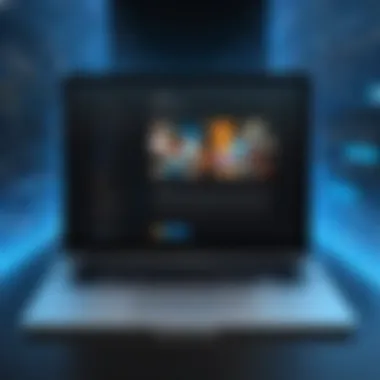

"I love that I can upload all my vacation photos without worrying about space. But finding a specific photo among thousands can be a hassle."
Conversely, John, an avid photographer, noted significant improvements in his workflow by using Amazon Prime. He appreciates the automatic backup feature, which saves him time:
"I can focus on editing rather than uploading. The automatic sync is a lifesaver."
These experiences reflect a dedicated community invested in photo management, highlighting both the benefits and drawbacks users encounter.
Best Practices for Photo Management Using Amazon Prime
Managing photos effectively in Amazon Prime Cloud Storage can greatly enhance the user experience. By applying consistent practices, users can ensure that their photo collection remains organized, accessible, and secure over time. This section highlights essential practices that users should consider when utilizing Amazon Prime for photo management. The benefits of these practices include improved searchability, easier retrieval, and better overall data preservation.
Organizing Photos Efficiently
Effective organization of photos is crucial for anyone who values their digital collection. Amazon Prime offers several tools that can assist in this process.
First, creating folders based on events, dates, or themes can help users locate images quickly. Users can label each album clearly, making navigation intuitive. For example, labels such as "Family Vacations" or "Birthday Celebrations" can provide instant context.
Secondly, tagging photos with keywords is a powerful feature. Tags may include specifics like locations, people, or occasions. This allows users to search for pictures using different criteria without needing to sift through entire collections.
Additionally, regularly updating the organization system is important. As new photos are added, revisiting the structure can prevent clutter. Unnecessary duplicates should also be deleted to maintain a clean photo archive.
Regular Backup Strategies
Backup strategies are vital to prevent the loss of precious memories. Although Amazon Prime offers cloud storage, relying solely on one location is risky. Here are some recommended backup practices:
- Local copies: Always keep a local backup on an external hard drive or a USB flash drive. This provides an additional layer of security.
- Cloud redundancy: Consider utilizing a different cloud service besides Amazon Prime. Services like Google Drive or Dropbox can serve as secondary storage.
- Scheduled backups: Create a schedule to remind yourself to check and update backups. Automatic syncing options available through certain software can help maintain current copies without manual effort.
Establishing these regular backup strategies mitigates the risk of losing valuable data.
Selecting Optimal File Formats
Choosing the right file formats for photo storage can significantly influence both quality and accessibility. When uploading photos to Amazon Prime, users should consider the following:
- High-resolution formats: Use formats like JPEG for general use. They provide a good balance between quality and file size. However, if maintaining the utmost quality is essential, consider using RAW formats for original images.
- Use PNG for graphics: If you deal with images that include text or transparent backgrounds, PNG is preferable. This format retains clarity better than JPEG.
- Compression techniques: Be mindful of how different formats handle compression. While higher compression reduces size, it may affect image quality.
By selecting optimal file formats, users can ensure their photos remain visually appealing and suited for various purposes, such as online sharing or printing.
"Organizing, backing up, and maintaining photo quality ensures a smoother experience with Amazon Prime Cloud Storage."
Adopting these best practices for photo management will empower users to maximize the benefits of Amazon Prime, safeguarding their digital memories while maintaining a well-organized digital environment.
Future Trends in Cloud Storage Solutions for Photos
The landscape of cloud storage continues to evolve. This transformation is significant for users, especially photographers and content creators, who rely on these platforms to store their images. Understanding the future trends in cloud storage not only helps individuals choose the best options now but also prepares them for upcoming technological advancements. Such insights can guide their decisions about photo storage solutions and strategies.
Evolving Cloud Technologies
Cloud technologies are advancing rapidly. Today's systems offer more than just storage. Newer technologies focus on enhancing performance, accessibility, and collaboration. For instance, many providers are integrating multi-cloud strategies, enabling users to leverage multiple platforms for storage and sharing. This integration allows for greater flexibility and redundancy in data management. Additionally, as bandwidth increases and connectivity improves, users can expect faster upload and download speeds. These enhancements reduce the lag sometimes experienced when accessing large photo files, streamlining workflows for professionals.
Impact of Artificial Intelligence
Artificial intelligence is making significant strides in cloud storage solutions. AI plays a crucial role in organizing and managing vast arrays of digital media. For example, intelligent tagging systems can automatically categorize and sort images based on content. This feature simplifies the search process, making it easier for users to locate specific images without extensive manual effort. Furthermore, software powered by AI can analyze user patterns and preferences, recommending storage solutions that cater to individual needs. The personalization afforded by AI not only enhances user satisfaction but also improves overall efficiency in managing photo collections.
User Privacy and Data Security Developments
As reliance on cloud storage increases, so do concerns about user privacy and data security. In the coming years, we can expect advancements in encryption technologies, offering users more robust protection for their sensitive images. Companies are also likely to implement stricter data compliance regulations, ensuring user data is handled with care. The push for transparency will lead to better understanding for users about how their data is stored, shared, and potentially utilized by service providers. As users become more aware of these dynamics, they will seek platforms that prioritize privacy while offering top-notch services.
"Emerging cloud storage solutions will focus more on user autonomy, ensuring that personal data remains protected yet accessible."
In summary, the future of cloud storage for photos is promising. As cloud technologies evolve, they will bring enhanced performance, intelligent management solutions powered by AI, and increased emphasis on user privacy. Staying informed about these trends will allow users to make educated decisions for their photo storage needs.
Finale
The conclusion of this article is pivotal. It serves to draw together various threads discussed throughout the content. Understanding the nuances of Amazon Prime Cloud Storage for photos is essential for making informed decisions about digital photo management.
Summarizing Key Insights
To summarize, Amazon Prime offers unlimited photo storage, with a range of features that are particularly attractive to its members. The integration with other Amazon services provides convenience, allowing users to make full use of their subscriptions. Key insights include the simplicity and accessibility of the interface, which enhances user experience significantly. Meanwhile, security measures help protect users' data from potential threats.
However, limitations exist, such as file type restrictions and challenges related to storage management. Users need to consider these factors when assessing whether this cloud storage solution fits their needs.
Final Recommendation for Users
In light of the information presented, it is advisable for users to weigh their options carefully before committing to any platform for photo storage. If already an Amazon Prime member, leveraging the cloud service can be a practical choice. The benefits can outweigh the limitations, especially for frequent users of Amazon's ecosystem. It's vital to remain aware of best practices in organization and strategy for backups as they use the platform. Evaluating personal or business photo storage needs will ultimately assist in determining whether Amazon Prime is the right fit.







