Discovering Alternatives to Tinkercad for 3D Modeling


Intro
In the realm of 3D modeling, Tinkercad holds a significant place due to its user-friendly interface and accessibility for novices. However, as user needs evolve and projects grow in complexity, the demand for alternative software increases. This guide seeks to illuminate programs similar to Tinkercad. By examining key features, advantages, and suitability for various user levels, we can offer insights that aid in informed software selection.
Software Needs Assessment
Identifying User Requirements
When selecting a 3D modeling software, it is crucial to understand the specific requirements of the user. Factors such as project complexity, desired output quality, and collaboration needs dictate what features are non-negotiable. Users may range from hobbyists creating simplistic designs to professionals tackling intricate architectural models. By determining the primary goals—whether designing for printing, animation, or simulation—users can narrow down suitable options.
Consider these questions during the assessment:
- What is the main purpose of the design?
- Is there a need for collaborative features?
- What is the desired skill learning curve?
- Which file formats are required for production or sharing?
Evaluating Current Software Solutions
Once user requirements are compiled, the next step involves comparing current software solutions. Many alternatives to Tinkercad, such as Fusion 360, SketchUp, and Blender, provide a range of functionalities. Each has unique strengths tailored to different project demands. For example, Fusion 360 excels in parametric design, while SketchUp is renowned for architectural modeling ease.
When evaluating software:
- Assess the user interface and ease of navigation.
- Explore compatibility with file formats.
- Look into community support and resources for troubleshooting.
A profound understanding of these factors enables users to make an informed choice, aligning their project goals with the software capabilities.
Data-Driven Insights
Market Trends Overview
The landscape of 3D modeling tools is continuously evolving. As industries adapt and technology advances, certain trends emerge that influence software adoption.
- There is growing interest in cloud-based solutions, which facilitate easier collaboration and access.
- Cross-platform compatibility is becoming a pivotal feature, as users increasingly switch between devices.
- Augmented reality (AR) and virtual reality (VR) integration in modeling software enhances immersive experiences.
Performance Metrics
Metrics such as software performance, rendering times, and ease of use significantly inform user experience. An effective benchmarking system can highlight how various programs perform under different conditions.
For instance, tools like Blender may require a robust hardware configuration for optimal performance, while Tinkercad operates smoothly on lower-end systems. Understanding the performance dynamics can help users set realistic expectations and requirements.
"The right 3D modeling software unlocks creativity and simplifies complex processes, making it essential to choose wisely based on user needs."
The analysis of software performance coupled with user requirements will guide the selection process effectively.
By synthesizing these insights, users can navigate the diverse options available in the 3D modeling world. As we continue to explore programs akin to Tinkercad, this foundational knowledge will serve as a critical tool for making educated decisions.
Overview of Tinkercad
Tinkercad is a powerful web-based tool that enables users to create 3D models easily. It has garnered attention for its user-friendly interface and accessibility. Understanding Tinkercad is essential because it serves as a gateway for many into the realm of 3D design and modeling. For beginners, it offers a gentle learning curve while providing enough features to keep more advanced users engaged.
Intro to Tinkercad
Tinkercad was developed by Autodesk, a company known for its commitment to design software. Launched in 2011, it has evolved to become a popular choice among hobbyists and educators alike. The platform functions entirely within a web browser, which eliminates the need for complex installations or high-end hardware. This availability makes it a top-tier software for quite diverse demographics looking to explore 3D modeling. Whether you are a student, educator, engineer, or designer, Tinkercad provides a solid foundation in 3D modeling principles.
Key Features of Tinkercad
Tinkercad offers several noteworthy features that make it stand out:
- User-friendly Interface: The drag-and-drop mechanics facilitate easy navigation and manipulation of 3D objects.
- Extensive Library: A vast collection of pre-designed shapes and objects helps users kickstart their projects.
- Community Support: An active Tinkercad community contributes tutorials and project inspiration.
- 3D Printing Compatibility: Users can export their designs for 3D printing easily, making it practical for real-world applications.
- Codeblocks: Tinkercad integrates coding functionality, allowing users to create designs programmatically, which is great for educational purposes.
These features not only reduce barriers to entry but also create an engaging experience for users.
Use Cases for Tinkercad

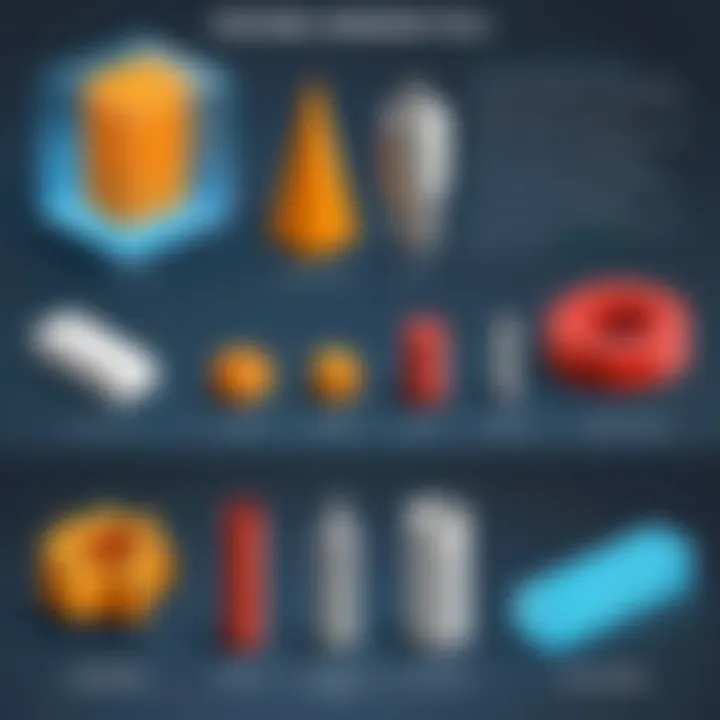
Tinkercad’s versatility makes it applicable in various contexts:
- Education: Teachers incorporate Tinkercad to introduce students to the fundamentals of design and engineering.
- Prototyping: Entrepreneurs and hobbyists can design and refine their prototypes for projects before moving to more complex software.
- Game Design: Developers can create assets for games, providing a foundation for further graphical development.
- Electronic Projects: Tinkercad Circuits enables users to design and simulate electronics, blending hardware and software design.
With these use cases, Tinkercad proves to be more than just a basic modeling tool. It adapts to the needs of users, regardless of their experience level.
Importance of Finding Alternatives
Finding alternatives to Tinkercad is crucial for various reasons. This software, while user-friendly, may not fulfill all needs for every user. Not all projects align perfectly with what Tinkercad offers. Users should consider various factors such as complexity, compatibility, and specific features they might need.
Limitations of Tinkercad
Tinkercad has some limitations that might impede advanced users or specialized projects. First, it operates primarily in a web-based format which can lead to performance issues, especially with more extensive models. Additionally, its feature set may not cater to highly intricate designs that professional 3D modeling demands. Users seeking precise measurements and advanced manipulation tools may find Tinkercad overly simplistic. Moreover, collaboration features are relatively basic compared to those in other software. Thus, for teams or professional environments, relying solely on Tinkercad may hinder workflow efficiency.
Diverse User Needs
Every user has unique requirements when it comes to 3D modeling. Students might need a simple interface for basic assignments, while professionals may require robust tools for intricate designs. Hobbies such as 3D printing or game development necessitate different software capabilities. Therefore, finding an alternative to Tinkercad that aligns closely with specific needs can enhance productivity and creative output. For instance, a user focused on architectural models might prefer SketchUp for its advanced features instead of Tinkercad’s more general offerings. Understanding these diverse needs is essential for selecting suitable 3D modeling software.
Key Alternatives to Tinkercad
Identifying alternatives to Tinkercad is essential for users who seek specialized features or different approaches to 3D modeling. While Tinkercad is user-friendly, its limitations can drive users to explore options better suited to complex needs or advanced projects. Users might desire more robust functionalities, such as parametric design, simulation capabilities, or greater control over finer details in their models. The following alternatives present diverse toolsets that cater to varying degrees of expertise and project requirements, making them notable options worth considering.
Fusion
Fusion 360 by Autodesk is a powerful CAD tool designed primarily for product design and engineering. Its cloud-based nature allows for seamless collaboration, enabling teams to work on projects together in real-time, regardless of location. Fusion 360 offers a comprehensive suite of features, including parametric design, simulation, and the ability to create intricate assemblies. The software provides advanced tools for creating organic shapes, which is often a limit with simpler applications like Tinkercad.
Key features include:
- Parametric Design: Users can modify their designs with ease, changing dimensions and parameters as needed.
- Simulation Tools: Users can test their designs under different physical scenarios before production.
- Manufacturing Capabilities: Fusion 360 supports CAM operations, making it suitable for both design and manufacturing workflows.
Overall, Fusion 360 is a robust tool for professionals in engineering and product design.
Blender
Blender is a free and open-source 3D creation suite. It stands out for its versatility, offering modeling, sculpting, animation, simulation, and rendering features. Unlike Tinkercad, which focuses on basic modeling, Blender caters to various industries, including animation and video game development. The steep learning curve can be a challenge for new users, but the rewards are substantial for those who invest the time.
Core capabilities of Blender:
- Sculpting Tools: Users can create highly detailed models with intricate textures.
- Animation: Blender offers tools not only for modeling but also for animating objects and characters.
- Rendering Engines: Advanced rendering options help achieve photorealistic graphics.
For those seeking a powerful tool that can handle a wide range of tasks without the costs, Blender is a compelling choice.
SketchUp
SketchUp is recognized for its intuitive interface and ease of use, making it an excellent tool for beginners. It is widely used in architectural design and interior modeling. SketchUp allows users to create 3D models quickly and visualize ideas effortlessly. While it lacks some advanced functionalities of other programs, its simplicity makes it appealing for educational purposes and quick prototyping.
Highlights of SketchUp:
- User-Friendly Interface: The learning curve is gentle, even for those new to 3D design.
- Extensive Library of Models: Users can access a vast repository of user-created models for use in their designs, speeding up the workflow.
- Visualization Tools: Quick rendering allows users to see their designs in more realistic contexts.
SketchUp is an excellent alternative for users who need a straightforward design tool for architecture and interior projects.
FreeCAD
For users requiring open-source flexibility, FreeCAD stands out as a parametric 3D modeling tool. It is particularly suitable for users interested in mechanical engineering and product design, allowing precise control over geometry. FreeCAD’s modular architecture makes it customizable, letting users enhance the software with additional plugins as necessary.
Notable features include:
- Parametric Modeling: Users can easily change their designs by adjusting parameters.
- Assembly Features: It supports the creation of complex assemblies, making it ideal for more involved engineering tasks.
- Customization: Plugins and scripts can be added to tailor the software to specific needs.
FreeCAD is best for those who want powerful modeling capabilities without financial commitments.


Onshape
Onshape is a sophisticated cloud-based CAD software known for its collaborative design features. It allows multiple users to work on the same model simultaneously, which enhances teamwork efficiency. This level of collaboration is beneficial in professional settings where feedback and changes happen in real-time.
Important aspects of Onshape include:
- Version Control: Users can keep track of changes and revert to previous versions easily.
- Cloud Storage: Projects are accessible from any device with an internet connection.
- Parametric Design Tools: Users can create complex designs with a focus on precision.
Onshape targets professionals who prioritize collaboration and comprehensive design capabilities.
Comparative Analysis of Alternatives
The process of conducting a comparative analysis of alternatives is essential when exploring programs similar to Tinkercad. Understanding the varying capabilities and offerings can guide users to make informed choices tailored to their specific needs. This analysis helps users to evaluate the strengths and weaknesses of each option, taking into account factors such as usability, feature sets, accessibility, and costs. By systematically comparing different software alternatives, users can optimize their workflow and ensure they select the program that best aligns with their project goals.
User Interface Comparisons
User interface plays a critical role in determining how effectively a tool can be used. A robust and intuitive interface will enhance productivity, while a confusing layout can hinder user experience. Each program offers a unique interface design, influencing how users interact with its features. For example, Fusion 360 employs a more advanced user interface which can appear complex for beginners, yet it rewards them with powerful capabilities once mastered. Conversely, SketchUp is generally considered user-friendly, which may appeal to users with less experience in 3D modeling. Keeping these factors in mind can help users select software that offers a balance between capability and usability.
Feature Set and Functionality
Exploring features and functionality is vital for a successful comparison of alternatives. Different applications come with varying tools that cater to diverse user needs. For instance, Blender is equipped with advanced modeling, sculpting, and animation features that make it suitable for artists and animators. It is highly configurable and supports extensive plugins. On the other hand, FreeCAD focuses on parametric architecture and engineering applications but may lack the creative tools provided by Blender. Evaluating these feature sets helps users align their tool selection with their project requirements, whether they prioritize artistic needs or technical precision.
Learning Curve and Accessibility
The learning curve associated with each software program can significantly impact user satisfaction and productivity. Some programs, like Onshape, are designed to be accessible—even for those with minimal experience—offering tutorials and support resources. In contrast, applications such as Blender may have a steeper learning curve due to their vast array of features. Users must consider their existing skill levels when selecting software. Accessible tools can empower users to quickly complete projects without extensive training, while those with a steeper curve might necessitate significant time investment before achieving proficiency.
Cost Considerations
Cost is often a deciding factor when choosing software. Various platforms have different pricing models which can influence user decisions. For example, Tinkercad is free, making it a popular choice for newcomers and educators. However, other platforms like Fusion 360 may require subscription fees, which can add to project budgets. Additionally, some programs offer free trials or freemium models, striking a balance between initial cost and long-term value. By analyzing both upfront and ongoing costs, users can ensure they make financially sound decisions that align with their specific project needs.
Choosing the Right Software for Your Needs
Choosing the right software for your 3D modeling needs is vital. The various programs can have distinct functionalities and user experiences. It's important to match the software to your project goals and personal skills. An ideal choice will improve your workflow and produce better outcomes. This section discusses the key factors to consider when selecting software such as assessing project requirements, understanding your skill level, and evaluating user support.
Assessing Project Requirements
When selecting software, understanding project specifications is essential. Projects may vary significantly in scope and complexity. Hence, it's crucial to define what you aim to achieve. Consider if the project involves simple shapes or intricate designs. Additionally, think about the end product. Will it be a prototype, an animation, or a print-ready model? Such clarifications will help in narrowing down choices. For example, Fusion 360 may be better suited for mechanical designs while Blender excels in animations and sculpting.
- Identify Objectives: Determine the primary goals of your project.
- Consider Material Limitations: Some software handle specific materials better.
- Output Needs: Be clear about whether you need high-resolution outputs or quick prototypes.
Understanding Skill Levels
Recognizing your skill level is as crucial as assessing project needs. Different software packages cater to varied expertise. Beginners may find Tinkercad friendly, while professionals might prefer the extensive tools in Autodesk Maya. Choosing software that matches your proficiency can significantly affect your learning curve and productivity.
- Beginner: Stick to user-friendly interfaces with extensive tutorials.
- Intermediate: Seek programs that allow for customization and complexity.
- Advanced: Explore highly specialized software offering full control.
Understanding your current skills will help you avoid frustration and maximize creativity.
Evaluating User Support and Community
User support and community engagement can be the differentiating factor between programs. A strong community can facilitate learning through shared knowledge and resources. Look for forums, tutorials, and active user groups.
- Forums and Discussions: Websites like Reddit can be good platforms.
- Documentation and Tutorials: Check for available guides and video content.
- Feedback Mechanisms: A responsive support system is often indicative of a user-centric platform.
Finding the right tool aligns your objectives with your capabilities, sets the stage for a productive design experience, and opens paths to new techniques and ideas.
Practical Applications of 3D Modeling Software
The practical applications of 3D modeling software extend far beyond basic design. This technology is invaluable for a diverse range of fields. Users engage with different programs based on specific needs. Therefore, understanding these applications is essential. By exploring the key uses, users can select the best software for their goals.
Prototyping and Product Design


Prototyping and product design represent two of the most common applications for 3D modeling software. Industries like manufacturing and consumer products rely heavily on these tools. Easy-to-use programs enable designers to transition from concept to physical model swiftly. This dynamic eases the creation of functional prototypes, which can then be tested for viability.
In product design, accuracy is crucial. 3D modeling allows for precise specifications. Designers can experiment with various materials and configurations before committing to production. Using specialized software like Fusion 360 can enhance this process, offering simulation capabilities that predict how products will perform under different conditions. This predictive modeling saves time and resources.
Education and Learning Tools
In the educational sector, 3D modeling tools serve as robust learning aids. They offer students a hands-on experience with design principles. Programs like Blender and Tinkercad introduce learners to the fundamentals of modeling before they advance to more complex software.
These tools can help foster creativity and problem-solving skills. For instance, educators can assign projects that involve creating architectural models or engineering designs. Students become engaged with the content as they visualize their ideas in a tangible format. Some schools have adopted software such as SketchUp to teach basic spatial reasoning, which is essential across many academic disciplines.
Artistic and Creative Projects
Artistic expression is yet another vital application of 3D modeling software. Artists utilize these platforms to create intricate designs and sculptures that might be difficult to achieve by hand. Programs like Blender provide the tools for both animation and static models, enabling artists to explore new mediums.
Beyond traditional art, 3D modeling enhances fields such as gaming and animation. Creators can design characters and environments with great detail. This capability allows for storytelling in a visually compelling manner. Furthermore, various online communities exist for artists to share experiences and tips, fostering collaborative creativity.
3D modeling software thus plays a significant role in realizing artistic visions. The technology bridges the gap between imagination and execution.
"3D modeling technologies empower users to visualize and craft their ideas, resulting in prototypes, educational tools, and artistic creations."
As they apply 3D modeling tools, users can better understand their strengths and interests within the discipline, guiding their future projects and career paths.
Future Trends in 3D Modeling Software
As industries adopt 3D modeling more widely, reflecting on future trends is vital. Understanding these trends helps professionals stay updated with evolving tools and practices. The emergence of AI, the shift to cloud computing, and collaborative tools fundamentally change how design is approached. Addressing these innovations informs decision-making and supports future project planning.
Integration of AI and Automation
Artificial intelligence is becoming prominent in the field of 3D modeling. AI-assisted tools can automate repetitive tasks, allowing users to focus on creative aspects. For instance, smart suggestions can improve design efficiency by predicting user needs based on previous actions. This integration helps speed up workflows, leading to faster project turnarounds.
Automation capabilities facilitate complex modeling. Software can now handle intricate adjustments and modifications swiftly. This means that users at all levels can explore complexities without being limited by skill boundaries. Proficient designers can harness AI features to enhance their productivity and precision, while novices benefit from accessible tools that guide them through processes.
Cloud-based Solutions
Cloud technology greatly influences how designers work on 3D modeling projects. Cloud-based solutions enable access to software from any location with an internet connection. This flexibility is beneficial for remote collaborations. No longer confined to specific hardware, teams can work on projects seamlessly across various devices.
Data storage and management become much easier with cloud services. Users can securely save their work and retrieve it anytime. Moreover, collaboration on design projects is enhanced as team members can view and edit files in real-time. This immediate feedback loop accelerates the design process and enhances creativity by allowing multiple perspectives on a project.
Collaborative Design Environments
The push towards collaboration in 3D modeling cannot be overlooked. Tools designed for collaborative environments encourage team participation and diverse input during the design process. These platforms facilitate brainstorming sessions, making it simpler to provide and receive feedback.
Collaborative design environments also promote project transparency. Everyone involved can track changes and contributions, reducing confusion over versions. The ability to engage with coworkers or clients directly through the software fosters a more dynamic approach to design. Whether in educational settings or professional domains, these tools support shared ideas and mutual growth.
The future of 3D modeling is not just about technology, but how people interact with it.
The End
In the realm of 3D modeling software, understanding the available options is crucial. The conclusion section emphasizes the significance of identifying the suitable program for one's specific needs. Given the diverse alternatives to Tinkercad, this article provides a roadmap for users navigating their choices. Each software offers unique features, use cases, and advantages. Knowing these elements helps users decide which tool aligns best with their project requirements and skill levels.
Recap of Alternatives and Their Use Cases
Throughout this article, several notable alternatives to Tinkercad have been explored, such as Fusion 360, Blender, SketchUp, FreeCAD, and Onshape. Each of these tools serves distinct purposes:
- Fusion 360: Ideal for professionals in product design and engineering, offering comprehensive CAD capabilities and collaboration features.
- Blender: An open-source choice favored by artists and animators, known for its robust modeling and rendering functionalities.
- SketchUp: This tool shines in architectural design and urban planning, providing a user-friendly interface and extensive library of models.
- FreeCAD: A tribute to parametric modeling, suitable for a variety of engineering and architectural projects, favored by hobbyists and technical users.
- Onshape: A cloud-based solution that facilitates real-time collaboration, making it suitable for teams working on extensive projects.
These alternatives showcase a myriad of possibilities in 3D modeling scenarios—from educational environments to professional design workflows. Choosing the right software can enhance productivity and creativity, making the selection process an essential step.
Final Thoughts on Selecting Software
Selecting the right 3D modeling software goes beyond features and interfaces. It involves assessing personal or team needs, including:
- Project Goals: Determining the primary objective of the 3D modeling will narrow down suitable options. Is it for prototyping, artistic creation, or educational purposes?
- Skill Level: Understanding one’s proficiency will lead to choices that fit comfortably in terms of usability without overwhelming the user.
- Support and Community: Engaging with a supportive community or accessing tutorials can significantly ease the learning curve associated with new software.
In summary, the selection process should be holistic. Combining project requirements, individual capabilities, and available resources will lead to a more informed decision. Always consider experimenting with multiple tools to find the one that resonates best with your style and needs.
"The best tool is the one that meets your needs while igniting your creativity."
By understanding the strengths and weaknesses of each platform, users can make choices that enhance their workflow and creativity. This thoughtful approach will yield better outcomes, whether in professional settings or personal projects.







