Aloha Handheld POS Systems: Features and Benefits


Intro
In the fast-paced realm of modern commerce, where efficiency and customer satisfaction reign supreme, the adoption of technology has become indispensable. Aloha Handheld POS systems represent a significant leap forward in point-of-sale solutions, particularly for businesses that thrive on mobility and quick service. These systems streamline operations, providing not just a tool for payment processing, but a comprehensive suite that enhances the overall customer experience. From bustling restaurants to retail shops, Aloha empowers businesses to operate with agility, adapting to the unique demands of various environments.
Understanding what makes Aloha Handheld POS systems stand out involves navigating through several critical layers. This article aims to break down the core functionalities, benefits, and application scopes of these innovative systems. By delving into user requirements and current software solutions, we will uncover the collective wisdom gathered from market trends and performance metrics. Ultimately, the aim is to forge a pathway for businesses aiming to elevate their operation with handheld technology while recognizing the challenges that may come with such a transition.
Moreover, as industries become increasingly connected and customer expectations rise, the knowledge gathered here becomes a valuable resource for decision-makers contemplating the integration of Aloha into their workflows. Let’s embark on this journey to explore the crucial facets of Aloha Handheld POS systems.
Software Needs Assessment
The initial step in successfully implementing Aloha Handheld POS systems lies in a thorough needs assessment. By identifying the specific requirements of users, businesses can ensure that they select the appropriate features and functionalities that align with their operational goals.
Identifying User Requirements
First and foremost, understanding the user base becomes essential. For instance, a high-volume café will have different needs compared to a family-owned restaurant. Key questions to consider include:
- What type of transactions occur most frequently?
- How many users will interact with the system?
- What kind of reporting capabilities are necessary?
- Are there any specific integrations required with existing systems?
Gathering input from staff members can provide valuable insights. Conducting surveys or informal discussions with employees can help pinpoint the day-to-day challenges they face and how a handheld POS could alleviate those pains. This user-centric approach can lead to a smoother transition and happier employees in the long run.
Evaluating Current Software Solutions
Once user needs are clear, evaluating existing software solutions becomes crucial. Many businesses already utilize POS systems, and it’s important to assess what works and what doesn’t. A deep dive into the following aspects can illuminate potential gaps:
- Compatibility: Does the current system integrate well with Aloha?
- Usability: How intuitive is the current software for staff?
- Scalability: Can the existing software adapt as the business grows?
By critically analyzing these factors, businesses can better position themselves to maximize the potential benefits that Aloha Handheld POS systems offer.
Data-Driven Insights
With a solid grasp of software needs, the next logical move is to explore data-driven insights that inform the broader context of Aloha Handheld POS systems.
Market Trends Overview
As mobile technology continues to evolve, it's imperative to understand the market landscape. POS systems, particularly handheld varieties, are on the rise due to their flexibility and ease of use. Notably, while many smaller businesses initially hesitated to adopt such technology, recent trends indicate a growing acceptance. Consumer demands for quicker service and more personalized experiences have prompted businesses to reevaluate their operations.
"Businesses that leverage handheld technology can enhance customer interactions in real-time, improving service speed and efficiency."
Performance Metrics
Alongside understanding market dynamics, analyzing performance metrics sheds light on the tangible benefits of handheld systems. Metrics often scrutinized include transaction speed, customer satisfaction scores, and operational efficiency. For example, businesses utilizing Aloha have reported:
- Transaction speeds increased by up to 30%
- Customer satisfaction ratings improved significantly post-implementation
- Reduction in operational errors, due to real-time data processing
These indicators serve as compelling evidence for businesses considering Aloha as a viable solution in the ever-competitive landscape of commerce. By keeping an eye on these performance benchmarks, organizations can enhance their service delivery while driving home the value of investing in innovative technological solutions.
Preface to Aloha Handheld POS
In today's fast-paced business environment, efficiency and flexibility are paramount for success. The need for efficient payment processing systems has given rise to solutions like Aloha Handheld POS. This technology streamlines transaction processes, making it a game changer for many industries. What sets Aloha apart from traditional point-of-sale systems is its handheld design, which provides mobility and direct access to information right at the customer's table or the retail floor.
Defining Handheld POS Systems
Handheld POS systems are portable devices that enable businesses to execute sales transactions without being chained to a counter or fixed location. They combine essential features of traditional POS terminals with the convenience of mobility. Picture this: a server taking orders at a restaurant without having to go back and forth to a stationary terminal or a retail worker handling transactions on the go. This flexibility not only saves time but also enhances the customer experience.
These devices typically include features for payment processing, inventory management, and often, customer relationship management tools. The integration of these functionalities allows businesses to respond swiftly to customer needs while keeping track of sales in real time. Furthermore, they often sync seamlessly with back-end systems, providing businesses a coherent view of their operations.
Brief History of Aloha Technology
Aloha Technology marked its entry into the POS scene decades ago, during a time when point-of-sale systems were just beginning to evolve beyond simple cash registers. Founded with the intent to cater specifically to the hospitality industry, Aloha provided robust solutions that gained popularity across restaurant chains and bars. As technology progressed, Aloha adapted to meet changing customer demands, introducing handheld systems that would revolutionize how businesses interact with customers.
The rollout of Aloha Handheld POS systems was a strategic move to incorporate mobility in service delivery. These systems leverage wireless technology, allowing restaurant staff and retail workers to handle transactions in real-time at the customer's location, something that was quite rare in the old days.
In essence, Aloha has not only redefined how orders are taken and payments processed; it has laid down a framework for future innovations in point-of-sale technology. \n
"In a world where every second counts, Aloha Handheld POS provides the agility businesses need to thrive in a competitive market."
Through this comprehensive overview, readers will glean the multifaceted benefits of using Aloha Handheld POS systems, grounded in their rich history and essential functionalities.
Key Features of Aloha Handheld POS
Aloha Handheld POS systems are designed with a variety of features that significantly enhance operational efficiency and improve user experience. Understanding these key attributes is crucial for businesses aiming to optimize their point-of-sale processes. The core features not only cater to the immediate needs of a transaction but also align with long-term operational goals. Here, we'll explore the distinct components that set Aloha's systems apart in a competitive market.


User Interface and Usability
When talking about the Aloha Handheld POS, the user interface stands out as a pivotal feature that speaks volumes about its usability. The design is intuitive, allowing users to navigate without a steep learning curve. This is important for minimizing training time, a common concern among businesses transitioning to new technology. An interface that’s easy to grasp helps in creating a seamless customer experience, as staff can focus more on service rather than fumbling with the technology. If a staff member can complete a sale with just a few taps, they can spend more time engaging with customers, boosting satisfaction.
However, even a simple interface requires thoughtful design. Aloha's touchscreen displays utilize clear icons and logical menus that guide users through each transaction naturally. For example, when someone places an order at a restaurant, the layout makes it easy to modify items – whether that’s an extra shot of espresso or a gluten-free bread option. This attention to detail ensures that customers receive exactly what they want, reducing the potential for errors and misunderstandings.
Indeed, a strong user interface does not merely reduce friction; it also increases staff morale. When employees can operate their tools with ease and autonomy, they tend to feel more invested in their roles. When workers feel empowered, they’re more likely to provide high-quality customer interactions.
Integrated Payment Processing
Payment processing capabilities of the Aloha Handheld POS systems encompass a broad spectrum of options that suit varied business needs. In today's fast-paced environment, customers expect flexible payment methods. Whether it’s credit cards, contactless payments, or mobile wallets, Aloha ensures seamless integration.
What makes this feature truly notable is not just variety, but the speed paired with security. Transactions are swift, providing customers with immediate receipts, which enhances the overall buying experience. Aloha's systems integrate robust encryption protocols to protect sensitive data, addressing one of the most pressing concerns in transactions—security.
Moreover, integrated payment processing aids businesses in managing their financial records with greater accuracy. Users can easily track sales data, which can then be used to generate insightful reports. This data not only informs daily decision-making but also aids in strategic planning. Payment processing, when done right, becomes a rich source of information for businesses aiming to improve their services and offerings.
Integrated payment processing is not a mere convenience; it’s a strategic advantage that empowers businesses to cater to their clientele’s evolving preferences while keeping their information secure.
Inventory Management Capabilities
Another standout aspect of Aloha Handheld POS is its inventory management features. In environments like restaurants or retailers, where keeping tabs on stock levels is essential, Aloha provides tools that simplify this process. Users can view inventory levels in real-time, making it easier to track what’s in demand and what might need replenishment soon.
This feature ties into broader operational efficiency. Imagine a busy restaurant where a popular dish is out of stock. Aloha’s system can quickly inform the staff, allowing them to make alternative recommendations to patrons rather than disappointing them with unavailable options.
Beyond just tracking, Aloha enables automated inventory alerts that notify users when stock levels fall below predefined thresholds, thus preventing shortages. This capability also incorporates integration with suppliers for easier re-ordering, providing a smoother workflow.
The insight gained from inventory data can also inform purchasing decisions and contribute to cost management. For instance, if certain items are consistently underperforming, businesses can analyze these trends and decide whether to discontinue or promote them. Ultimately, keen inventory management becomes a lever for enhancing profitability in any business.
Benefits of Implementing Aloha Handheld POS
Implementing Aloha Handheld POS systems reveals a wealth of advantages that businesses in various sectors can leverage. Understanding these benefits not only aids in making informed decisions during the purchase and implementation phases but also sets the stage for holistic operational improvements.
Enhancing Operational Efficiency
One of the most significant advantages of Aloha Handheld POS systems is their ability to enhance operational efficiency in a multitude of settings. These devices streamline processes, allowing staff to perform multiple functions all within the palm of their hands. For example, servers at a restaurant no longer need to dash back and forth between tables and the POS terminal to place orders, process payments, or manage customer requests.
This not only saves time but also minimizes chaos during peak hours. Staff can take orders more accurately on-site, reducing human error and ensuring customers receive exactly what they ordered. Additionally, this efficiency can result in an increase in table turnover rates, as dining establishments can serve more patrons within the same time frame. In retail, similar benefits arise through faster checkouts and accurate inventory tracking. When workers can access data and tools quickly, productivity sees a significant boost.
Improving Customer Experience
The customer experience is an essential element of any business strategy, and the Aloha Handheld POS significantly contributes to this area. With the capability to take orders directly at the table or aisle, businesses can create a more personalized and engaging atmosphere for their clientele. Imagine being able to customize an order instantly or addressing a customer's queries on the spot without bouncing between different areas.
This not only enhances satisfaction but also fosters loyalty, as customers feel valued when their needs are addressed promptly. Moreover, enabling smoother payment processes through the handheld device minimizes wait times, freeing patrons from the frustration of long queues or delayed transactions. A more pleasant customer journey directly translates to happier guests and, consequently, to increased sales.
Real-time Data Access
Another pivotal benefit of the Aloha Handheld POS systems is real-time data access. Businesses, particularly in fast-paced environments, thrive on timely information to make informed decisions. With handheld devices, managers and staff have immediate access to sales data, inventory levels, and customer interactions.
For instance, if a rush occurs and a specific item is running low, staff can receive alerts and react promptly by either restocking or notifying customers about availability. This function not only helps maintain customer satisfaction but also optimizes inventory management, reducing instances of over or under-stocking. Furthermore, real-time access enables more effective strategy adjustments based on current performance metrics, promoting agility and responsiveness in business operations.
"In the rapidly evolving landscape of commercial technology, instant access to data can be the difference between seizing an opportunity and letting it slip away."
Applications Across Various Industries
The versatility of Aloha Handheld POS systems spans multiple industries, making them a practical solution for businesses aiming to elevate both their operations and customer interactions. By seamlessly integrating this technology into their frameworks, organizations can harness a range of advantages that enhance efficiency, simplify processes, and ultimately improve profitability. In this section, we’ll delve into how Aloha handheld systems are reshaping the landscape across distinct sectors, emphasizing their benefits, suitability, and the unique challenges each industry faces.
Aloha in the Restaurant Sector
In the bustling environment of restaurants, speed and accuracy are paramount. Aloha Handheld POS systems provide servers with the tools they need to take orders directly at the table, eliminating the need for trips back and forth to a centralized terminal. This not only speeds up the ordering process but also allows for more accurate order taking, reducing the chances of errors that could impact customer satisfaction.
Additionally, the real-time communication with kitchen staff streamlines the preparation of dishes, ensuring that food is served fresh and timely. Implementing Aloha in this sector transforms the dining experience for guests and frees up staff to offer a more attentive service. For instance, establishments such as high-volume eateries or fine dining restaurants have reported a marked improvement in table turnover rates after switching to handheld systems. The ability to provide patrons with immediate checks and simplified payment options is a gamechanger.
Usage in Retail Environments
Retail stores, ranging from boutique shops to large department stores, have also leveraged the benefits of Aloha Handheld POS systems. These devices enable staff to assist customers on the floor without being tied to a traditional checkout location, enhancing the shopping experience. For example, sales associates can check inventory levels, help with product inquiries, and complete transactions on the spot—all while offering personal interaction that today’s consumers increasingly demand.
Furthermore, Aloha’s integration with inventory management tools allows for real-time tracking of stock levels across various locations or departments. This capability helps retailers optimize their inventory, ensuring popular items are available and reducing overstock on less popular goods. The shift to more mobile and versatile POS solutions in retail settings captures consumer traffic effectively and drives sales, especially in high-traffic seasons.
Adoption in Hospitality Services
The hospitality industry, encompassing hotels, resorts, and event spaces, also benefits from the use of Aloha Handheld POS systems. These devices can facilitate various services, from room service to bar tabs, streamlining operations that directly influence guest satisfaction.


With handheld devices, staff can quickly input orders, process payments, and access guest preferences instantly, contributing to a more personalized experience. Hotels that utilize Aloha systems have reported smoother operations during peak times, like check-in or events, as staff can serve guests more efficiently.
Moreover, utilizing Aloha enables hospitality businesses to analyze customer data effectively. By tracking purchasing habits, establishments can refine their offerings, optimize menus, and initiate targeted promotions that resonate with their clientele. It is this capability of adapting to customer needs that underscores the importance of Aloha in the hospitality sphere.
In summary, Aloha Handheld POS systems bring clarity and efficiency to multiple industries, from restaurants to retail and hospitality. Their adaptability ensures they can cater to unique operational demands while enhancing customer satisfaction and driving business success.
Integration with Existing Systems
The integration of Aloha Handheld POS systems with existing business frameworks is a pivotal aspect that businesses must consider before diving into the adoption of this technology. In today’s fast-paced retail and hospitality environments, maintaining a seamless connection between various operational systems can greatly influence efficiency and overall productivity. Integrating these systems not only aids in streamlining processes but also in enhancing the overall user experience.
From accounting software to inventory management tools, ensuring compatibility can make or break your implementation success. Businesses that take the time to plan their integration strategy effectively mitigate risks related to miscommunication among systems. (Aloha’s) flexibility in accommodating other applications leads to a smoother workflow, reducing redundancy in data entry and the potential for errors.
Compatibility with Third-party Software
When it comes to compatibility, Aloha Handheld POS shines. The extensive network of third-party software that it can communicate with is particularly advantageous for businesses looking to enhance their operational capabilities. This compatibility allows for a tailor-made approach where businesses can pick and choose software that aligns precisely with their needs. For instance, integrating with popular accounting software, such as QuickBooks or Sage, simplifies reporting processes and financial reconciliations.
Moreover, if a restaurant wants to utilize a loyalty program, that can be integrated with Aloha too. This cross-compatibility results in a holistic view of the customer experience, driving retention and satisfaction. Most notably, businesses benefit from the ability to sync sales data with analytics software, which enables data-driven decision-making.
"The right integration not only enhances functionality, it sets the stage for future growth."
By leveraging third-party software integrations, businesses can also adapt to changing market demands without needing to overhaul their existing systems completely.
Cloud-Based Solutions and Connectivity
Cloud-based solutions are another significant component of Aloha Handheld POS’s capabilities. The advent of cloud technology has transformed how businesses store and manage data. For Aloha users, this means accessing real-time data from anywhere with an Internet connection. This is especially critical in industries like retail and hospitality, where decision-makers often must be on the move, monitoring performance and customer trends.
A key benefit of using cloud connectivity is the ease of updates. With traditional systems, updating software could mean major downtime; however, cloud solutions can often apply updates without disrupting business operations.
Success lies in leveraging the power of quality cloud services. Businesses can empower their staff with the ability to monitor inventory levels, sales trends, and customer preferences on the fly.
Furthermore, integrating Aloha with cloud-based solutions often enhances data security. Storing sensitive information in the cloud—when executed properly—can prevent data loss due to system failures or infrastructure issues.
As companies continue to grow and adapt, the ability to access systems remotely becomes not just a convenience, but a necessity. Enabling mobility through cloud connectivity supports an agile environment, allowing businesses to pivot and adjust operations as needed.
Challenges and Considerations
When diving into the world of Aloha Handheld POS systems, it’s crucial to recognize the obstacles and nuances that businesses might encounter. Implementing any new technology often comes with its own set of challenges. Understanding these can drastically affect the success of the deployment. No system is perfect, and acknowledging the potential drawbacks as well as strategizing around them could mean the difference between a smooth transition and a rocky road.
Understanding Initial Investment Costs
One of the first hurdles businesses face is the initial investment costs associated with Aloha Handheld POS systems. These costs aren't just about the devices themselves; they encompass software licenses, hardware purchases, and installation fees. It's important to examine not only the upfront costs but also the long-term value the system might bring.
- Hardware Expenses: Aloha POS devices can be pricey, particularly when outfitting an entire workforce. Think about the cost of tablets, printers, and other peripheral devices.
- Software Fees: Licensing can get tricky. Some vendors might charge annual fees alongside the initial purchase. Understanding these will help in budgeting effectively.
- Training Costs: Employees may need training to effectively use the system, and that incurs both time and financial costs.
Performing a cost-benefit analysis can be instrumental here, ensuring that the benefits of increased efficiency and customer satisfaction outweigh the initial financial outlay.
Training and Staff Adaptation
Once the financial matter is sorted, another challenge emerges: ensuring that the staff is ready to embrace the new technology. Training employees effectively on Aloha Handheld POS systems is paramount. A system might boast state-of-the-art functionality, but if your staff can’t navigate it smoothly, it’s all for naught.
- Clear Training Programs: Creating structured training sessions is vital. A one-size-fits-all approach might lead to confusion. Tailor the sessions based on job roles and experience levels.
- On-the-Job Training: Nothing beats hands-on practice. Allow staff to engage with the system in real scenarios while supervised. This minimizes anxiety and boosts confidence.
- Ongoing Support: Keep a support team on hand to address any issues. Employees should feel comfortable seeking assistance when technology feels overwhelming.
The slower the adaptation process, the greater the risk of frustrated employees and potential impacts on customer service.
Technical Limitations and Reliability
Lastly, like any other technological solution, Aloha Handheld POS systems have their technical limitations. Being aware of these can aid businesses in making informed decisions and boosting reliance on the system.
- Network Dependency: An unstable internet connection can disrupt operations. If the system is cloud-based, consider solutions for offline access to ensure service continuity.
- Compatibility Issues: Existing hardware or software may not always integrate seamlessly with Aloha systems, causing disruptions. A thorough vetting process is essential to identify potential compatibility hiccups.
- Device Reliability: Depending on the make and model, some handheld devices may show signs of wear over time. Maintenance plans should be in place to address potential hardware failures.
"A successful implementation leans heavily on understanding potential kinks in the system ahead of time, rather than scrambling during a crisis."
User Feedback and Case Studies
Understanding user feedback and analyzing case studies are crucial for any business considering the implementation of Aloha Handheld POS systems. Feedback from users sheds light on the system's strengths and weaknesses in real-world applications, while case studies offer tangible examples of successes and challenges faced during the adoption process. Together, they paint a comprehensive picture of how these systems perform in the field.
When businesses collect and examine user feedback, they gain insights that can lead to improved operations. Reviews from staff members who use the Aloha system daily can reveal important information about usability issues or features that customers find particularly useful. Consideration of this feedback not only aids in optimizing processes but also empowers businesses to adapt to changing needs and expectations. Listening to the users is akin to having a compass that guides a ship through treacherous waters—without it, businesses might steer off course.
Analysis of Customer Reviews
Customer reviews serve as a reflection of equanimity or discontentment regarding Aloha's capabilities. Businesses that utilize platforms like Reddit or Facebook often post reviews that highlight their experiences with these handheld systems. For instance, a diner might praise Aloha for its intuitive interface, which makes order-taking a breeze during bustling hours. Conversely, some might point out challenges related to connectivity issues in certain locations, affecting their operations during peak times.
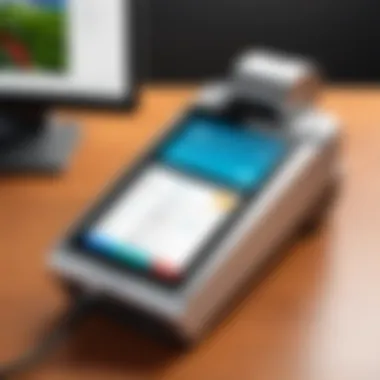

- Pros of Customer Reviews:
- Cons to Consider:
- Easy to understand interface appreciated by many.
- Positive feedback on customer service and tech support.
- Occasional connectivity hurdles in busy environments.
- Some users report a learning curve for new employees.
Engaging with customer reviews allows potential users to weigh these pros and cons. It's like standing at a crossroads; hearing from both sides can make decision-making much clearer.
Successful Implementations in Various Sectors
Studying successful implementations of Aloha Handheld POS systems across different sectors can provide an extensive understanding of their versatility and effectiveness. For example, in the restaurant sector, several establishments have seamlessly integrated Aloha POS into their operations, resulting in faster turnaround times and improved customer satisfaction. This shift has proven invaluable during rush hours when every second counts.
In retail settings, businesses have used the handheld systems to create more personalized shopping experiences. Staff members can assist customers on the spot for stock inquiries or price checks, which often leads to an uptick in sales. This not only enhances customer interaction but also streamlines the sales process.
- Key Highlights of Implementations:
- Restaurants report improved service speed.
- Retail outlets see an increase in sales due to streamlined operations.
In the hospitality sector, hotels have deployed Aloha Handheld POS to enhance guest experiences by allowing staff to take orders from anywhere on the premises, whether it’s by the pool or in the lobby. Such applications underline Aloha’s commitment to empowering workers and satisfying patrons.
In summary, the journey through user feedback and case studies offers a nuanced perspective that can guide businesses in their decisions. It allows potential adopters to learn from both the triumphs and trials faced by others, ultimately fostering a better understanding of what Aloha Handheld POS can bring to the table.
Future of Aloha Handheld POS Technology
The landscape of point-of-sale technology is constantly evolving, and Aloha Handheld POS is no exception. As businesses look to streamline operations and enhance customer interactions, it becomes essential to consider how future developments will shape these systems. What lies ahead is not just a minor upgrade but a complete transformation in how transactions are conducted and data is handled. Understanding the trajectory of Aloha Handheld POS technology offers insights into what to expect and how to remain competitive in a fast-paced market.
Trends in POS Technology
The trends we see today in POS technology reflect a shift towards greater efficiency and integration. Here are several notable trends impacting the Aloha Handheld POS:
- Mobile Payments: Customers favor speed and convenience, leading to a meteoric rise in mobile payment options. Aloha is adapting by integrating services like Apple Pay and Google Wallet, allowing for contactless transactions that save time and streamline checkout processes.
- Cloud Computing: The adoption of cloud technology is making it simpler to store and access sales data. Aloha’s future relies heavily on cloud solutions that not only enhance data security but also allow for real-time reporting and analytics.
- Personalized Customer Experiences: With the rise of data analytics, businesses can create customized experiences for their clients. Aloha's handling of customer information positions it to deliver tailored promotions and recommendations directly from the handheld device.
"Businesses need to leverage data effectively, turning insights into actions for better customer engagement," says a recent report from the National Retail Federation.
Innovations on the Horizon
As we look forward, various innovations promise to enhance the capability and adaptability of Aloha Handheld POS systems, making them more robust than ever.
- Artificial Intelligence: AI is set to revolutionize the way Aloha systems function. From predictive analytics interpreting buyer behavior to chatbots assisting customers, incorporating AI can facilitate a seamless service experience.
- Enhanced Security Features: With increasing cyber threats, Aloha is anticipated to bolster its security measures. Enhanced encryption and biometric authentication methods will play a pivotal role in keeping sensitive payment information safe.
- Integration of Augmented Reality: While it may seem futuristic, augmented reality tools in handheld POS systems can help in real-time inventory management and customer product visualization. Aloha could leverage AR to create more interactive shopping experiences.
The convergence of these trends and innovations points to a dynamic future for Aloha Handheld POS systems. They are set not only to meet the needs of today’s businesses but also to adapt swiftly to the demands of the future. As companies gear up for this digital shift, understanding these advancements is crucial for making informed decisions about implementations.
Strategic Recommendations for Implementation
Implementing Aloha Handheld POS systems is not just a tick on a checklist; it’s a strategic maneuver that can redefine business operations. Making the right choices in this realm is pivotal for long-term success. This section delves into the strategic recommendations that can pave the way for a smoother transition and better performance.
Assessing Business Needs
Before whipping out the credit card to splurge on the latest technology, it's prudent to take stock of your specific business needs. Different businesses operate under varied demands. While some may focus primarily on speed at the point of sale, others might value detailed reporting and analytics.
- Identify Pain Points: First and foremost, assess your current operations. Do long queues during peak hours drive your customers up the wall? Or, perhaps disorganized inventory is eating away at profits? Pinpointing these pain points can significantly direct your decision-making.
- Understand Customer Expectations: Customer feedback can be a goldmine of information. Are patrons clamoring for quicker payment processing? Or do they crave more personalized service? Understanding customer expectations can align your technology investments with their satisfaction.
- Future Growth Projections: Are you planning to expand? If so, make sure the solution you choose can grow with your business. A system that’s brilliant today might become a stumbling block tomorrow if it can’t scale up to meet rising demands.
Choosing the Right Equipment
It's easy to think that all devices will serve the same purpose, but that's not the case. The equipment you select can greatly impact efficiency, usability, and ultimately, customer satisfaction.
- Do Your Homework: Look into the different types of handheld devices compatible with Aloha. Larger screens may seem appealing for user interface but consider weight and ergonomics too, especially if staff will be carrying it around for hours.
- Quality Over Quantity: While it may be tempting to go for the cheapest equipment, investing in reliable and durable hardware is wise in the long run. Look for brands renowned for quality, like Apple, Samsung, or Zebra, as they often provide advanced functionalities paired with longevity.
- Ensure Compatibility: Check if your chosen hardware integrates smoothly with Aloha's software. A little mismatch here can morph into a headache later on.
Establishing Support Systems
Having a good support system in place is where many businesses tend to drop the ball. Striking a balance between technology and human assistance is vital for overall success.
- Train Your Staff: Getting comfortable with new tech tools takes time. Don't skimp on training; make sure that employees have ample opportunity to learn the ins and outs of the Aloha system. Remember, a well-trained employee is your business's best asset.
- Customer Support: Establish a reliable channel for customer support either through the POS provider or via your own tech team. When issues arise, which they inevitably will, having someone to reach out to can save not only time but also customer trust.
- Documentation and Resources: Maintain a repository of user guides and FAQs for your staff. Well-organized materials can empower employees to solve minor hiccups without needing immediate tech support, therefore reducing downtime.
"A thoughtful implementation strategy ensures that technology serves the intended purpose without overwhelming the employees or frustrating the customers."
The End
The conclusion acts as the final destination in our exploration of Aloha Handheld POS systems. It serves not just as a summary of previously discussed points but as a critical reflection on the implications of adopting such technology in today’s rapidly evolving business climate. The importance of this section cannot be overstated; it encapsulates the key insights, facilitating a clearer understanding of the many facets of this system.
Summarizing Key Insights
Aloha Handheld POS systems offer numerous benefits that can significantly enhance business efficiency and customer satisfaction. Firstly, they streamline operations, allowing staff to process orders or payments directly from the floor, which can notably reduce wait times. This immediacy translates to improved service and customer experience – vital components in today’s competitive landscape.
Moreover, the integration capabilities of Aloha with existing systems, such as inventory management, enhance operational productivity. With real-time data access, businesses can make swift decisions based on up-to-date information, allowing them to adapt to trends or issues as they arise.
It’s also important to highlight the initial investment and the time needed for staff to adapt – both factors that should not be overlooked when considering a switch to handheld POS technology.
In essence, embracing Aloha Handheld POS systems isn’t merely about securing a tech upgrade. It reflects a broader commitment to improving customer-centric approaches and operational excellence. By leveraging this technology, businesses can position themselves not just for immediate gains but for sustained growth in the future.







