Unlocking Productivity: Airtable and Google Calendar Insights


Intro
In today's rapidly evolving digital landscape, the demand for efficient tools to manage time and data has become paramount. Professionals often find themselves navigating multiple applications to coordinate tasks and schedules. This is where Airtable and Google Calendar come into play, each offering unique functionalities that can transform productivity. Understanding their strengths and the potential to integrate them can lead to significant improvements in workflow efficiency.
By dissecting how these two platforms complement each other, users can make informed decisions on optimizing their business operations. The aim is to explore not only their standalone capabilities but also to highlight how their integration can create a symbiotic relationship, enhancing productivity for tech-savvy professionals, small business owners, and organizational leaders.
Software Needs Assessment
A careful assessment of software needs is a critical first step for any organization. Without clarity on specific requirements, selecting appropriate tools can become more complex than it needs to be.
Identifying User Requirements
Users must first determine what they need from a software solution. For example:
- Tracking Projects: Do you require a platform that organizes and categorizes tasks?
- Scheduling Events: Is there a necessity for an efficient way to manage appointments and meetings?
- Data Collaboration: How important is it for team members to modify and share information?
Recognizing these requirements helps dictate the choice between Airtable and Google Calendar. Airtable offers an advanced spreadsheet-like structure for project management. In contrast, Google Calendar excels mainly in scheduling and time management.
Evaluating Current Software Solutions
Once requirements are identified, users should evaluate their existing software solutions. Are they meeting the needs outlined above? If not, it may be time to consider the functionalities that Airtable and Google Calendar bring to the table. An evaluation might include:
- User Adoption Rates: How well is the current system received?
- Functionality Gaps: Are there features lacking compared to Airtable or Google Calendar?
- Integration Challenges: Is the current tool compatible with other applications in use, or does it present barriers to workflow?
Taking the time to conduct this evaluation can reveal insights that guide the selection of the right tools for improved productivity.
Data-Driven Insights
When assessing software options, it is vital to consider insights generated by data. These insights can inform decisions and drive user effectiveness.
Market Trends Overview
The use of cloud-based software is on the rise, as organizations seek solutions that allow for greater flexibility and collaboration. Airtable and Google Calendar are at the forefront of these trends. Their popularity stems from the need for tools that foster collaboration and allow for real-time updates.
Performance Metrics
To measure the impact of these tools, consider key performance indicators that matter to your organization, such as:
- Time Saved: Analyze how much time is saved by using integrated systems.
- Task Completion Rate: Monitor how quickly tasks are finalized when using Airtable and Google Calendar together.
- User Satisfaction: Collect feedback from team members about their experiences with the software.
"By utilizing tools that foster collaboration, teams can enhance their overall productivity and outcomes."
Incorporating data-driven insights allows organizations to refine their software choices continuously, ensuring they align with both team needs and market developments.
Prelims to Airtable and Google Calendar
In today's fast-paced digital environment, the management of time and data has become critical to productivity. Airtable and Google Calendar each offer unique functionalities that cater to these needs. Understanding their features and integration potential is essential for organizations aiming to streamline workflow and enhance collaboration.
The integration of Airtable and Google Calendar can enable users to optimize their operations. By combining structured data organization with effective scheduling tools, these platforms support various use cases, from project management to personal productivity. This article seeks to present a thorough examination, highlighting nuances that may influence decision-making processes.
Overview of Airtable
Airtable is a cloud-based platform that enables users to store, organize, and manage data in a visually appealing and flexible manner. It operates as a spreadsheet-database hybrid, allowing for a range of data types. Users can create customized tables, fields, and views tailored to their specific requirements. This adaptability makes Airtable suitable for diverse applications, from project tracking to inventory management.
Some key features of Airtable include:
- Customizable Fields: Users can define various field types including text, attachments, checkboxes, and linked records. This feature supports maintaining a well-structured database.
- Collaboration Tools: Airtable provides real-time collaboration capabilities, allowing teams to work simultaneously on projects while tracking changes and activities smoothly.
- Templates and Automation: The platform offers a collection of templates designed for different industries and use cases. Furthermore, users can set up automation workflows to optimize repetitive tasks, enhancing efficiency.
Overview of Google Calendar
Google Calendar is a time management and scheduling tool that allows users to create and manage events, reminders, and tasks. Its interface is user-friendly, providing an efficient way to visualize a user's schedule. Integration with other Google apps further extends its usability.
Notable features of Google Calendar include:


- Event Scheduling: Users can easily create events, set notifications, and invite guests, making it simple to coordinate activities with others.
- Time Management Tools: The platform offers various views, such as day, week, and month, which allow users to customize how they visualize their schedules.
- Integration with Other Google Services: Google Calendar seamlessly connects with Gmail, Google Meet, and other Google services, facilitating better coordination and communication among team members.
In analyzing both platforms, it is evident that their functionalities can complement each other. Understanding the individual strengths of Airtable and Google Calendar can help users leverage their combined capabilities for enhanced productivity.
Functionality and Features of Airtable
Understanding the functionalities and features of Airtable is crucial for recognizing how it complements Google Calendar. Airtable is more than a simple database; it offers a blend of spreadsheet and database functionalities that assist users in organizing data efficiently. This section will delve into key aspects of its operation, highlighting its core elements, benefits, and considerations.
Data Organization and Manipulation
One significant advantage of Airtable is its ability to organize and manipulate data instantly. Users can create tables to house data, which can then be sorted, filtered, and grouped effortlessly. The intuitive user interface allows for real-time updates, making it easy to collaborate on projects. Data types can vary, accommodating attachments, checkboxes, and dropdowns, which further enhances its flexibility.
- Benefits of Data Organization
- Easily visualize data with customizable views.
- Streamlined access for team members, reducing miscommunication.
- Track project progress and tasks systematically.
This dynamic handling of data helps organizations maintain clarity, especially when working on collaborative projects. Furthermore, Airtable's functionality can be tailored to suit various industry needs, making it a versatile tool in many situations.
Collaboration Tools
Airtable excels in collaboration by providing a unified platform where team members can interact and share information. Real-time collaborative capabilities enable users to edit tables simultaneously, making it an ideal choice for teams that require quick updates. The commenting feature allows discussions to happen within the context of specific records, which helps in maintaining a clear audit trail.
- Key Collaboration Features
- Mention teammates directly within comments.
- Share bases with different permission levels to control access.
- Utilize notifications to keep everyone updated.
These collaboration tools greatly facilitate teamwork, ensuring everyone stays aligned on objectives and project goals. This level of integration fosters a sense of accountability and transparency among users.
Customizable Templates
Customizability is an essential aspect of Airtable that makes it attractive to users with varying needs. Airtable offers a wide range of templates designed for multiple use cases, from project management to event planning. These templates can be modified to fit specific requirements, allowing users to create a system that works exactly as they need.
- Advantages of Customizable Templates
- Quick setup for users without extensive technical knowledge.
- A framework that allows for specificity depending on the task.
- Saves time on building a database from scratch.
This flexibility in templates can significantly reduce onboarding time for new users and enhance productivity as they are able to quickly adapt the tool to their business process.
Functionality and Features of Google Calendar
Understanding the functionality and features of Google Calendar is vital for users aiming to enhance their productivity. This section explores the core tools available in Google Calendar. Each feature not only serves an individual purpose but also contributes to a holistic user experience that promotes efficiency.
Time Management Tools
Google Calendar offers several tools for effective time management. One key feature is the ability to create multiple calendars, allowing users to separate personal and professional events. This ensures clarity and minimizes overlapping commitments. Users can also set reminders, which are essential for staying on track.
Moreover, the "Goals" feature enables users to allocate time for personal tasks, facilitating better work-life balance. With just a few clicks, users can schedule recurring events, making it easier to manage ongoing commitments. In an age of constant distractions, these tools play an essential role in ensuring that critical tasks are prioritized.
Event Scheduling Mechanisms
Event scheduling in Google Calendar is intuitive and user-friendly. The drag-and-drop functionality allows users to adjust events quickly by changing their time or duration. This adaptability is essential for professionals who often deal with shifting schedules. Additionally, users can invite others to events. This feature simplifies coordination for meetings or social gatherings, as permissions can be set based on the types of access needed.
The option to add location details helps attendees find venues with ease, enhancing the overall experience. Notifications can be customized as well, ensuring users are well informed before an event occurs.
Integration with Other Google Services
Google Calendar stands out for its seamless integration with other Google services. Tools such as Gmail allow for automatic event creation from incoming emails, reducing manual data entry. Users can also attach relevant documents from Google Drive, making essential materials easily accessible during meetings.
Furthermore, integration with Google Meet facilitates virtual meetings directly from the calendar, streamlining the process significantly. This interconnected ecosystem enables users to work efficiently across platforms.
"The integration of Google Calendar with other services is a crucial step toward a more productive workflow, enabling users to access everything they need from one platform."
Comparative Analysis of Airtable and Google Calendar
The comparative analysis of Airtable and Google Calendar offers valuable insight into how these platforms can complement each other. By understanding their strengths and weaknesses, users can make informed decisions about how to leverage these tools in tandem. An analytical approach examines specific features, integration capabilities, and practical applications, guiding users toward optimizing their workflow and productivity.
Use Cases
Airtable and Google Calendar serve different primary functions, yet their convergence in certain use cases is compelling. For instance, project teams often utilize Airtable to manage tasks and records while relying on Google Calendar for scheduling meetings and deadlines. The platforms can be interlinked to streamline operations. One scenario involves using Airtable to track project milestones while integrating due dates into Google Calendar to ensure all team members stay informed.
- Project Management: Airtable’s database functionality can store detailed project information, while Google Calendar manages timelines effectively.
- Event Planning: Events can be created in Airtable, and corresponding dates can be automatically added to Google Calendar, reducing manual efforts.
- Resource Allocation: Keeping track of team availability in Google Calendar and managing tasks in Airtable creates a more efficient resource allocation process.
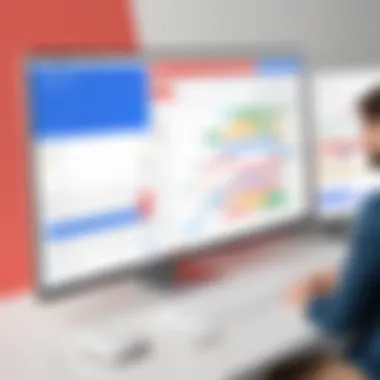

Efficiency in Task Management
Efficiency is crucial in any workspace. Airtable offers a flexible and visual way to handle tasks, allowing users to filter and sort information according to their needs. Google Calendar, on the other hand, excels in managing time and appointments. By integrating both, users can streamline task management significantly. For example, one might set a task in Airtable, while a reminder can be configured in Google Calendar to ensure it is completed on time.
Both platforms bring unique efficiencies. Airtable supports complex project tracking with visual tools. Google Calendar ensures users do not miss important deadlines with its reminder features. Together, they can enhance overall productivity.
User Experience Assessment
To thoroughly assess the user experience, it’s essential to focus on how these tools interact with each other and how users navigate them individually. Airtable is known for its intuitive interface and customization capabilities. This allows users to create specific views tailored to their needs. In contrast, Google Calendar offers a straightforward approach to scheduling, making it easy for new users to adapt.
- Airtable's Interface: Users appreciate the drag-and-drop functionality when managing databases.
- Google Calendar’s Simplicity: Its ease of use ensures users can quickly schedule meetings without extensive training.
While both platforms serve different purposes, the integration enhances their usability further. Users can benefit from retaining a clear overview of tasks alongside scheduled appointments, which reduces the chances of overlooking critical deadlines.
"Understanding the synergy between Airtable and Google Calendar is key to unlocking their true potential for task management and collaboration."
In summary, the comparative analysis highlights how these platforms can be utilized together in various contexts to maximize productivity. Integrating them into daily operations not only simplifies user experience but provides an efficient framework to manage projects and schedules effectively.
Integration of Airtable and Google Calendar
The integration of Airtable and Google Calendar is a critical aspect of this discussion. This collaboration enhances productivity through streamlined workflows, allowing users to manage data and schedules more effectively. By connecting these platforms, professionals can orchestrate a variety of tasks with greater ease. Users can sync project timelines and deadlines into a calendar format, making it simpler to visualize commitments. This alignment reduces the chances of double bookings and ensures that all relevant information is accessible in one place.
Understanding how to integrate Airtable with Google Calendar can open new avenues for automation and efficiency. Each platform stands out in its own domain; Airtable excels in data organization, while Google Calendar offers robust time management capabilities. When combined, these tools create a cohesive environment for personal and professional projects.
API Connectivity Options
Both Airtable and Google Calendar provide API options, which are essential for integration. By utilizing these APIs, organizations can create custom solutions tailored to their specific workflow needs. Through API connectivity, users can automate updating records in Airtable whenever a new event is added in Google Calendar, and vice versa. This feature eliminates manual entry and ensures accuracy in project management and scheduling.
Automation through Third-party Tools
To leverage integration further, many users turn to third-party automation tools. These platforms enhance the functionality of both Airtable and Google Calendar, allowing for customized workflows without the need for significant coding knowledge.
Zapier
Zapier plays a pivotal role in this integration. It connects Airtable and Google Calendar with simple triggers and actions. For instance, when a new record is created in Airtable, Zapier can automatically schedule an event in Google Calendar based on that record. This seamless interaction is Zapier's key characteristic, making it a popular choice among users who seek to simplify their processes.
One unique feature of Zapier is its extensive library of integrations, covering various applications. While this is advantageous for flexibility, users may find some limitations in terms of complex workflows requiring multiple layers of conditions.
Integromat
Integromat, now known as Make, offers another compelling option for integrating these two platforms. Its visual interface allows users to create intricate scenarios that automate workflows across multiple apps. The key characteristic of Integromat is its capability for more complex automations compared to other tools. Users can create detailed task flows that respond dynamically to data changes.
However, while this flexibility can be beneficial, it might present a steeper learning curve for individuals who prefer simpler setups.
Automate.io
Automate.io is also noted for its user-friendly interface, allowing users to connect Airtable and Google Calendar effectively. With Automate.io, users can automate repetitive tasks with ease, like syncing tasks and events across both platforms. Its key distinguishing feature is the straightforward setup, which appeals to users who might not have extensive technical skills.
Some of the disadvantages, however, include limited actions for free users and fewer integrations compared to Zapier.
Workflow Automation Benefits
The benefits derived from workflow automation through the integration of Airtable and Google Calendar are substantial. Firstly, automating repetitive tasks frees up time for users to focus on more strategic initiatives. Reducing manual effort helps mitigate errors, ultimately improving productivity. Secondly, real-time updates across both platforms ensure that information is current, leading to better decision-making. Coordinating events and managing data become less cumbersome, leading to higher efficiency in task management.
In summary, the integration of Airtable and Google Calendar offers significant advantages that enhance productivity and project management capabilities for tech-savvy individuals and professionals.
Practical Applications of Combined Use
The convergence of Airtable and Google Calendar results in a remarkable enhancement of productivity capabilities. Utilizing these two platforms together leads to practical solutions across various domains, enabling users to streamline processes effectively. Understanding the significance of this joint utilization lies in the specific benefits they offer such as improved data organization, increased collaboration, and efficient time management.
Project Management
Integrating Airtable with Google Calendar presents distinctive advantages in project management. Firstly, Airtable serves as a powerhouse for data structuring, allowing teams to monitor project tasks, deadlines, and progress meticulously. By connecting this with Google Calendar, teams can automate reminders for upcoming deliverables directly to their calendars. This association ensures that all members stay informed of critical deadlines and timelines.
In practice, project managers can create a unified view of tasks alongside their respective due dates in Google Calendar, thereby reducing the risk of missed deadlines. The integration facilitates real-time updates which can reflect changes made within Airtable. As a result, project stakeholders can maintain alignment without needing constant updates through emails.


"The synergy between Airtable and Google Calendar fosters an environment where project management becomes a less daunting task, improving accountability among team members."
Event Coordination
Event coordination often demands meticulous planning and clear communication. Combining Airtable's customizable databases with Google Calendar's scheduling features greatly optimizes this process. Users can manage various event components, including invitations, venue details, and attendee lists within Airtable. Once the information is ready, it can seamlessly integrate with Google Calendar to send invites and updates to all participants.
Moreover, this integration allows event coordinators to set reminders and automated follow-ups, which can enhance attendee engagement. With tools to track RSVPs and communicate with guests, the collaboration results in a more organized and efficient event lifecycle. The ability to visualize timelines and tasks next to the calendar helps in precise event planning.
Daily Task Organization
The utilization of Airtable and Google Calendar for daily task organization provides an effective method of managing workloads. Users can categorize tasks into distinct projects or personal categories within Airtable, then sync these tasks to Google Calendar. This synchronization converts tasks into scheduled events, allowing users to allocate specific time slots for their completion.
Such a setup supports rapid prioritization and time allocation. The real-time updates will ensure changes in tasks and schedules are reflected instantly. This dynamic capability facilitates a more organized workday, leading to higher productivity and focused work sessions. By effectively combining these tools, users can gain better control over their daily routines, enabling them to accomplish more with less confusion.
In summary, the practical applications of combining Airtable and Google Calendar are vast. From project management to event coordination and daily organization, the integrated approach enhances overall productivity and ensures better management of time and resources.
Challenges and Limitations
In any analysis of productivity tools, especially with Airtable and Google Calendar, it is essential to address the challenges and limitations that accompany their use. Understanding these factors not only highlights areas needing improvement but also reinforces the importance of user readiness and adaptability when integrating new technologies into existing workflows. Each application, despite its strengths, does encounter constraints that can affect user experience and efficacy in a professional setting.
Technical Constraints
Technical constraints refer to the limitations imposed by the platforms themselves. Airtable, while versatile, has a few drawbacks that might hinder seamless user experiences. For example, the performance can lag with larger databases or more complex workflows. Users might find that heavy data usage slows down operations, creating frustration. Additionally, Airtable has limitations on API calls, restricting the number of interactions users can perform within a given timeframe. This often complicates integration with external services, especially when multiple applications are in play.
Google Calendar, on the other hand, is often praised for its simplicity and efficiency. However, it is not without limitations. For instance, syncing issues can arise when integrating with third-party apps. Users may experience discrepancies between the data present in Google Calendar and other platforms. Such inconsistencies can lead to confusion during planning sessions. Moreover, the lack of advanced project management features can make it challenging for users who seek a more comprehensive tool for detailed scheduling and deadline management.
User Adoption Barriers
User adoption barriers can significantly limit the effectiveness of Airtable and Google Calendar, regardless of their capabilities. Transitioning teams or individuals to a new software tool demands careful planning and training. One notable barrier is the learning curve associated with Airtable's extensive features. While the platform provides flexibility, new users may feel overwhelmed by the vast array of functionalities. The need for training sessions or guides can detract from productivity in the short term.
Google Calendar, though easier to grasp, still presents hurdles. Some users are resistant to changing their habits or routines. Migrating existing events, tasks, or schedules into a new system requires time and can feel daunting, leading to reluctance. Furthermore, the lack of customization options compared to Airtable might leave some users unsatisfied with their experience, especially those coming from more tailored project management tools.
"Understanding and addressing challenges in software integration can dramatically impact user satisfaction and productivity."
In summary, both Airtable and Google Calendar present unique challenges and limitations that users must consider. Awareness of these issues can aid organizations in making informed decisions as they navigate the intricacies of enhancing their productivity through software integration.
Future Prospects
The future of Airtable and Google Calendar is a topic of significant relevance in the context of productivity tools. As organizations shift towards data-driven decision-making, the demand for tools that provide seamless integration and enhanced functionality becomes increasingly crucial. Exploring future prospects provides insight into potential enhancements and market trends, ultimately guiding users in optimizing their workflows and enhancing productivity.
Potential Enhancements
In examining potential enhancements for Airtable and Google Calendar, one can identify several areas ripe for development.
- Enhanced Integrations: As technology evolves, the integration between Airtable and Google Calendar can advance, allowing for more streamlined data flow. Enhanced APIs and more sophisticated third-party tool integrations might facilitate smoother transitions between the two platforms.
- Improved User Interfaces: Users expect intuitive design. Future updates might focus on refining user experiences, making navigation simpler and features more accessible. These enhancements can promote a better understanding of functionalities within each tool.
- Advanced Automation Features: The inclusion of more advanced automation capabilities, such as adaptive reminders and intelligent task prioritization, can significantly improve user efficiency. These features would tailor the tools further to specific user needs.
Implementing these enhancements could lead to a more robust and cohesive experience for users, enabling them to maximize their productivity.
Market Trends in Productivity Tools
The productivity tools market is constantly evolving. Some prevailing trends are shaping the direction in which Airtable and Google Calendar may head.
- Rising Demand for Flexibility: Professionals increasingly seek tools that adapt to diverse workflows. The ability to customize functionalities will likely become a critical factor in future enhancements of both Airtable and Google Calendar.
- Integration of AI Technologies: Artificial Intelligence is making its way into productivity tools, offering intelligent suggestions and analytics. This trend promises to not only simplify user tasks but also enhance how data is utilized across platforms.
- Focus on Remote Collaboration: As more organizations embrace remote work, tools that facilitate collaboration will continue to be important. Airtable’s collaborative functionalities combined with Google Calendar's scheduling features can offer teams the cohesion needed to operate effectively.
"As we look forward, the integration of intelligent technologies and flexible solutions will define the future of productivity tools, ensuring they meet the complexities of modern workflows."
Understanding these trends is essential for users and businesses. It allows them to align their tool use with the changing landscape and ensures they remain competitive in an increasingly digital world.
Ending
The significance of evaluating Airtable and Google Calendar within the context of their combined functionalities cannot be understated. This exploration not only showcases their individual strengths but also elucidates the synergies that arise when these platforms are integrated.
Key Advantages of Integration: By leveraging the powerful data structuring capabilities of Airtable alongside Google Calendar’s robust time management features, users can achieve a higher level of productivity. The seamless flow of information minimizes task overlap and enhances clarity in scheduling. Consequently, project management becomes more coherent as members can refer to a unified source of both timelines and data.
Considerations regarding user experience and technical adaptability also emerge in the conclusion. Surfaces that highlight user interface designs can foster better engagement. It is crucial for organizations to consider how quickly their teams can adopt these tools.
"In modern workflows, the ability to integrate various tools defines efficiency."
The benefits of using Airtable and Google Calendar together lie not only in enhanced productivity but also in the ability to tailor workflows to specific project needs. Users gain flexibility, allowing for an adaptive approach to task management that can evolve with changing demands.
In summary, the analysis presented in this article articulates the advantages and challenges confronted when aligning both platforms. The insights gained here serve as a guide for tech-savvy individuals and business professionals looking to optimize their productivity toolkit. Each consideration made about the functionalities enhances the understanding of how to strategically implement these tools in real-world scenarios.







