Master Agile Project Management Using Trello Effectively


Intro
In today’s fast-paced business environment, mastering Agile project management is crucial for success. Trello stands out as a robust tool that can facilitate this process. By merging the principles of Agile with Trello's user-friendly interface, professionals can drive efficiency in their projects. This article aims to delve into the integration of Trello within Agile project management. We will cover essential features, analyze benefits, and outline best practices. Each section will provide actionable insights that can optimize workflow.
Software Needs Assessment
An effective Agile project management approach begins with a clear assessment of software needs. This ensures that the tool selected aligns with user requirements and organizational goals.
Identifying User Requirements
To tailor Trello's functionalities to your organization, a thorough understanding of user requirements is fundamental. Here, consider the following:
- Team size: The number of members can influence how boards are set up.
- Types of projects: Different projects may require distinct boards and workflows.
- Integration needs: Determine if Trello should connect with other tools used by the team, such as Slack or Google Drive.
A survey or discussion with team members can yield valuable information. This collaboration helps in creating a fully customized Trello experience that resonates with everyone’s needs.
Evaluating Current Software Solutions
Before committing to Trello, evaluate existing software in use. This ensures no valuable features are lost in transition. Compare the functionalities of your current tools against those offered by Trello. Take note of:
- Workflow management capabilities: How does the current tool manage tasks, and can Trello enhance this?
- User experience: Does the current software create bottlenecks or confusion?
- Collaboration features: Is teamwork feeling disjointed under the existing solutions?
A systematic comparison allows organizations to understand the value proposition of adopting Trello in their Agile framework.
Data-Driven Insights
In any Agile project management approach, data plays a pivotal role in shaping strategies and refining processes. Trello, combined with data-driven insights, can optimize project outcomes significantly.
Market Trends Overview
Understanding market trends is essential. Agile methodologies are increasingly adopted across industries. Recent studies reveal a notable shift toward remote work, making tools like Trello indispensable. Teams seek flexibility and ease of use in project management tools. Many organizations are pivoting from traditional management solutions to Agile frameworks to keep pace.
Performance Metrics
To measure the impact of Trello on project success, it is vital to track key performance metrics. Consider monitoring:
- Task completion rates: Assess how many tasks are completed on time and identify trends.
- Team collaboration frequency: Evaluate how often team members interact within Trello boards.
- Velocity: Track the amount of work (typically measured in story points) completed in a given timeframe.
By focusing on performance metrics, teams can refine their efforts, ensuring they leverage Trello effectively to meet Agile objectives.
"Agile project management is not just a methodology; it is a mindset that embraces change and encourages constant improvement."
This article will provide a comprehensive understanding of how to effectively integrate Trello into your Agile project management strategy. Through detailed analysis and case studies, professionals can gain actionable insights to enhance their management efficacy.
Understanding Agile Project Management
Agile project management is a methodology that emphasizes flexibility, collaboration, and customer satisfaction. It represents a shift from traditional project management approaches towards a more adaptive framework. In this section, we explore the fundamentals of agile to establish a foundation for utilizing Trello in managing projects effectively.
Agile project management is important because it allows teams to respond quickly to changes. In a rapidly evolving business environment, the ability to adapt is crucial. With agile, projects are broken down into smaller, manageable parts, making it easier to adjust priorities and focus on delivering value.
Key features of agile include iterative progress, collaborative teamwork, and user feedback. These elements promote transparency and allow stakeholders to stay informed and involved. Understanding agile is also about recognizing its iterative nature, where continuous improvements lead to variations in work processes and end products.
By grasping agile’s core ideas, we can better implement tools like Trello, making the workflow smoother and more aligned with project goals.
Core Principles of Agile
The core principles of agile project management revolve around prioritizing individuals and interactions over processes and tools. A strong focus is placed on delivering functional software quickly and welcoming changes, even late in development. Another key principle is the importance of regular communication, which fosters collaboration among team members and stakeholders. This enables a more efficient workflow and a culture of accountability, which is vital for driving project success.
Agile Methodologies Overview
Agile is not a one-size-fits-all approach. Instead, it encompasses various methodologies, each suited to different project needs. Understanding these methodologies enriches the context for implementing Trello as a project management tool.
Scrum
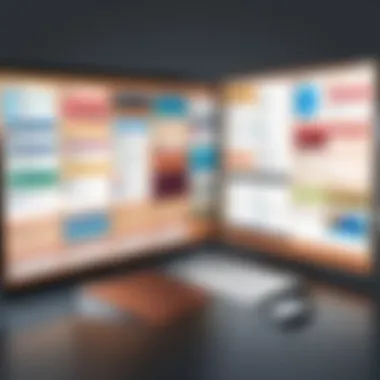

Scrum is a popular agile methodology that relies on fixed-length iterations called sprints. Each sprint typically lasts between one to four weeks, allowing teams to focus on delivering specific increments of work within a defined timeframe.
A prominent characteristic of Scrum is its structured roles, including Product Owner, Scrum Master, and Development Team. Their collaboration enhances accountability and aligns efforts towards project goals. Scrum’s unique feature of holding daily stand-up meetings promotes constant communication, helping to address issues promptly.
However, while Scrum offers clear benefits, such as improved focus and adaptability, it may pose challenges regarding team commitment and dynamics. Misalignment in team roles or inadequate training can hinder effectiveness, necessitating thoughtful implementation.
Kanban
Kanban is another agile methodology known for its visual workflow management. By utilizing boards and cards, it allows teams to visualize tasks and their statuses. The key characteristic of Kanban is its emphasis on limiting work-in-progress (WIP). This approach prevents overloading team members and ensures consistent delivery.
Kanban’s unique feature is its flexibility; teams can modify tasks at any time based on shifting priorities. This adaptability makes it a beneficial choice for projects where requirements frequently change. However, without proper discipline, Kanban can lead to chaotic workflows if teams do not adhere to WIP limits.
Extreme Programming
Extreme Programming (XP) is a methodology that focuses on engineering practices to improve software quality. It prioritizes customer involvement and rapid delivery of functional software through short iterations. A key characteristic of XP is its practice of continuous feedback, inviting clients to refine requirements as the project progresses.
XP’s unique feature is its strong emphasis on testing, with developers writing tests before coding begins. This practice significantly reduces bugs and enhances code quality. Although XP offers substantial benefits, it requires tight collaboration and commitment from all parties, which can be challenging to maintain in larger teams.
Advantages of Agile Project Management
Agile project management presents numerous advantages, including:
- Enhanced flexibility to adapt to changing requirements.
- Better engagement from team members and stakeholders.
- Increased delivery quality through iterative development.
- Higher customer satisfaction due to regular feedback and adjustments.
In essence, understanding agile project management sets the stage for implementing Trello effectively. By grasping its principles and methodologies, we can leverage Trello to facilitate agile practices, enhancing project outcomes.
Prelims to Trello
In any discussion about Agile project management, understanding the tools available is crucial. One such tool is Trello. It streamlines project workflows with its intuitive visual interface. This section will explore Trello's importance as a project management tool within Agile practices. Its flexibility appeals to various teams, allowing for customized setups that align with specific project needs.
Trello offers unique functionality that supports the principles of Agile methodologies. The core of its utility lies in the organization of tasks and the ease of collaboration. By utilizing Trello, teams increase efficiency and foster accountability. Overall, knowing how Trello operates will aid professionals looking to optimize their Agile project management.
What is Trello?
Trello is a web-based application designed primarily for task and project management. With a focus on visual organization, it employs a board-and-card system allowing users to see all tasks at a glance. Trello's simplicity helps teams organize their projects, making it especially appealing for those new to project management software.
Key Features of Trello
-#### Boards Boards in Trello serve as the primary workspace. Each board represents a project or workflow. This core feature introduces a clear visual representation of tasks and progress. The layout allows users to easily drag and drop items, enhancing user experience. This simple yet effective design is a major reason for Trello's popularity in various industries. However, for larger projects, managing multiple boards might become cumbersome, which is a consideration for team leaders.
-#### Lists Within each board, lists further divide tasks into stages or categories. This structure reflects different phases of the project, aiding in categorization. Lists can be customized to fit the team's workflow. For example, a common setup might involve "To Do," "In Progress," and "Completed." This makes tracking progress straightforward. The disadvantage can arise if lists are overloaded with tasks, leading to a cluttered view, which complicates prioritization.
-#### Cards Cards are individual tasks or items within lists. They hold relevant details, which allows team members to assign responsibilities, set deadlines, and add comments. Each card provides a focused area for communication and updates. This feature is valuable in maintaining clear lines of accountability among team members. However, excessive information on a single card might lead to confusion, which teams should strive to avoid.
Comparative Analysis with Other Tools
When comparing Trello with other project management tools, several factors emerge. Tools like Asana or Monday.com offer more robust reporting capabilities but at the expense of the simplicity that Trello provides. In contrast, Trello excels in ease of use, making it an excellent choice for teams without extensive project management experience.
Organizations should assess their specific needs before choosing their project management software. Simplicity versus functionality is often at the forefront of these decisions. Overall, Trello proves to be a solid companion in Agile project management, especially for those prioritizing visual workflow.
Integrating Trello with Agile Practices
Integrating Trello with Agile practices is crucial for optimizing project workflows. Trello's simple interface aligns well with Agile methodologies, enabling teams to visualize tasks and prioritize effectively. The visual nature of Trello facilitates collaboration, quick adjustments to project scopes, and easy tracking of progress. This section delves into how to set up Trello for Agile projects and manage the project lifecycle using Trello.
Setting Up Trello for Agile Projects
Creating Boards
Creating Boards is a fundamental step in using Trello for Agile project management. It serves as the canvas for organizing various projects. Each board can represent a project or a key aspect of a larger initiative. This clear division helps teams focus on specific tasks without overwhelming clutter. The key characteristic of creating boards is their flexibility; teams can customize boards based on their unique needs and workflows. This beneficial choice allows for a tailored approach to project management. A unique feature of Trello boards is the ability to add backgrounds and stickers, which can help to enhance visual appeal and user engagement. However, it may also lead to distraction if overused.
Organizing Lists
Organizing Lists is essential for maintaining clarity and focus in Trello projects. Lists provide a systematic way to break down stages of a project. For instance, teams might create lists for "To Do," "In Progress," and "Done." The key characteristic of lists is their role in outlining project stages. This organization is a popular choice for Agile teams, promoting transparency and accountability. A unique aspect of lists in Trello is the ability to move cards between lists easily, which reflects progress dynamically. However, if lists become too numerous or complicated, it may lead to confusion.
Using Cards Effectively
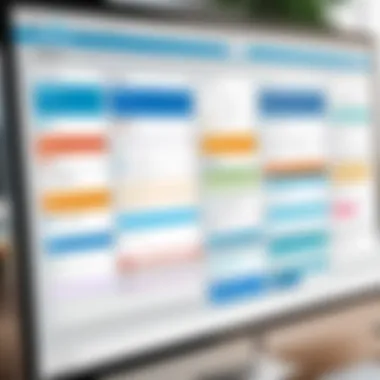

Using Cards Effectively is crucial for task management in Trello. Each card represents a task or a work item that needs attention. This acts as a central hub for information related to that task, including descriptions, deadlines, and comments. The key characteristic of effectively using cards lies in their detail-oriented nature. Cards can be assigned to team members and can include checklists, attachments, and due dates. This beneficial choice supports better time management and accountability. A notable feature of Trello cards is their add-on capabilities, which allow for integration with other tools like Google Drive. However, without proper management, cards can become overcrowded with information and lose clarity.
Agile Project Lifecycle on Trello
Planning
Planning is a strategic component in Agile project management. It involves outlining goals, deliverables, and timelines. Trello supports this phase by providing tools to brainstorm ideas before moving onto execution. The key characteristic of planning is its iterative nature, which adapts based on feedback and changing requirements. This adaptability makes planning on Trello a beneficial choice for Agile teams. A unique feature here is the ability to use labels and color codes to categorize tasks effectively. However, thorough planning is necessary, as unclear objectives can lead to misaligned team efforts.
Execution
Execution refers to the phase where the project plans are put into action. This phase requires ongoing communication and collaboration among team members. Trello excels in this area by providing real-time updates on task status. The key characteristic of execution in Trello is its visibility, where all team members can see progress at a glance. This aspect makes it a beneficial choice for Agile practitioners who thrive on transparency. Unique to Trello is the ability to integrate time-tracking tools, although relying on these tools without regular check-ins may hinder effectiveness.
Review
Review is a reflective practice within Agile project management that examines what was accomplished. It is an opportunity to assess outcomes, gather feedback, and identify areas for improvement. Trello facilitates this phase through retrospective boards, where past task cards can be reviewed for insights. The key characteristic of the review phase is continuous improvement, essential for Agile success. It is a beneficial choice as it integrates learning into the workflow. One unique feature that supports review is the use of comments and voting on cards for team feedback. Yet, if teams do not take review seriously, valuable insights may be missed.
Monitoring Progress and Performance
Monitoring progress and performance in Trello is vital for keeping projects on track. Trello provides various tools for tracking task completion and identifying bottlenecks. Regular status meetings combined with Trello’s visual displays enhance team's ability to stay aligned with project goals. This monitoring is crucial for timely adjustments and ensuring project success. Agile teams that harness this aspect of Trello often report higher efficiency and improved collaboration. By utilizing the Power-Ups feature for advanced analytics, teams have real-time insights. However, balancing comprehensive tracking with simplicity is always a challenge.
Best Practices for Agile Management in Trello
Agile project management thrives on adaptability, communication, and continuous improvement. When integrating Trello into this framework, following best practices can significantly enhance the efficiency of your workflow and your team collaboration. These practices help streamline processes, optimize team performance, and ensure that Agile principles are deeply embedded in your daily operations. Here, we explore some critical aspects that contribute to the success of Agile management when using Trello.
Collaboration and Communication
Effective collaboration and clear communication are integral to any Agile project. Trello provides a platform where teams can engage in real-time discussions and updates, thereby fostering a collaborative culture. To maximize these elements in your Trello setups, consider the following:
- Use Comments and Mentions: Encourage team members to utilize the comment section on cards. By tagging specific individuals, you can ensure that communications are directed and that team members are aware of their responsibilities.
- Attach Relevant Documents: Centralize information by attaching documents directly to Trello cards. This approach minimizes the time spent on searching for files, enabling quick access to necessary resources.
- Regular Check-Ins: Schedule periodic meetings to review Trello boards. This process ensures that everyone is aligned on project objectives and updates, improving overall team cohesion.
Adopting an open communication style enhances both productivity and morale, allowing everyone to feel invested in the project’s success.
Customization and Flexibility
Trello's strength lies in its outstanding customization capabilities. Flexibility allows teams to tailor their boards to fit specific project needs effectively. Here are some ways to harness customization for Agile project management:
- Custom Labels: Create custom labels that reflect project phases, priority levels, or task types. By categorizing tasks visually, teams can quickly identify what needs attention.
- Power-Ups Integration: Take advantage of Trello's Power-Ups to add functionality suited to Agile methodologies. For instance, integrating tools like Calendar or Gantt Chart can provide a visual representation of timelines and deadlines.
- Templates for Repeated Projects: Design templates for routine projects. Utilizing templates saves time, ensuring that standard processes are consistently applied.
Flexibility in customization enables teams to adapt Trello to their needs, facilitating more effective sprint planning and task management.
Feedback Loops and Iterations
In Agile project management, feedback loops and iterative processes are essential for continuous improvement. Trello can be utilized as a tool to streamline these processes:
- Conduct Retrospectives: Use Trello to document retrospective insights. Create a board dedicated to feedback where team members can post their thoughts on what worked and what didn't during a sprint.
- Iterate Based on Feedback: Encourage teams to modify their workflow based on feedback received. Detailed notes on performances can drive future iterations, improving productivity over time.
- Track Progress with Metrics: If possible, implement metrics to monitor team performance. Use Trello’s labeling and checklist features to provide quantifiable insights into task completion rates, helping teams identify areas for improvement.
By embedding regular feedback and iterations into your Trello workflow, you foster a culture of continuous enhancement, aligning with core Agile methodologies.
"To make progress, one must assess where one is and where one wants to go. Continuous feedback facilitates this assessment."
Implementing these best practices allows teams to effectively leverage Trello for Agile project management. Emphasizing collaboration, customization, and continuous feedback contributes to a more dynamic and efficient project environment.
Case Studies: Successful Implementations
Case studies serve as practical illustrations of theories and methodologies presented in the realm of Agile project management. When discussing the integration of Trello within Agile frameworks, they provide tangible examples of success. These accounts not only highlight the versatility of Trello in different sectors but also elucidate the adaptability of Agile methodologies to specific business contexts.
Understanding these case studies enables professionals to grasp nuances in implementation, fostering a better grasp of challenges and triumphs experienced by similar organizations. This segment will explore three distinct instances: the small business success story, the enterprise-level adaptation, and the non-profit sector application.
Small Business Success Story
A small marketing firm implemented Trello to manage its client projects. The team faced challenges with communication and task organization. Utilizing Trello’s visual boards allowed members to see what tasks were in progress and who was responsible for each. The result was a streamlined process, leading to efficient task allocation and timely delivery of client projects.
Trello's easy-to-use interface encouraged regular updates, which kept everyone in the loop. The firm experienced a 30% increase in project turnaround time within the first quarter after adopting the tool. This case illustrates how Trello's straightforward project management capabilities can revitalize workflow in a dynamic environment like a small business.
Enterprise-Level Adaptation
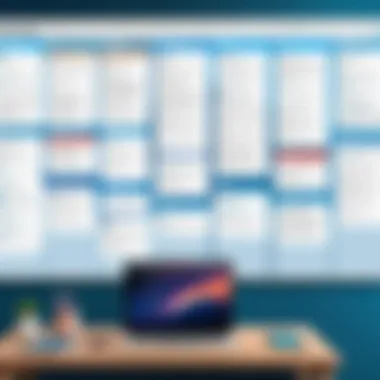

In a major telecommunications company, Agile methodologies needed to be integrated across multiple departments. The need for transparency became paramount due to the complexity of projects. By adopting Trello, the organization was able to create departmental boards that reflected specific project statuses across various teams.
Each board was carefully customized to include lists for backlog, in-progress tasks, and completed work. They introduced automation features within Trello to minimize manual updates. As a result, cross-departmental collaboration improved, and project teams could deliver enhanced products more efficiently. This case underscores how large organizations can leverage Trello for better visibility and collaboration.
Non-Profit Sector Application
A non-profit organization focused on community health turned to Trello for managing its outreach programs. Limited resources necessitated an organized approach to program implementation. By creating specific boards for each health initiative, the organization could efficiently assign tasks and track progress.
Trello's card system allowed team members to attach relevant documents and links, facilitating seamless access to necessary information. Stakeholders benefited from clear overviews of project timelines and deliverables. Through good organization with Trello, the organization saw heightened engagement in community initiatives and improved access to vital health services for the populations they serve. This exemplifies how Trello can transform project management even within constrained environments of non-profits.
Overall, these case studies reveal how versatile Trello proves to be across different sectors. Dependable project management aids in achieving Agile objectives effectively, emphasizing the adaptability of tools in real-world scenarios.
Challenges of Using Trello in Agile Projects
The integration of Trello within Agile project management is often seen as an ideal match. However, there are significant challenges that can arise during implementation and daily use. Understanding these challenges is crucial for project managers and teams who wish to utilize Trello effectively. Each team may face unique obstacles based on their specific needs, workflow, and the complexity of their projects. Therefore, pinpointing these challenges allows for a more informed and strategic approach.
In the upcoming subsections, we will delve into some common issues teams may encounter while using Trello in Agile environments, the limitations observed in more complex scenarios, and the strategies that can be applied to overcome these hurdles.
Common Pitfalls
When utilizing Trello, teams often fall into specific traps that can hinder their productivity and efficiency. One of the most frequent pitfalls is inadequate board organization. Creating boards without a clear structure can lead to confusion and ineffective task management. This can also affect team member performance as they struggle to find relevant information. Another point of concern is overloading boards with too many tasks. While the flexibility of Trello is one of its strengths, using it without guidelines can lead to cluttered boards that are hard to navigate.
In addition, miscommunication regarding task responsibilities is also a common issue. Without clearly defined roles assigned to each task card, work may overlap, which causes frustration among team members. It is essential to establish clear standards and protocols for task delegation and board organization to avoid these common pitfalls.
Limited Functionality in Complex Scenarios
While Trello is a powerful tool, its functionality may fall short in large-scale or complex projects. For instance, teams that require extensive project tracking and reporting may find Trello lacking in robust analytics features. In scenarios requiring deep project insights, Trello's visual boards may not suffice, leading teams to seek additional tools for comprehensive reporting.
Moreover, Trello may struggle with complex dependencies that are common in Agile projects. If one task is dependent on another, visualizing this in Trello can become cumbersome. While one can use checklists within cards to track dependencies, this may not be ideal for teams managing multiple interconnected tasks. To mitigate this, it's essential to recognize when Trello’s features might be limiting and anticipate the need for supplementary tools.
Strategies to Overcome Challenges
To make the most of Trello in Agile projects, adopting specific strategies can help overcome the aforementioned challenges. First, establish consistent workspace organization practices. This means using well-defined naming conventions for boards, lists, and cards. Clearly labeled sections allow team members to navigate boards more intuitively, significantly improving efficiency.
Another effective strategy is to leverage integrated tools or Power-Ups that enhance Trello’s capabilities. For instance, tools like Butler can automate repetitive tasks, while Time Tracking Power-Ups can provide insight into the time spent on various tasks. By utilizing these features, teams can augment Trello’s functionality and mitigate the drawbacks encountered in more complex project scenarios.
Training and onboarding are also essential. Ensure that all team members are well-acquainted with the capabilities of Trello. Regular check-ins can help address any misunderstandings and solidify best practices.
"With the right strategies in place, teams can navigate the challenges posed by Trello effectively, creating a streamlined project management experience."
Ultimately, taking a proactive stance towards these challenges ensures that teams can unlock the full potential of Trello within the Agile framework. Engaging with the platform critically and refining approaches will lead to improved outcomes and a more seamless project management experience.
The Future of Agile Project Management with Trello
The landscape of Agile project management is rapidly changing. With the rise of new technologies and methodologies, the role of tools like Trello is becoming more prominent. Trello offers versatility and support for Agile principles, making it a key player in project management. Understanding the future of Agile project management with Trello requires an examination of current trends, evolution of the tool, and final thoughts on the practice.
Emerging Trends and Tools
As organisations continue to adapt to a fast-paced environment, several trends are shaping the future of Agile project management.
- Integration of AI: Artificial intelligence is becoming integral in project management tools. Automation features can streamline repetitive tasks, allowing team members to focus on more strategic elements of projects.
- Remote Collaboration: The shift towards remote work produces demand for tools that enhance collaboration across geographies. Trello's features facilitate real-time updates and communication, vital for remote teams.
- Data-Driven Decisions: Companies increasingly rely on analytics to guide project decisions. Tools that provide insights into team performance and project status are gaining popularity.
- Customization: There is a growing need for tailored solutions. Trello offers options to customize boards and workflows, making it adaptable to diverse team needs.
These trends highlight the evolution of Agile practices and tools that are becoming indispensable in achieving project goals.
Trello’s Evolution in Project Management
Trello has undergone significant changes since its inception. Initially, it offered basic functionalities for task management. Over time, it has evolved to include more advanced features essential for Agile practices.
- Boards, Lists, and Cards: These foundational elements allow users to visualize workflows. Trello's simplicity aids teams in organizing tasks efficiently.
- Power-Ups: Integrations with other applications have expanded Trello's functionality. Teams can connect to tools such as Slack or Google Drive for enhanced productivity.
- Mobile Optimization: As remote work becomes standard, Trello's mobile application allows users to manage projects on-the-go. This flexibility supports Agile principles of adaptability and responsiveness.
Overall, Trello's evolution shows its commitment to meeting the needs of modern project management.
Final Thoughts on Agile Practices
Adopting Agile practices can drive significant benefits for organisations. It fosters improvement in collaboration, efficiency, and overall project outcomes. Trello, as a prominent tool, plays a vital role in achieving these objectives.
"Using Trello can streamline Agile processes, making it easier for teams to adapt and respond quickly to changes."
The continuous growth of Agile methodologies presents opportunities for organisations to rethink their approaches. With tools like Trello, teams can refine their processes to ensure they remain competitive in an evolving market.
In summary, the future of Agile project management with Trello looks promising. As new tools and trends emerge, Trello is positioned to help teams achieve Agile goals more effectively.







