The Aesthetic and Practical Value of Gantt Charts
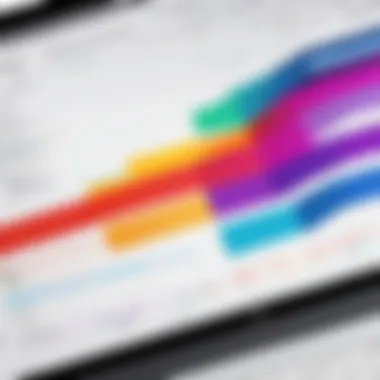

Intro
In the world of project management, Gantt charts serve as a crucial bridge between planning and execution. They showcase tasks, timelines, and dependencies visually, allowing team members to grasp the big picture at a glance. However, their significance extends beyond mere scheduling. The union of aesthetics and function in Gantt charts can greatly influence user engagement and decision-making. This article seeks to unpack the intricacies involved in crafting effective Gantt charts, highlighting both the aesthetic finesse and the structural rigor that contribute to their successful implementation.
Software Needs Assessment
Before diving into design and implementation, it’s essential to get a clear picture of what users actually need. A successful Gantt chart is only as good as the software that supports it.
Identifying User Requirements
Every project comes with its unique set of demands, and understanding these nuances is paramount. Users typically seek:
- Simplicity: A user-friendly interface allows quick navigation and updates without a steep learning curve.
- Customization: Organizations want the ability to tailor visuals to fit their branding and project needs. When charts align visually with organizational identity, they resonate more with stakeholders.
- Collaboration Features: As projects often involve multiple stakeholders, real-time collaboration tools become essential. This ensures everyone is on the same page—literally.
Evaluating Current Software Solutions
There’s a plethora of software options on the market, ranging from simple tools like Trello to more comprehensive programs like Microsoft Project. Each tool comes with different strengths and weaknesses:
- Trello: Excellent for smaller teams or simpler projects. However, Gantt chart functionality may require third-party integrations.
- Microsoft Project: Rich in features, suited for large organizations. On the flip side, it demands a higher learning curve and can be overwhelming for smaller teams.
- Asana: User-friendly and visually appealing Gantt integrations. The layout can be quite attractive, but it still relies on additional features for complete functionality.
Determining the right software hinges on weighing these factors, as well as considering budget constraints and future scalability.
Data-Driven Insights
In the age of data, leveraging analytics can make or break a project’s success. Gantt charts themselves contribute to this ecosystem by visualizing task completion and timelines, but they can also inform decisions when viewed through the data lens.
Market Trends Overview
Current trends in project management software lean heavily on integration and flexibility. More teams are adopting hybrid methodologies, necessitating tools that bring together agile and traditional project management practices. Visual tools, such as Gantt charts, are increasingly integrated with task management and communication platforms, fostering an ecosystem of seamless information flow.
Performance Metrics
Metrics play a vital role in evaluating the effectiveness of project monitoring tools. Users generally focus on:
- Task Completion Rate: A direct measure of how effectively teams are executing tasks within the timeline.
- Resource Allocation Efficiency: Analyzing whether resources are being utilized optimally based on the chart's visuals.
- Stakeholder Engagement: Gauging how often and effectively team members interact with the Gantt chart can inform necessary adjustments in tool design and functionality.
"Data is the new oil, and leveraging it effectively can fuel project success."
In summation, understanding the balance between aesthetic appeal and functional rigor is fundamental in optimizing Gantt charts for project management. As we continue, we’ll delve deeper into the best practices and design principles that harmonize both aspects, empowering professionals to make informed decisions.
Understanding Gantt Charts
Gantt charts have long been a cornerstone in project management, serving as a graphical representation of a project's schedule. This section takes a closer look at why comprehending Gantt charts is essential for anyone involved in managing projects effectively. The importance of this understanding cannot be overstated, as it lays the groundwork for integrating both aesthetics and functionality that Gantt charts offer. A clear grasp of these aspects not only aids in better project planning but also fosters enhanced communication among team members and stakeholders.
Definition and Purpose
A Gantt chart is a visual tool that breaks down project tasks against a timeline. Most commonly utilized in various industries, this chart illustrates which tasks need to be completed, their duration, and how they relate to one another. Each task is represented by a bar, placed within a horizontal grid. On the left-hand side, you will typically find the list of tasks, while the timeline progresses along the top.
The primary purpose of Gantt charts is to provide a concise overview of the project’s timeline, enhancing visibility for all participants. They facilitate the monitoring of tasks, ensuring deadlines are met, and resources are properly allocated. Moreover, Gantt charts allow teams to visualize complex project details at a glance, making it easier to prioritize and coordinate work.
"Understanding the layout and design of Gantt charts can transform the way a team approaches a project, leading to higher efficiency and clarity."
Historical Context
Gantt charts were developed in the 1910s by Henry Gantt, a mechanical engineer and management consultant. These tools swiftly gained traction in the world of project management, especially during the rise of scientific management techniques. Gantt's original chart was quite simple, primarily illustrating the phases of a project in a linear fashion. However, as the complexity of projects increased, so did the evolution of the Gantt chart.
By the 1950s, Gantt charts had made their way into mainstream project management practices. With the advent of computers in the late 20th century, creating and maintaining Gantt charts became much easier and more efficient. Current software options have expanded the functionality of these charts significantly, allowing for real-time updates, collaboration, and integration with other project management tools.


Understanding the historical development of Gantt charts is essential for appreciating their role today. They are no longer just static pieces of paper; rather, they represent dynamic and interactive symbols of modern project management, merging both aesthetic appearance and practical utility. This duality underscores why mastering Gantt charts can be a game-changer in ensuring project success.
The Importance of Visual Design
Visual design plays a vital role in ensuring that Gantt charts are not just functional tools but also visually appealing. In a world awash with information, a well-designed Gantt chart can act as a beacon, guiding users through complex project data. The clarity provided by effective visual design helps teams to grasp critical timelines and dependencies at a glance, thus aiding in smoother project execution.
Good design can make a complex project seem more manageable. When properly crafted, Gantt charts convey intricate data in a straightforward manner, minimizing confusion and allowing stakeholders to make informed decisions swiftly. Here are some specific benefits of prioritizing visual design in Gantt charts:
- Enhanced Clarity: A clear design helps in distilling information down to its essence, making it easier for users to follow the progress of tasks and recognize potential roadblocks.
- Better Tracking: Well-defined milestones and timeline presentations aid in monitoring project progress effectively, thus giving a better sense of completion or areas needing attention.
- Improved Communication: A visually appealing Gantt chart serves as a common reference point, encouraging collaboration among team members and enhancing overall project communication.
Furthermore, careful consideration of the elements that make up the visual aspect of Gantt charts directly impacts their usability. Here are a few key elements to consider:
- Color Schemes: Colors can impact mood and perception. A thoughtful palette can distinguish between tasks and phases, adding context without causing distraction.
- Layout: Good layout leads the eye naturally through the information while maintaining a logical order, which helps users process data effectively.
A successful Gantt chart marries form with function, creating a bridge between aesthetics and practicality. As we explore further, we’ll break down specific aspects, beginning with the visual appeal in project management and how engaging aesthetics can foster user engagement.
Key Components of Gantt Charts
Gantt charts stand as vital tools in project management, balancing both aesthetic qualities and practical application. Understanding the key components of these charts is fundamental to leveraging their full potential. Each element plays a significant role in framing the project’s trajectory, facilitating communication, and enhancing both clarity and engagement for stakeholders involved.
Tasks and Subtasks
At the heart of any Gantt chart, tasks and subtasks form the foundation of structured project planning. Tasks are the basic units of work, representing individual activities that need completion. Subtasks, however, break these larger tasks into more manageable pieces, allowing teams to track progress with a fine-toothed comb. For instance, if a main task involves "Developing a Marketing Strategy," subtasks might include "Conducting Market Research," "Creating a Budget," and "Defining Target Audience."
This granularity provides several benefits:
- Enhanced Monitorig: By detailing out tasks, teams can monitor the completion rate of individual components, ensuring nothing falls through the cracks.
- Improved Clarity: Team members gain a clearer perspective on their responsibilities, which boosts accountability.
- Flexibility to Adjust: Should delays occur on a specific task, it’s easier to analyze the repercussions on subtasks to implement timely adjustments.
Timeline and Milestones
Every project has its course, and a well-defined timeline lays out this journey for all to see. The timeline runs vertically along the Gantt chart, representing a chronological sequence of tasks, offering a snapshot of the project's progression at any moment. Milestones are crucial checkpoints within this timeline; they signify critical points along the project path, such as the completion of significant tasks or phases.
"There’s nothing quite like seeing your milestones ticked off the list; it’s motivation wrapped in a little celebratory moment."
Key reasons why timelines and milestones matter include:
- Time Management: By visualizing the entire project duration, teams can allocate resources and skills effectively to adhere to deadlines.
- Strategic Planning: Stakeholders can make informed decisions based on project timing, influencing subsequent phases or resource allocation.
- Goal Orientation: Milestones not only motivate teams but also align them toward common goals, facilitating collaboration.
Dependencies and Relationships
Understanding the interplay between tasks elevates the efficacy of Gantt charts. Dependencies represent the relationships between various tasks, outlining which activities are reliant on the completion of others. For example, if a task titled "Finalize Budget" cannot begin until "Conducting Market Research" is complete, it's essential to illustrate this relationship clearly on the chart.
Such dynamics can offer several advantages:
- Risk Management: Identifying dependencies helps anticipate potential bottlenecks within the project timeline, allowing for proactive solutions.
- Streamlined Workflow: By understanding interdependencies, teams can optimize workflows, ensuring that prerequisite tasks are prioritized to keep the project moving on pace.
- Enhanced Team Coordination: Clarifying relationships fosters communication between team members, reducing the chances of misalignment.
Gantt charts, woven together with these key components, transform project management from a vague endeavor into a clear, navigable journey. As one delves deeper into tasks, timelines, and their interconnections, the narrative of project management becomes increasingly cohesive and engaging.
Choosing Tools for Creating Gantt Charts
In the realm of project management, selecting the right tools for creating Gantt charts is crucial. A well-constructed Gantt chart not only enhances the ability to visualize tasks and timelines but also serves as an invaluable communication platform for stakeholders. Hence, the importance of this section cannot be overstated, as it lays the groundwork for understanding how specific elements, benefits, and considerations can optimize project efficiency.
Balancing functionality with design, the right tools facilitate seamless integration of aesthetics into Gantt charts. For instance, many tools offer customization options that allow users to tailor color schemes, task bars, and labeling, which can lead to improved readability and user engagement. While choosing a tool, one must consider how it can adapt to different project demands and the ease of use for all stakeholders involved.
"The right tools can turn a simple Gantt chart into a narrative of project progression, revealing not just the tasks at hand but the story behind the numbers."
Software Options
When we talk about software options for Gantt charts, there is an overwhelming variety. Each software package comes with its own strengths and quirks. Popular options include:


- Microsoft Project: A long-standing frontrunner in project management software, Microsoft Project offers robust features for Gantt chart creation and project tracking.
- Trello: While Trello is primarily known for its Kanban-style boards, it includes power-ups that allow users to create Gantt-like views effectively.
- Asana: This tool provides task management capabilities coupled with a timeline feature, resembling a Gantt chart, designed for collaborative projects.
- Smartsheet: Blending spreadsheets with Gantt capabilities, Smartsheet allows for intricate customization while being user-friendly.
- GanttPRO: A tool particularly tailored for Gantt charts, it presents a clean interface that appeals to users looking for simplicity and effectiveness.
Each of these software solutions leverages features that can enhance collaboration and ensure transparency in projects. It's vital to assess which software aligns best with your project goals, team size, and specific functionalities needed.
Collaboration Features
In the world of project management, teamwork is the name of the game. That's why collaboration features in Gantt chart tools are not just nice to have, they’re essential. They enable smooth communication and foster an environment where feedback can be shared in real-time, making the project management process less of a solitary endeavor.
Some compelling collaboration features to look for include:
- Real-Time Updates: Allows team members to see changes as they happen, reducing the chances of miscommunication.
- Commenting Systems: A way for team members to provide input or raise questions about specific tasks, which fosters dialogue and facilitates clarity.
- Permission Settings: The ability to manage who can edit or view specific sections of the Gantt chart can ensure sensitive information is protected while promoting collaboration among relevant stakeholders.
- Integrations with Communication Platforms: Features that integrate tools like Slack or Microsoft Teams can streamline conversations around project progress and action items.
By prioritizing collaboration features, teams can create a Gantt chart that not only organizes tasks but also unites each member toward common objectives, thus amplifying the overall effectiveness of project management.
Design Principles for Effective Gantt Charts
Creating Gantt charts is not just about plotting data on a timeline; it’s an art that combines visual design with practical use. The principles behind effective Gantt charts can significantly impact their utility and clarity. It’s essential that professionals understand these principles; they directly enhance the communication of project timelines, tasks, and milestones.
When a Gantt chart is designed well, it serves as a straightforward visual representation that provides quick insights into project progress. It helps teams to not only track their tasks but also collaborate efficiently. As the digital workspace evolves, understanding how to design such charts effectively becomes increasingly vital.
Color Schemes and Contrast
In any visual representation, colors play a pivotal role. When it comes to Gantt charts, a thoughtful color scheme can transform a plain chart into a powerful tool. There are several considerations to keep in mind:
- Meaningful Color Use: Colors shouldn’t just be selected at random. For example, using red for overdue tasks or green for completed ones can immediately communicate essential information to viewers. This way, teams can prioritize more efficiently.
- Contrast is Key: High contrast between colors not only aids in visibility but also ensures that the information is accessible to everyone on the team, including those with visual impairments. If the background is light, opting for darker hues for the tasks can make a significant difference.
- Consistency in Shades: Utilizing a consistent shade for similar tasks can enhance coherence. For instance, if a specific color is designated for a certain department’s tasks, it should remain consistent throughout the project to avoid confusion.
By carefully selecting colors, a Gantt chart can become more than just functional; it can also become aesthetically pleasing. A well-crafted color palette draws attention but does not overwhelm.
"In project management, clarity is not just a luxury; it’s a necessity. Color can simplify complexity."
Font Selection and Readability
Text on Gantt charts is one thing that can easily get overlooked, yet it plays a crucial role in communicating messages. The choice of fonts can drastically impact readability and the overall effectiveness of the chart. Here’s what to consider:
- Choosing Clear Fonts: When selecting fonts, opt for clean, sans-serif styles like Arial or Helvetica. These choices ensure that the text is legible from a distance and during presentations, without the distractions that decorative fonts might introduce.
- Size Matters: While it’s tempting to fit all information into the chart, prioritize readability. If the text appears cramped, it defeats the purpose. Use appropriate font sizes so that each element is easy to read, even on smaller screens.
- Hierarchy of Information: Utilizing different font weights or styles (bold for task names, regular for details) helps establish a clear hierarchy. This separation allows viewers to quickly grasp the essence of what’s being presented without having to sift through unnecessary details.
- Whitespace is Your Friend: Don’t underestimate the significance of whitespace. Adequate spacing helps reduce clutter, making the chart easier to follow and comprehend. A well-structured Gantt chart leads the eye smoothly across tasks and timelines.
To sum up, color schemes and font selection are cornerstones of effective Gantt chart design. They can turn a bland requisition into a stimulating visual experience. By understanding these design principles, project coordinators and managers can create Gantt charts that are not only effective in conveying information but also engaging for all stakeholders.
Best Practices for Implementation
When it comes to utilizing Gantt charts in project management, having a strong foundation built around best practices can mean the difference between chaos and clarity. Implementing Gantt charts isn’t just about drawing bars on a timeline; it’s about creating a tool that effectively communicates information to a variety of stakeholders. Here, we will dive into two pivotal areas of implementation: setting realistic timelines and the need for regular updates and adjustments. These elements are crucial for achieving the desired outcomes and maximizing the efficiency of project management efforts.
Setting Realistic Timelines
Setting timelines that reflect reality is a fundamental practice for any successful project. Think of it this way: if you aim too high and set deadlines that can’t realistically be met, you’re setting everyone up for failure. Not only does this impact project morale, it can create a domino effect of delays in subsequent tasks.
To set realistic timelines, consider the following elements:
- Assess Resources: Take a good hard look at the resources available. This means manpower, technology, and even financial aspects. If you know it’s a small team, don’t expect them to accomplish what a larger group can achieve.
- Break Down Tasks: Split larger tasks into smaller, manageable pieces. This way, progress can be measured in increments, making it less daunting and more achievable.
- Prioritization: Not every task holds the same weight in a project. Identifying critical tasks from less important ones ensures that efforts are focused where they matter most.
A timeline that reflects true capabilities doesn't just keep work flowing; it will enhance stakeholder confidence. If tasks are consistently completed on time, it projects an image of reliability. Stakeholders are more inclined to trust the process when deadlines are met.
Regular Updates and Adjustments
Another piece of the implementation puzzle lies in making it a habit to review and revise the Gantt chart as the project progresses. Projects seldom go exactly as planned; whether it’s unexpected challenges, changes in scope, or resource reallocation, flexibility is key.
Here’s why regular updates are critical:


- Adapt to Change: Project environments can shift rapidly. Keeping the Gantt chart updated allows teams to quickly respond and adjust strategies. This proactive approach minimizes disruption and maximizes productivity.
- Encourage Communication: Regular updates foster a culture of open lines of communication. If everyone is aware of task statuses and any timeline shifts, they can better collaborate and assist in meeting objectives.
- Maintain Engagement: Frequent adjustments and updates ensure that all team members remain engaged. When team members see the impact of their work reflected on the chart, it builds a sense of ownership and responsibility.
"The best laid plans of mice and men often go awry." Keeping this adage in mind can help project managers who embrace the need for adjustments stand out amidst uncertainty.
Case Studies: Successful Gantt Chart Utilization
Examining the real-world application of Gantt charts can yield profound insights into their effectiveness. The stories behind these charts highlight not just their usefulness but demonstrate best practices and pitfalls in project management. It’s like espying the inner workings of a successful machine; each cog contributes to overall performance. When used correctly, Gantt charts can turn chaos into order, providing clarity to complex projects and fostering better team dynamics.
Project Management Success Stories
In various industries, companies have successfully employed Gantt charts to manage their projects seamlessly. One notable case is that of NASA's Mars Rover project, where project leaders utilized a Gantt chart to illustrate a series of interlinked tasks—from engineering to testing. This approach made it easier to visualize the entire project, ensuring every step was on track with the tight timelines associated with space missions. The visual representation helped team members understand their roles and responsibilities effectively, resulting in the timely launch of the rover.
Another intriguing example comes from the construction industry. A major firm used Gantt charts to synchronize multiple construction sites across a sprawling urban development project. Each site had varied timelines due to external factors like weather and permits. By mapping out the entire project with a Gantt chart, supervisors could quickly spot potential overlaps, allocate resources efficiently, and communicate timelines clearly to stakeholders. This method contributed to their project finishing two weeks ahead of schedule, underscoring the Gantt chart’s capacity to enhance coordination among diverse teams.
Lessons Learned from Failures
While there are cases of outstanding success, it’s also crucial to address instances where Gantt charts have fallen short. Take, for example, a software development company that used Gantt charts for a project involving an intricate new application. Initially, the team was excited by the aesthetics of their colorful, detailed chart. However, they soon discovered that the initial timelines were overly optimistic. As tasks began to shift and dependencies became unclear, the Gantt chart turned into a source of confusion rather than clarity.
This scenario illustrates several important lessons:
- Flexibility is key: A rigid Gantt chart can lead to frustration. Projects must evolve, and the charts should reflect that adaptability.
- Regular updates are essential: If the project’s status changes but the Gantt chart doesn’t, it loses its utility. Keeping the chart current is vital.
- Overcommitting can be detrimental: Setting unrealistic deadlines might give a false sense of progress but typically leads to burnout and disappointment.
By analyzing both success stories and missteps, project managers can glean valuable strategies to refine their use of Gantt charts. Ultimately, it’s not just about the aesthetic appeal of the chart but how effectively it supports the project's goals as a functional tool.
Future Trends in Gantt Chart Design
In today's ever-evolving project management landscape, Gantt charts remain crucial in visualizing timelines and coordinating tasks. However, as methodologies and technologies shift, so do the ways in which these tools are employed. Understanding the future trends in Gantt chart design is not just about staying relevant; it's about enhancing functionality while accommodating contemporary approaches to project management, such as Agile practices.
Integration with Agile Methodologies
The marriage of Gantt charts and Agile methodologies might seem unconventional at first glance, yet it’s increasingly becoming a reality in project management frameworks. Agile emphasizes adaptability and collaboration, traits that seem at odds with the traditionally linear Gantt chart. However, modern Gantt tools are evolving to accommodate iterative project cycles.
- Flexibility in Planning: Modern Gantt chart software offers features that allow for dynamic adjustments. This makes it easier for teams to incorporate feedback and update their plans in real time, keeping everyone aligned even as priorities shift.
- Visualizing Sprints and Milestones: Instead of creating a single timeline, project managers can now break projects down into smaller chunks, clearly representing sprints. This provides stakeholders with a transparent view of the project’s current status and upcoming tasks.
- Promoting Team Collaboration: Some Gantt charts now support collaborative features, allowing team members to contribute directly within the chart. Comments and task assignments can be integrated, fostering a sense of ownership and encouraging communication among team members.
Incorporating Agile principles facilitates a culture that values responsiveness and collaboration, which can ultimately lead to more successful project outcomes.
Emerging Technologies and Tools
As project management technologies continue to advance, the capabilities of Gantt charts are also expanding. The integration of cutting-edge tools can significantly enhance the way Gantt charts are utilized. Here are some noteworthy trends in this domain:
- Artificial Intelligence: Tools equipped with AI can analyze past project data to predict timelines or highlight potential bottlenecks. This allows project managers to adjust their strategies proactively. For example, if a specific phase often runs late, the system can suggest preemptive steps to mitigate delays.
- Cloud Collaboration: With the rise of remote work, cloud-based Gantt chart tools are becoming a must-have. They enable team members to access charts from anywhere, ensuring that everyone is on the same page, regardless of physical location. Tools like Asana or Trello with Gantt extensions are prime examples.
- Integration with Other Software: Seamless integrations with other tools, such as Slack for communication or Jira for task management, streamline workflows. This interoperability creates a centralized hub for all project activities and data.
- Enhanced User Interfaces: As user experience becomes a priority, many software developers are focusing on creating more intuitive interfaces. Clean designs and user-friendly functionalities are essential in reducing the learning curve for new users, ensuring that teams can hit the ground running.
"The future of Gantt charts lies in their adaptability to current methodologies and their ability to integrate with emerging technologies."
In summary, the evolution of Gantt charts is a reflection of the changing landscape of project management itself. By understanding these trends—particularly the integration with Agile methodologies and the influence of new technologies—project managers can leverage these tools for enhanced effectiveness, ensuring their projects remain on track and within scope.
The End: The Aesthetic and Functional Nexus
As we wrap up our exploration into Gantt charts, it’s vital to reflect on their dual nature of aesthetics and functionality. These visuals are not mere decorations; they are strategic tools, combining beauty with purpose in project management. A well-designed Gantt chart can make the difference between a project floundering and it soaring with success.
Balancing Aesthetics and Utility
Striking the right balance between looks and functionality is crucial. Project managers need to understand that while a Gantt chart should be appealing, the priority should always be its purpose. Aesthetics can grip attention, but the chart must also convey critical information succinctly. Consider these vital elements when achieving this balance:
- Visual Hierarchy: Using size, color, and layout to denote importance can guide the viewer’s eye effectively.
- Consistent Formatting: Uniform styles help maintain clarity, ensuring that the viewer can easily follow project tasks and milestones.
- Minimalism: Avoid overcrowding the chart with too many details. Clarity should win over aesthetic complexity that muddles the message.
Finding a sweet spot between these two aspects enhances not just the immediate readability but also aids in long-term retention of information, making the project’s workflow smoother and more intuitive.
Implications for Project Management
The implications of integrating aesthetics into project management tools like Gantt charts are profound. When the design is engaging, it fosters better communication among team members and stakeholders. This leads to a greater understanding of roles and responsibilities, facilitating collaboration. Key implications include:
- Enhanced Collaboration: A visually appealing chart encourages discussions and brainstorming sessions, motivating all team members to stay aligned with project goals.
- Increased Engagement: When a Gantt chart is easy to read and visually interesting, it promotes higher engagement levels from the team, directly contributing to overall project success.
- Higher Efficiency: Good design saves time. A clear, organized Gantt chart allows team members to quickly grasp objectives, timelines, and their responsibilities, leading to reduced miscommunication and errors.
Investing time in balancing aesthetics with utility not only strengthens project tracking but also nurtures a productive atmosphere where every team member feels involved and valued.







