Exploring Adobe's Video Editing Software: A Comprehensive Guide


Software Needs Assessment
Identifying User Requirements
When selecting video editing software, it is essential to understand the unique requirements of the user. Different professionals have varied needs depending on their specific projects. For instance, a film editor might prioritize advanced color grading and audio mixing tools, while a content creator for social media may seek intuitive interfaces and quick output options.
By clearly defining the goals of video projects, users can better align their selections with tools that offer relevant features. This step often involves asking questions like: What kind of videos will be produced? Are high levels of detail necessary? Do the users have experience with certain software?
Creating a comprehensive checklist can help evaluate software options:
- Type of projects: Documentaries, commercials, vlogs, or short films.
- Technical requirements: High-resolution video support, special effects, and 3D editing capabilities.
- Collaboration tools: Compatibility with team projects or remote editing options.
- Budget constraints: Software costs vs. expected outcomes.
Evaluating Current Software Solutions
Understanding available solutions can guide decisions. Adobe offers several powerful programs tailored for different aspects of video editing. Adobe Premiere Pro, for instance, is well-regarded within professional circles, while Adobe Premiere Elements serves those whose needs are more basic. Knowing the pros and cons of each program helps users pick an option tailored to their specific cases.
Consider conducting trials of various programs. Adobe typically allows free trials, enabling exploration of functionalities before committing. Feedback from peers and online communities, such as from forums on Reddit, can also inform choices based on collective experiences.
Data-Driven Insights
Market Trends Overview
The video editing landscape is marked by evolving trends. More professionals and amateurs recognize the importance of storytelling and aesthetic appeal in video content. This shift is evident as the demand for high-quality production increases across platforms, including social networking sites and streaming services.
The integration of artificial intelligence in tools like Adobe Premiere Pro is also notable. AI is shaping how editors approach tasks such as captioning and smart pacing—automating time-consuming processes to allow creators to focus on more creative aspects of editing.
Overall, staying informed about industry trends is crucial for making strategic decisions regarding software use. Engaging with industry reports and case studies can deepen one’s understanding of what features are gaining traction and why.
Performance Metrics
In assessing software options, performance metrics come into play. These metrics can include rendering times, export quality, and stability during prolonged use. Adobe products consistently receive attention for their robust performance, yet personal experiences can vary.
To delve deeper, consider metrics like:
- Rendering Speed: How quickly a video compiles after edits are made.
- Export Quality: The final output’s quality compared to the original footage.
- System Compatibility: How well the software integrates with different operating systems and hardware.
A comparison chart can visually track these performance aspects, aiding in the decision-making process. For example:
| Software | Rendering Speed | Export Quality | System Compatibility | | Adobe Premiere Pro | Fast | High | Windows, macOS | | Adobe Premiere Elements| Moderate | Medium | Windows, macOS |
Engaging in community discussions on platforms like Reddit could provide further insights into the practical performances from real users, collecting varied opinions and experiences in one location.
"Choosing video editing software is as much about understanding your own needs as it is about the tool's capabilities. Take the time for introspection before selection."
By balancing personal requirements with industry insights, users will be better positioned to select Adobe’s software solution that aligns best with their video editing goals.
Prologue to Adobe's Video Editing Software
Video editing has become a crucial aspect of content creation in today's digital landscape. The ability to create compelling visual stories is valuable across various fields, from marketing and entertainment to education and journalism. This article will delve into Adobe's suite of video editing tools, highlighting their unique capabilities and how they contribute to the overall workflow of video production.
Significance of Video Editing in Modern Media
In the current age, video content dominates consumer engagement across social media, online marketing, and even traditional media outlets. High-quality video can capture attention, convey messages effectively, and inspire action, making video editing a vital skill.
The ease with which users can edit and distribute video content allows for rapid feedback and adaptation, enriching marketing strategies for businesses. With the rise of platforms like YouTube, TikTok, and Instagram, anyone can be a video content creator, which has heightened the demand for user-friendly editing software.
Effective video editing can also enhance storytelling by integrating graphics, sound, and visual effects to create appealing narratives. Consequently, knowledge of video editing is not only important for professionals but also an asset for amateurs aiming to produce engaging content.
Overview of Adobe's Contribution to Video Editing
Adobe's entry into video editing began with products like Adobe Premiere Pro, which has since established itself as a cornerstone in the industry. Over the years, the company has expanded its offerings to include specialized tools like Adobe After Effects for motion graphics, Adobe Premiere Rush for simplified video editing, and Adobe Spark Video for quick solutions.
Each of these software applications addresses different needs within the video production process. Adobe has continuously innovated, integrating advanced functionalities, user-friendly interfaces, and collaborative features. This adaptability has positioned Adobe as a leading provider in the video editing software market, catering to both professionals and beginner content creators.
"Adobe products have revolutionized how video editing is approached, offering versatile tools for a wide range of users."
Through its commitment to performance and integration, Adobe makes it easier for users to access a full suite of tools that synergize effectively. Furthermore, Adobe’s regular updates and community support foster a thriving ecosystem that encourages skill development and creativity.
The exploration of Adobe's video editing tools will reveal how these applications are not only powerful but also essential in contemporary media production.
Adobe Premiere Pro: The Industry Standard
Adobe Premiere Pro holds a prominent position in the realm of video editing software. Its significance stems from its applicability across various industries, including film, television, and social media. Because of its robust features and consistent updates, it has become a staple for professionals and creatives alike. Understanding Premiere Pro is crucial for anyone serious about video editing, as it encompasses not only a broad set of tools but also offers compatibility with other Adobe Creative Cloud applications.
Key Features of Premiere Pro
Premiere Pro excels in numerous facets that cater to both beginner and advanced users. Important features include:
- Multi-camera editing: This allows for seamless switching between various camera angles while editing, which is essential for projects like interviews or live events.
- Comprehensive color grading tools: Users can manipulate colors with precision. The Lumetri Color panel provides professional finishes to video projects.
- Integration with Adobe products: Premiere Pro works well with After Effects and Audition, enabling a smooth workflow across different media types.
- Support for various formats: It can handle a diverse range of video formats, making it versatile for different editing needs.
These key features contribute to its status as a preferred tool in professional environments.
Who Should Use Premiere Pro?
Premiere Pro is suitable for a variety of users ranging from amateurs to industry experts. Here are the primary audiences:
- Professional video editors: Those who need advanced editing capabilities will find tools that suit complex workflows.
- Content creators: Individuals producing content for platforms like YouTube can leverage Premiere's features for engaging storytelling.
- Students and educators: Those learning about digital media find it a valuable resource for both practice and assignments.


Each group can derive significant advantages from using Premiere Pro, making it a multifunctional tool within the editing landscape.
Comparison with Other Adobe Programs
When comparing Premiere Pro to other Adobe products, such as After Effects and Adobe Rush, certain distinctions become clear. Premiere Pro focuses principally on video editing. In contrast, After Effects is geared towards motion graphics and visual effects. This specialization allows Premiere Pro to manage video projects efficiently without the added complexity that comes with visual effects creation.
Adobe Rush targets a different demographic, offering simplified editing tools for those new to video production. While it serves the needs of quick edits and social media content generation, it lacks the depth offered by Premiere Pro. Therefore, users must choose based on their goals. Premiere Pro stands out as the go-to software for comprehensive video editing tasks.
"Adobe Premiere Pro has revolutionized the way we approach video editing, establishing benchmarks for quality and efficiency in the industry."
Adobe After Effects: Motion Graphics and Visual Effects
Adobe After Effects stands as a pivotal component in the realm of video editing, specifically in the development and execution of motion graphics and visual effects. Its significance lies in its ability to elevate standard video production to a level of professionalism that captivates audiences. In an industry that continuously evolves, the role of After Effects becomes increasingly relevant, allowing creators to infuse their projects with dynamic content. This software's extensive toolkit provides users with the capability to create visually stunning narratives that enhance storytelling across various media.
Core Functionalities of After Effects
After Effects offers a variety of core functionalities that cater to different aspects of video production. One major functionality is the ability to animate graphics and text. Users can create complex animations through keyframe manipulation, enabling fine control over motion and timing. Additionally, After Effects excels in compositing, allowing users to blend multiple layers seamlessly, creating a cohesive final product.
Another important feature is the support for 3D elements. Users can integrate 3D models within their compositions, providing an added dimension to visual storytelling. The range of built-in visual effects is expansive, enabling users to distort, morph, and transition scenes with ease. Furthermore, After Effects provides a robust plugin architecture, meaning creators can enhance their workflows by incorporating third-party tools for added versatility.
Some other key functionalities include:
- Integration of audio: Syncing sound with motion graphics can enhance viewer engagement.
- Color correction tools: These allow adjustments to colors for a more polished look.
- Track Matte: This feature helps create unique visual effects by controlling visibility of layers based on a matte layer.
Target Audience for After Effects
The target audience for After Effects spans across various fields. Professional filmmakers and videographers are primary users, as they seek to produce high-quality content that stands out in a competitive landscape. In addition, graphic designers utilize After Effects to create motion graphics that align with branding efforts and marketing campaigns.
Furthermore, animators find After Effects essential for crafting animation sequences that require intricate detailing and effects. Educators in film and design also harness the software for teaching purposes, preparing the next generation of creatives for industry demands. Thus, After Effects caters to:
- Film and video production professionals
- Graphic designers specializing in digital content
- Animators looking for advanced tools
- Educators and students in creative fields
Integration with Premiere Pro
The integration of After Effects with Adobe Premiere Pro heightens the efficiency of the video editing process. Through dynamic linking, users can edit clips in After Effects while simultaneously working in Premiere Pro without the need for rendering each change.
This integration allows for a fluid workflow, as both programs maintain their strengths while complimenting each other. For instance, Premiere Pro handles cutting and sequencing effectively, while After Effects excels in adding visual flair and effects.
Key aspects of this integration include:
- Real-time updates: Changes in After Effects are reflected in Premiere Pro instantly.
- Seamless sharing of assets: Users can transfer assets between both programs effortlessly.
- Enhanced productivity: By streamlining tasks, users can focus more on creativity and less on tedious technicalities.
"The combination of After Effects and Premiere Pro empowers creators to tell compelling stories through visual excellence."
Adobe Premiere Rush: Simplified Video Editing
Adobe Premiere Rush stands out as a user-friendly video editing software that caters to those who need a rapid yet effective editing solution. In today’s fast-paced digital landscape, the demand for quick video content rises. Many individuals, including social media marketers, content creators, and casual users, face the challenge of creating engaging videos without extensive knowledge of traditional video editing tools. Premiere Rush addresses these needs by providing comprehensive yet simplified features.
By prioritizing ease of use, Premiere Rush democratizes video editing, making it accessible to a broader audience. Its stacked capabilities facilitate a straightforward editing workflow, while offering essential features that ensure users can create high-quality videos in less time. Knowing how critical first impressions are in online media, having a reliable tool like Premiere Rush is crucial for maintaining a professional edge.
Premiere Rush for Beginners
For those just starting their video editing journey, Premiere Rush is an excellent choice. The intuitive interface simplifies the editing process. New users can easily grasp the basic functions like cutting clips, adding transitions, and incorporating text overlays. These tasks can be completed with drag-and-drop simplicity.
Additionally, Premiere Rush offers tutorials directly within the application. These guided instructions help newcomers understand features step-by-step. Users can also access community forums on platforms like Reddit for shared tips and experiences, fostering a sense of support among early adopters.
Key Features and Limitations
Premiere Rush encompasses critical features that make it a versatile editing tool. Some notable aspects include:
- Multi-Platform Compatibility: Edit on mobile or desktop, allowing seamless transitions between devices.
- Built-In Templates: Speed up content creation with pre-designed motion graphics.
- Audio Control: Adjust sound levels right within the app, enhancing overall quality.
However, limitations exist. Advanced effects and precise controls offered in Adobe Premiere Pro are not fully replicated in Rush. Complex projects may require additional editing capabilities. Premiere Rush is generally not meant for cinematic-level editing or intricate animations, which can be a drawback for experienced users.
Comparative Analysis with Premiere Pro
When comparing Adobe Premiere Rush to Premiere Pro, the differences become clear. Premiere Pro is renowned for its professional-grade functionalities and depth, catering primarily to seasoned editors. In contrast, Premiere Rush targets those needing quick and easy video edits.
In terms of entry-level accessibility, Premiere Rush wins. Its interface requires less learning, making it suitable for non-experts. Conversely, in highly bespoke projects or when dealing with large amounts of footage, Premiere Pro excels with its advanced tools and intricate screening capabilities.
Ultimately, the choice between these two software packages depends on user requirements. Rush is the go-to for fast, simple edits, while Premiere Pro is ideal for detailed, high-end production needs.
Adobe Spark Video: Quick and Easy Solutions
Adobe Spark Video serves a significant role in the realm of video editing by providing an accessible platform that simplifies the video creation process. This tool is built for speed and ease of use, allowing individuals and businesses to craft engaging videos without extensive technical knowledge. In today's fast-paced digital environment, where visual content is king, Spark Video stands out as an effective solution for those who need to produce quick and compelling visual narratives.
Overview of Adobe Spark Video
Adobe Spark Video is part of Adobe's suite of creative tools aimed at users who require straightforward video production capabilities. The software features a user-friendly interface that allows users to create videos using a combination of photos, text, and voiceovers. Users can select from a variety of pre-designed themes and templates, which expedite the design process while maintaining high aesthetic standards. This feature is especially appealing for users who do not have a background in graphic design or video editing.
The online platform provides tools to easily share videos across social media channels and websites. This integration is beneficial for marketing professionals and small business owners, who can leverage Spark Video to enhance their online presence without investing significant time or resources.
Best Use Cases for Spark Video
Adobe Spark Video is particularly well-suited for several specific scenarios:
- Social Media Content Creation: Many individuals and businesses use Spark Video to create eye-catching content tailored for platforms like Facebook and Instagram. The ability to produce videos quickly means that users can keep up with the rapid demands of social media.
- Educational Purposes: Educational institutions and teachers can utilize Spark Video to produce instructional videos or presentations. The software's straightforward approach makes it easy for educators to showcase information in an engaging format.
- Personal Projects: Hobbyists can create videos for personal events, such as weddings or birthdays. The ease of use allows for quick formatting and uploading to share with friends and family.
Limitations Compared to Other Tools


While Adobe Spark Video offers many advantages, it also has certain limitations when compared to more robust editing tools like Adobe Premiere Pro or After Effects. Some of the key limitations include:
- Limited Editing Capabilities: Unlike Premiere Pro, Spark Video lacks advanced editing features such as multi-track editing, precise timeline control, and extensive effects. This makes it less suitable for users looking to produce high-quality cinematic videos.
- Template Dependency: Users can often feel restricted by the available templates. While these templates are designed to facilitate quick creation, they may not suit all creative needs or branding requirements.
- Internet Dependence: Spark Video is primarily cloud-based, which means that users need a reliable internet connection. This dependency can hinder users in locations with unstable internet services.
In summary, Adobe Spark Video is a powerful tool for quick and efficient video creation. It suits various use cases while enabling users to produce visually appealing content quickly. However, potential users should consider its limitations concerning more sophisticated editing software, especially if they require advanced features or customization.
Adobe Character Animator: Bringing Animations to Life
Adobe Character Animator is a crucial tool for those involved in animation and multimedia presentations. It allows users to create expressive animations that can enhance storytelling and engagement. The software's ability to bring characters to life in real-time offers an unprecedented level of creativity, making it a key player in the Adobe ecosystem. Whether for creating digital puppets or animated presentations, Character Animator provides a unique blend of simplicity and power that appeals to a wide range of users.
Functionalities of Character Animator
Adobe Character Animator boasts an array of features that make it stand out in the animation software landscape. Key functionalities include:
- Real-Time Animation: The software captures facial expressions and movements via webcam, translating them into animated characters as they are created live.
- Puppet Creation: Users can design character puppets using Adobe Illustrator or Photoshop. These puppets can then be animated through pre-set behaviors or custom triggers.
- Audio Lip Syncing: Character Animator can automatically sync lip movements to audio tracks, enhancing the realism of the animations. This feature saves time and effort, allowing for a more streamlined workflow.
- Scene Management: The software supports multiple scenes, enabling animators to organize their projects efficiently and switch between different backgrounds and settings easily.
This combination of functionalities allows both beginners and seasoned creators to produce high-quality animated content.
Ideal Users for Character Animator
The versatility of Adobe Character Animator makes it suitable for various users. Ideal users include:
- Animators and Artists: Those with a background in animation will find this software meets their creative needs while providing innovative features that enhance productivity.
- Educators: Teachers and professors can use Character Animator to create engaging educational content, making lessons more interactive and visually appealing.
- Content Creators: Social media influencers and video producers often employ Character Animator to generate attention-grabbing animations for platforms like YouTube and TikTok.
- Game Developers: Developers looking to animate characters for games can utilize this software to create asset animations that add depth to their projects.
Overall, the software is geared toward individuals or teams aiming for high-quality animation with a user-friendly interface.
Integrative Potential with Other Adobe Software
Adobe Character Animator benefits from strong integration with other Adobe products. Some notable advantages include:
- Seamless Workflow: The integration with applications like Adobe After Effects and Adobe Premiere Pro allows users to import animated characters directly into more extensive video projects, streamlining the editing process.
- Shared Assets: Designers can create character designs in Adobe Illustrator or Photoshop and easily import them into Character Animator, enhancing the efficiency of the asset creation process.
- Cross-Platform Functionality: Users can move between different Adobe software without losing their work or needing to redo settings, ensuring a coherent production flow.
- Enhanced Productivity: Users can leverage the best features of multiple Adobe applications, making their final products more polished and professional.
This integrative potential exemplifies Adobe's commitment to providing users with comprehensive tools that facilitate both creativity and efficiency in animation.
In summary, Adobe Character Animator plays a significant role in modern animation, offering essential tools for various users. With its real-time capabilities, user-friendly design, and strong integrations, it positions itself as a leading choice for those wanting to produce high-quality animated content.
Adobe Media Encoder: Streamlined Encoding
Adobe Media Encoder plays a crucial role in the realm of video editing, specifically in the encoding process. As the industry continues to evolve, the demand for efficiently encoded media increases. Adobe Media Encoder stands out because of its capabilities that facilitate a seamless transition between projects and output formats. It allows users to export videos optimized for various platforms, ensuring compatibility and quality. Understanding the essentials, workflow integration, and comparisons to other tools is essential for professionals aiming to maximize their video production efforts.
Essentials of Media Encoder
Adobe Media Encoder is designed to handle a variety of video and audio formats. Its core functionalities include:
- Format Support: Adobe Media Encoder supports a wide range of formats, from widely used codecs like H.264 to high-efficiency formats like HEVC (H.265). This variety allows users to tailor their exports to specific needs.
- Batch Processing: Users can queue multiple files for encoding, which saves time and reduces repetitive tasks. Batch processing enhances productivity, particularly in professional settings where time is of the essence.
- Presets: The software offers numerous predefined export settings tailored for different platforms, such as YouTube, Vimeo, and Facebook. These presets simplify the coding process without compromising quality.
- Custom Settings: Users can create and save custom encoding settings, allowing for flexible configurations based on specific project requirements. This feature caters to advanced users looking for precise control.
Role in the Video Editing Workflow
The workflow in post-production heavily relies on Adobe Media Encoder. Here’s how it fits into the overall video editing process:
- Integration with Other Adobe Software: Media Encoder seamlessly integrates with Adobe Premiere Pro and After Effects. After editing a project in Premiere, users can send it directly to Media Encoder for export. This streamlines the workflow, reducing the friction often experienced when switching between different applications.
- Final Output: Media Encoder handles the final rendering stage. This is where the raw edits transform into a finished product, making it vital to the editing process. The software ensures that the final output maintains high quality while adhering to specified formats and resolutions.
- Workflow Flexibility: Adobe Media Encoder allows users to continue editing while the encoding is happening in the background. This dual capability keeps workflows efficient without significant downtime.
Comparison with Other Encoding Tools
When placed alongside other encoding tools like HandBrake, Compressor, or Sorenson Squeeze, several unique features emerge:
- Ease of Use: Adobe Media Encoder shines in its user-friendly interface. Even for those unfamiliar with encoding, the straightforward design facilitates understanding and usage.
- Quality Control: Media Encoder consistently maintains high video quality. It effectively balances file size with resolution, making it a preferred choice for professionals aiming for superior results.
- Integration: While other encoding tools exist, few can match the seamless integration within the Adobe ecosystem. This adds significant value for users invested in Adobe’s services.
In summary, Adobe Media Encoder not only simplifies the encoding process but also strengthens the overall video production workflow. For professionals, mastering this tool can lead to greater efficiency and enriched project outcomes.
Integration of Adobe Software in Professional Settings
The integration of Adobe’s video editing software in professional settings is a critical aspect to evaluate for individuals and teams involved in video production. In modern media environments, the need for a cohesive workflow has never been greater. Utilizing multiple components of the Adobe suite, such as Premiere Pro, After Effects, and Media Encoder, can streamline various aspects of the video creation process. Not only does this boost efficiency, but it also enhances collaboration among team members who may specialize in different areas of video production.
A unified Adobe ecosystem offers several advantages for video professionals. Each software is designed with compatibility in mind. This allows users to move projects seamlessly between programs, enhancing productivity. For example, an editor can easily transfer a project from Premiere Pro to After Effects to add advanced effects without the need for exporting and importing files manually. In addition, shared assets, such as graphics and animations, can be accessed across different Adobe applications, reducing redundancy and saving time.
The consideration of integration involves evaluating both the benefits and the challenges that may arise. While the advantages are significant, professionals must also be aware of potential hurdles during the integration process, especially when working with complex projects that involve many moving parts and team inputs.
Benefits of a Unified Adobe Ecosystem
The benefits of employing a unified Adobe ecosystem in professional settings are manifold:
- Increased Efficiency: The streamlined process of moving files and projects between different Adobe programs eliminates unnecessary steps, allowing for quicker turnaround times.
- Enhanced Collaboration: Teams can work more fluidly. Multiple users collaborating on different aspects of a project can do so in real-time, making use of cloud features provided by Adobe.
- Access to Comprehensive Tools: Users benefit from a wide range of powerful tools. Each software is uniquely tailored for specific tasks, from editing and effects to encoding and posting.
- Consistent User Experience: Familiarity with one Adobe tool often eases the learning curve for others. Professionals who use Adobe Premiere Pro find it easier to adapt to After Effects due to similar interfaces and usage principles.
"A streamlined approach to video production can double productivity and reduce project costs, a primary consideration for businesses today."
Challenges Faced During Integration
Despite the numerous benefits, integrating Adobe software can present challenges for professionals. Common issues include:
- Learning Curve: Each tool has its unique features and functionalities. For new users or those unfamiliar with all programs, this can be daunting and may require significant training.
- Software Compatibility: Occasionally, updates or different versions of software might create compatibility issues, resulting in problems during project transfers.
- Resource Intensive: Adobe’s software suite can demand high performance from computers. Users may need to invest in better hardware to fully utilize the integration advantages.
- Cost Consideration: Licensing for multiple Adobe services can be expensive, especially for small businesses or freelancers.
Case Studies of Successful Integrations
Exploring real-world case studies can provide valuable insights into successful integrations of Adobe software in professional settings:
- A Marketing Agency: This agency employed Premiere Pro along with After Effects to create promotional videos. They found that using Media Encoder streamlined their exporting process, reducing the time spent on rendering by up to 30%.
- A Film Production Company: The company used Adobe Character Animator alongside traditional video editing to enhance animated segments. This integration showcased their creativity and resulted in award-winning projects.
- An Educational Institution: By adopting Adobe Spark Video for student projects and leveraging Premiere Rush for editing, the institution improved students’ learning experiences. The ease of use of both programs allowed quicker project completions and enhanced engagement in multimedia assignments.

User Feedback: Insights from the Video Editing Community
In the realm of video editing, user feedback serves as a crucial foundation for understanding the effectiveness and usability of various software tools. User reviews not only provide insight into individual experiences but also indicate broader trends and preferences within the community. For this article, exploring user feedback on Adobe's video editing software facilitates a deeper understanding of its strengths and weaknesses. This section aims to unpack insights from actual users, revealing how these tools perform in real-world scenarios.
Analyzing User Reviews of Adobe Software
To gain a well-rounded perspective on Adobe's video editing offerings, it is essential to analyze user reviews from various platforms. Typically, these reviews are found on forums such as Reddit, professional blogs, and social media channels like Facebook. Users often share their personal experiences, detailing their satisfaction with the software's features.
Common themes emerge in user feedback:
- Ease of Use: Novice users frequently highlight how intuitive the interfaces are, particularly in programs like Premiere Rush and Adobe Spark Video.
- Feature Richness: Experienced users often commend Adobe Premiere Pro and After Effects for their advanced functionalities, which allow detailed customization and intricate edits.
However, a nuanced examination of user reviews is necessary. Some criticisms surface repeatedly, which indicates areas that may require improvement. This duality in user experience offers prospective buyers a clear picture of what to expect.
Common Complaints and Praise
When diving into user feedback, two aspects must be considered: complaints and praise. Users generally appreciate Adobe's comprehensive suite for its depth and adaptability. Programs like After Effects and Premiere Pro receive accolades for their professional editing capabilities and integration with other Adobe products. Many users find that these tools offer a wide array of functions that support various editing styles.
Despite the praise, users often voice valid complaints, which can be categorized as follows:
- Cost Concerns: Some users mention that Adobe's subscription models may be viewed as expensive compared to other editing software.
- Learning Curve: While some appreciate the richness of features, others find the steep learning curve of programs like Premiere Pro to be a significant barrier.
These mixed reviews serve to highlight both the strengths and weaknesses of each program, illustrating that while Adobe's tools are powerful, they may not suit everyone.
Trends in User Preferences
User feedback reveals evolving trends in the video editing community. One noticeable trend is the increasing preference for tools that accommodate remote collaboration. As cloud-based solutions gain traction, users express interest in software that enables team projects and streamlines sharing and editing processes. Adobe's emphasis on integrating cloud capabilities, particularly in Premiere Rush, aligns with this trend.
Another noteworthy trend is the growing demand for AI-assisted features. Users show interest in functions that enhance productivity through automation. Programs utilizing AI to simplify editing processes, such as smart video trimming or audio enhancements, capture attention.
As the video editing landscape continues to evolve, user preferences steer the direction of software development. Companies like Adobe must remain attuned to these trends to satisfy their customer base effectively.
User feedback in the video editing community provides invaluable insights into software performance, revealing strengths, weaknesses, and emerging trends.
In summary, user feedback not only informs potential users about what to expect from Adobe's offerings but also highlights the need for continual improvement in response to evolving demands.
Future Trends in Video Editing Software
The landscape of video editing software is rapidly evolving, driven by technological advancements and changing user needs. Understanding these future trends is vital for users aiming to stay ahead in the industry. This section will explore significant developments including the rise of artificial intelligence, the influence of cloud-based solutions, and forecasts for product innovation within Adobe’s offerings. These insights not only help in comprehending the current trajectory of the market but also assist users in making informed decisions when selecting tools that align with their creative and professional goals.
Emergence of AI in Video Editing
Artificial intelligence is becoming a cornerstone of video editing. This shift promises to enhance productivity and creativity for users across various skill levels. AI features are increasingly integrated into editing software, automating repetitive tasks such as color correction, scene detection, and sound mixing. Adobe Premiere Pro is already adopting AI technologies through its Sensei platform.
The benefits of AI in video editing include:
- Speed: AI can significantly reduce the time spent on basic tasks, allowing editors to focus on more complex aspects of storytelling.
- Precision: With machine learning algorithms, AI can make more accurate suggestions for editing, enhancing scene transitions or audio clarity.
- Accessibility: For novices, AI-powered tools provide guidance that eases the learning curve, making advanced editing techniques more approachable.
However, as with any technology, there are considerations. Users must be cautious about over-reliance on AI, as it may take away the human touch essential for creative expression.
Cloud-Based Solutions and Their Impact
Cloud technology is transforming how video editing is performed. Remote collaboration is increasingly becoming the norm. Adobe offers several cloud-based solutions that enable professionals to work on projects from different locations seamlessly. Users can share assets and feedback in real-time, which streamlines workflows and enhances cooperative creative processes.
Key advantages of cloud-based video editing include:
- Flexible Access: Projects can be accessed from various devices, allowing for editing on-the-go.
- Storage Efficiency: Users can save on local storage by utilizing cloud services, ensuring that large video files do not impact device performance.
- Enhanced Collaboration: Multiple users can contribute to projects simultaneously, which is particularly useful in team settings.
Nevertheless, reliable internet connectivity is crucial when opting for cloud workflows. Latency issues can disrupt the editing process, making local backups and hardware still relevant.
Predictions for Adobe's Product Development
As Adobe continues to innovate, several predictions can be made regarding its product development in the near future. Emphasis will likely be placed on the integration of advanced technologies, particularly AI and machine learning, to enhance user experiences.
Future developments may focus on:
- Augmented Reality (AR): The incorporation of AR tools for interactive content creation could revolutionize how users engage with video.
- User-Centric Design: As user feedback plays a critical role in updates, Adobe may prioritize usability and seamless integration among their suite of programs.
- Enhanced Templates and Presets: Simplifying the editing process for beginners could drive greater adoption of tools like Adobe Premiere Rush.
In summary, keeping an eye on these trends will equip users with the knowledge to adapt to an ever-evolving landscape, ensuring their skills remain relevant and effective.
"The future of video editing is defined by how well software adapts to user needs while embracing technological advancements."
The End: Selecting the Right Adobe Tool for Your Needs
In today’s dynamic digital landscape, choosing the appropriate software for video editing can significantly impact the final output. The section regarding selecting the right Adobe tool emphasizes understanding the unique features of each program in Adobe's suite. With specialized software like Adobe Premiere Pro and After Effects, users can align their specific video editing needs with the tools that best cater to them. This ensures efficiency and enhances the overall quality of video production.
Making a well-informed decision requires consideration of several factors. First is the user’s expertise level—beginner users might find simpler tools like Adobe Premiere Rush or Adobe Spark Video more suitable. Second is the desired output and end goal. Depending on whether you are producing high-end cinematic content or quick and engaging social media videos, different software can deliver optimal results. Finally, integration capabilities within the Adobe ecosystem can further ease the workflow for those mastering multiple tools.
Recap of Key Software Features
Each Adobe video editing program possesses distinct characteristics that set them apart:
- Adobe Premiere Pro: Offers advanced editing capabilities suited for professionals, with comprehensive editing tools and features like multicam editing and keyframe animation.
- Adobe After Effects: Specializes in motion graphics and visual effects, making it ideal for creating visually stunning scenes and intricate animations.
- Adobe Premiere Rush: Targeted at beginners, this program provides a streamlined interface and essential features for creating quick edits.
- Adobe Spark Video: Best for straightforward projects, Spark Video allows users to combine video clips with text and music in a user-friendly platform.
- Adobe Character Animator: Enables real-time animation based on facial recognition, which adds a unique layer of interactivity.
- Adobe Media Encoder: Supports the encoding and compression of video files, ensuring optimal compatibility across various formats.
In summary, evaluating specific features helps users align their needs with the appropriate Adobe software.
Final Thoughts on Software Selection
Selecting the right Adobe video editing tool is less about which software is the most popular or advanced. Instead, it involves identifying the program that fits individual or team requirements most closely. Factors like ease of use, integration with other Adobe products, and the type of projects being executed play crucial roles.
The best approach to making a decision includes:
- Assessing Skill Level: Choose software that matches your experience to avoid frustration.
- Identifying Project Scope: Define the type of videos you plan to create and what features are essential for those projects.
- Experimenting with Trials: Utilize free trials of the software to gauge which interface and functionalities align with your creative needs.
Ultimately, the right selection leads to better productivity and more impactful video content. Knowing which tools to leverage from Adobe's extensive offerings can empower users to create professional-grade projects efficiently.







