Analyzing Adobe Premiere Pro's Yearly Subscription Model
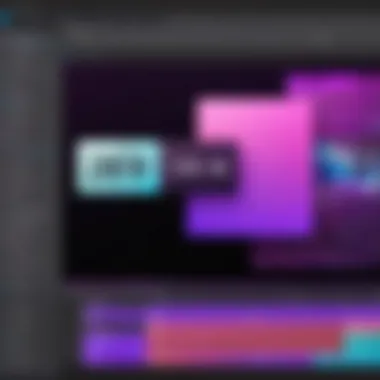

Intro
In the world of video editing, choices are aplenty, yet few stand out as prominently as Adobe Premiere Pro. As more creators, businesses, and professionals seek powerful editing solutions, the growing popularity of its yearly subscription model warrants a closer look. This not only encompasses the features it offers but also plays into broader trends in software licensing and user experience. Hence, engaging with the parameters of this model is more than just a matter of cost; it's about aligning the software's capabilities with one's specific requirements and long-term objectives.
Software Needs Assessment
Identifying User Requirements
Before diving into the intricate details of Adobe Premiere Pro's subscription offerings, it's crucial to pinpoint what a user truly needs. Are you a seasoned professional working on blockbuster films, a content creator sharing stories on social media, or perhaps an educator crafting engaging tutorials? Each of these roles requires a unique set of functions from any editing software.
Key considerations include:
- Video Resolution: Will your projects demand high-definition outputs?
- Collaboration Needs: Working alone versus with a team can drastically change your toolset.
- Specialized Features: Do you need tools for color grading, motion graphics, or sound design?
- Budget Constraints: Understanding limits will guide choices between premium options versus more affordable alternatives.
By reflecting on these elements, potential users can better assess how well the yearly subscription aligns with their professional trajectory.
Evaluating Current Software Solutions
With a landscape rich in editing software, standouts like Final Cut Pro and DaVinci Resolve present direct competition to Adobe Premiere Pro. Each comes with its unique selling points, catering to different user bases.
A comparative look reveals:
- User Interface: Some users may prefer the intuitive design of Final Cut Pro, while others favor Adobe’s layout for its depth.
- Cost Implications: One-off purchases can be attractive, contrasting with ongoing subscriptions. Adobe's model may provide more frequent updates, yet could also lead to long-term costs outpacing other solutions.
- Support and Resources: With a more extensive community and resources, Adobe holds an edge here, impacting user experience, especially for those who learn best through shared insights.
Data-Driven Insights
Market Trends Overview
Recent trends indicate a shift towards subscription services across various software domains, highlighting a preference for accessibility and continual updates over one-time purchases. Getting regular enhancements and new features without hefty upfront investments has considerable appeal. The growing user base of Adobe Premiere Pro points to its effective adaptation of this model, validating its merit among professionals.
Performance Metrics
When examining performance metrics, Adobe Premiere Pro shows remarkable resilience in handling complex tasks. It stands out in the following aspects:
- Render Times: Optimized for both speed and efficiency, appeals greatly to those wishing to meet tight deadlines.
- Cross-Compatibility: The ability to work seamlessly with other Adobe products increases its appeal, streamlining workflows across projects.
- User Reviews: High ratings across forums such as Reddit attest to its user-friendly experience and powerful tools, further affirming it as a go-to choice for many.
In summary, deciding whether to engage with Adobe's offering is a multifaceted question. By dissecting user needs, evaluating available software, and understanding market dynamics, prospective subscribers can pave the way for an informed choice.
Understanding Adobe Premiere Pro
Understanding Adobe Premiere Pro is crucial for anyone looking to navigate the complexities of video editing in today's fast-paced digital landscape. This powerful software has become a mainstay in the industry, providing users with tools that bring creative visions to life. By comprehending its features and functionality, prospective subscribers can make informed decisions about whether the yearly subscription aligns with their needs and aspirations.
History and Development
Adobe Premiere Pro made its debut in the early 90s, marking a significant shift in the way professionals approached video editing. Initially rooted in basic linear editing techniques, the software evolved rapidly, integrating non-linear editing capabilities that allowed for greater flexibility and creativity.
Since its introduction, Premiere Pro has undergone continuous development, adding features to maintain its competitive edge. Updating its functionality to include support for high-resolution videos, diverse file formats, and collaboration tools, Adobe has effectively positioned Premiere as a powerhouse in the video editing world. The introduction of the Creative Cloud subscription model in 2013 allowed users to access the latest innovations without waiting for full version releases, a game-changer for many in the field.
Primary Features Overview
When evaluating Adobe Premiere Pro, one is met with a plethora of features designed for the modern video editor, all aimed at streamlining workflow and enhancing productivity.
- Multi-Cam Editing: This functionality enables seamless switching between multiple camera angles, ideal for event coverage or interviews.
- Color Grading Tools: Advanced color correction features allow for precise adjustments, enhancing the visual quality of the final product.
- Integration with Other Adobe Products: Users can easily transition between Premiere and other Adobe applications like After Effects and Photoshop, creating a smoother workflow.
- Dynamic Link: This feature enables real-time collaboration between different Adobe applications, making changes instantly visible in connected projects.
- Extensive Format Support: Premiere Pro supports a wide range of file formats, ensuring compatibility regardless of the source material.
These capabilities illustrate why Premiere Pro remains a preferred choice for many professionals in film, marketing, and content creation.
User Interface and Experience
The user interface of Adobe Premiere Pro can initially appear daunting, especially for first-time users. However, once acclimated, one can appreciate the slick layout which emphasizes usability.
The interface is primarily centered around a customizable workspace, allowing users to tailor their setup to specific needs. Key panels, such as the timeline and media library, can be adjusted or rearranged according to user preference. Here are a few considerations regarding the user experience:


- Learning Curve: While initially challenging, many users find that with time and practice, the UI becomes second nature.
- Accessibility: Adobe continuously seeks user feedback to enhance accessibility features, making it easier for diverse audiences to navigate.
- Online Resources: For additional help, resources such as forums on Reddit or official Adobe support can provide helpful guidance.
In sum, understanding the nuances of Adobe Premiere Pro is essential for leveraging its full potential—this knowledge not only aids in making educated decisions about the subscription model but also enhances the overall editing experience.
Subscription Models Available
The landscape of software purchasing has shifted dramatically over the years. With increasing popularity of subscription-based models, it's vital to examine the different offerings available for Adobe Premiere Pro. Understanding subscription models is key to making informed decisions, especially in a market crowded with options. Each model has its benefits and implications for users, be they individuals, freelancers, or companies.
Yearly Subscription: A Comprehensive Look
The yearly subscription model stands as a pillar for those serious about video editing. At a glance, users pay a single cost at the beginning of the year, which often comes at a reduced rate compared to the monthly payment option. In such a fluctuating financial landscape, locking in a price for a year can be a comforting strategy. But it’s not just about the price; it's also about what you get with this model.
Engaging with the yearly plan grants access to not only the core features of Premiere Pro but also to a continuous flow of updates. For instance, when Adobe rolls out new tools or enhances existing ones, yearly subscribers enjoy these upgrades automatically. This keeps their editing toolkit fresh and relevant without hassling over additional costs.
Some users might wonder, "What if I feel locked in and want out?" That’s a tricky tightrope to walk; while cancellation policies exist, they can often lead to confusion. Typically, a commitment over a year can stymie the urge to jump ship mid-way. As such, before diving into this pool, users should tread carefully and weigh their options thoroughly.
Monthly Subscription vs. Yearly Commitment
When comparing a monthly subscription with a yearly commitment, one must consider the flexibility each option offers. Monthly subscriptions provide easier access, allowing users to test the waters without a long-term commitment. This can be particularly appealing for project-based freelancers or those dabbling in video editing for the first time. Paying month-by-month lets you reassess your needs continually.
However, the cost adds up if you keep it rolling through several months. For example, let’s say you decide to use Premiere Pro for most of the year. In that case, choosing the yearly plan can save you a chunk of change.
"Choosing the right subscription often boils down to examining your editing habits and budget considerations. A careful look can indicate which route best supports your editing journey."
Another point of consideration is the access to customer support. Yearly subscribers usually experience an enhanced level of support that isn't always available to monthly members. Understanding these nuances can be quite enlightening when making the choice.
Educational and Business Discounts
One significant advantage in the subscription space is the availability of discounts tailored specifically for students, educators, and businesses. Adobe recognizes the varying needs of these groups and offers substantial savings for those eligible.
For students, a discounted yearly subscription can mean the difference between utilizing premium software or sticking with limited free tools. Often, educators can access the same deals, thus ensuring that newer generations of creators can harness top-notch technology without breaking the bank.
On the business front, companies can negotiate multi-license pricing. This not only facilitates teamwork but brings the overall costs down significantly when compared to individual subscriptions. Organizations that utilize Adobe products as part of their creative workflows could benefit immensely from these tailored plans.
In essence, for those engaged with education or corporate sectors, exploring these discount options can yield considerable savings, and ultimately lead to a deeper engagement with the software’s extensive capabilities.
Cost Analysis of Yearly Subscription
When it comes to understanding the true value of Adobe Premiere Pro's yearly subscription, a cost analysis becomes essential. This topic not only illuminates the initial financial commitments required but also delves into the long-term benefits that can be derived from such an investment. For tech-savvy individuals and professionals, assessing the costs is crucial for making informed decisions that can significantly influence their creative workflow and projects.
Initial Costs vs. Long-Term Value
At first glance, the price tag on Adobe Premiere Pro's yearly subscription might raise eyebrows. However, considering the features it packs, the initial costs can be justified.
- One-time Payment vs. Subscription: One of the key differences between outright purchasing software and opting for a subscription model is flexibility. A single payment might seem economical, but it's often accompanied by limited updates and new features. With a subscription, users gain access to the latest software enhancements without further financial burden.
- Access to Essential Features: The yearly plan includes vital features that are not always available in cheaper, one-time purchase versions. For example, collaboration tools and cloud storage capabilities enhance project workflow, making the subscription a better deal in the long haul.
- Calculating Returns: Many users notice that for just the price of a fancy coffee each month, they are equipped with top-notch editing tools that can elevate their projects. Businesses especially may find that the efficiency gained from streamlined editing processes more than compensates for their costs over time.
It’s not just about the dollars spent; it’s about what you’re gaining.
"A penny saved is a penny earned, but a dollar spent wisely can lead to a hundred dollars gained."
Overall Budgeting for Content Creators
For content creators, budgeting extends beyond just the subscription fee. To really make the most out of Adobe Premiere Pro, it’s important to account for additional elements that might impact your financial health:
- Training and Tutorials: Depending on the current skill level, there could be extra costs tied to enhancing one’s proficiency in using Premiere Pro. While costs may add on, self-learning through free online resources or paid courses, like those found on platforms like Udemy, can provide significant returns by amplifying editing quality.
- Hardware and Accessories: Efficient editing often requires a strong computer setup, from RAM to graphics processing power. Budgeting for upgrades can be just as important as the subscription fee itself.
- Consideration of Project Scale: Lastly, the scale of projects should not be overlooked. Smaller projects might not justify a yearly subscription in some cases, making the monthly option more suitable. However, larger undertakings that may span several months could benefit more from the yearly pricing, leading to an overall cost reduction.
Every dollar spent should bring you closer to your creative goals. Foresight and financial planning can allow content creators to capitalize on Adobe Premiere Pro’s strengths without sacrificing their budget.
Pros and Cons of Adobe Premiere Pro Yearly Subscription
When talking about Adobe Premiere Pro's yearly subscription, it's important to weigh both sides. This decision affects not only your wallet but also your creative workflow. Understanding the advantages and disadvantages can help users tailor their choices to their specific needs. This section deals with the fundamental aspects of what these plans entail, considering everything from financial implications to user experience.
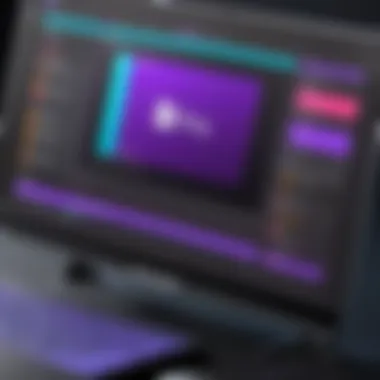

Advantages of Choosing Yearly Plans
Opting for a yearly subscription can be quite beneficial for several reasons. To start, you often get a better bang for your buck. Let’s break it down a bit further:
- Cost Savings: Typically, the yearly plan is cheaper than paying month-to-month. This can make a sizable difference if you’re planning to use the software extensively.
- Access to Updates: Subscribers gain immediate access to the latest features and updates as soon as they're released. This is vital for creators wanting to leverage cutting-edge tools for their projects.
- Enhanced Support: A yearly commitment often comes with superior support. Whether it’s technical issues or general inquiries, having a dedicated support pathway can save considerable time and stress.
- Uninterrupted Use: With a yearly plan, users don’t have to worry about renewal notices popping up every month. This seamless experience means less downtime and greater productivity.
The benefits can be quite enticing, particularly for those dedicated to video editing and producing high-quality content.
Potential Drawbacks and Considerations
While the advantages seem considerable, it's essential to be mindful of possible pitfalls:
- Commitment Pressure: Locking into a yearly subscription can feel like taking a leap of faith. If your needs change or you find the software isn’t quite the right fit, you might feel stuck.
- Higher Initial Outlay: Although costs might balance out over time, the upfront payment for an annual plan can be daunting. For some, the monthly plan might seem like a less intimidating financial commitment.
- Possibility of Unused Features: Investing in a comprehensive plan, only to find you're not utilizing all its features can provoke regret. Creators need to evaluate whether they’ll actually use Premiere Pro to its full potential.
- Reliance on Subscription: The subscription model can limit flexibility in how you access software. If Adobe decides to adjust features or pricing, users may have no alternative but to adjust accordingly.
The complexities surrounding the yearly subscription model mean it’s crucial for potential users to consider not only the benefits but also the potential drawbacks. It's about finding balance; a choice that serves creative objectives without becoming a headache later on.
User Communities and Support Systems
When it comes to mastering Adobe Premiere Pro, the journey extends beyond just software proficiency. Engaging with user communities and support systems can enhance a user's experience and knowledge profoundly. These networks create a vibrant ecosystem for exchanging ideas, troubleshooting issues, and sharing new techniques. For both newcomers and seasoned pros, these communal support structures can be a lifeline—they offer insights and camaraderie that one simply cannot get from a manual or tutorials alone.
Forums and Official Support Channels
In the realm of Adobe Premiere Pro, forums and official support channels are invaluable resources. Adobe's official community forums are a hotbed of activity, where users discuss everything from basic functionalities to advanced features. These forums allow users to pose questions and receive feedback from peers and even Adobe experts.
Apart from these, platforms like Reddit host subreddits dedicated to video editing, where enthusiasts can share thoughts on recent updates, troubleshooting tips, and more. Interactions in these forums often lead to the discovery of unofficial hacks or shortcuts that can speed up workflow. Here's a snapshot of popular platforms:
- Adobe Community Forums: Direct access to Adobe technicians and knowledgeable users.
- Reddit: Real-world insights and critiques from fellow users, especially the subreddit r/VideoEditing.
- Facebook Groups: A less formal space to share and seek advice, often filled with video editing professionals sharing their works.
By tapping into these resources, users can become adept at handling Premiere Pro’s nuances much faster than they might on their own.
Leveraging User Experience for Learning
User experience can be a powerful teaching tool. While Adobe provides its own tutorials, the real learning often happens when one can see how others tackle similar editing challenges. Watching peers navigate through their projects can spark ideas and techniques that might not be visible from a tutorial.
Moreover, embracing user feedback is crucial. Peer-to-peer learning enables users to see both the dos and don'ts of video editing. The beauty lies in the communal sharing of resources, from project files to curated plugins, which can elevate one's editing game considerably.
A few ways to leverage this rich user experience include:
- Participating in Webinars: Many user communities host learning sessions or workshops led by experienced editors.
- Project Collaboration: Working alongside others on projects or contributing to community-based initiatives can provide practical knowledge.
- Feedback Loops: Sharing one's work in community forums to garner critiques can sharpen editing skills over time.
Investing time in these communities does not just enhance skills; it fosters relationships that can be beneficial for future projects or career advancements. As the saying goes, "Two heads are better than one," and this is particularly true in the ever-evolving field of video editing.
Engaging with communities provides real-world scenarios that tutorials often miss.
Alternatives to Adobe Premiere Pro
Exploring the alternatives to Adobe Premiere Pro is crucial for users who either seek variety in their editing software or are considering switching due to various reasons, be it cost, features, or personal preferences. The landscape of video editing tools is bustling with options that cater to different needs. When it comes to choosing the right software, it’s not just about finding a replacement but about matching capabilities and user experience with one’s own workflow. Today, many aspiring filmmakers, YouTubers, and corporate professionals find themselves faced with a robust assortment of editing applications. Knowing what’s out there can help one make a more informed decision.
Review of Competitor Software
In the realm of video editing, several standout contenders challenge Adobe Premiere Pro. Each presents its own unique flavor of features and workflows, which may align more closely with various users’ needs. Here’s a closer look at a few notable options:
- Final Cut Pro: Exclusively designed for macOS, it boasts an intuitive interface and efficient workflow, making it a favored choice among many professional video editors. Its magnetic timeline allows for flexible editing without the hassle of clips overlapping uncooperatively.
- DaVinci Resolve: This software steps up with its robust color correction tools, making it ideal for projects heavily focused on visual storytelling. The free version includes a wide array of powerful features, while the paid version offers even more depth in professional-grade editing.
- Filmora: A user-friendly software tailored for beginners and those looking for speed without the need for deep technical know-how. While it may not have as many features as more advanced systems, its simplicity can be a significant asset for quick edits.
- HitFilm Express: This is another free option that brings together video editing and visual effects. It's particularly appealing for content creators who dabble in more dramatic editing styles, blending live action with digital effects.
- Lightworks: Known for its editing flexibility, Lightworks is an option often found in professional environments. Its free version provides a robust selection of tools, while the Pro version unlocks additional functionalities like advanced export formats.
Each of these competitors has its own strengths and weaknesses. While Adobe Premiere Pro reigns supreme for its versatility, these options allow users to explore features that may align better with their specific requirements.
Open Source vs. Paid Options
When considering alternatives, another pertinent aspect to examine is whether to pursue open-source software or paid solutions. The choice can significantly affect overall editing experience.
Open Source Software:


- Advantages:
- Considerations:
- Costs nothing to use, which allows for broader access to tools for those on tight budgets. Examples include OpenShot and Shotcut.
- Community-driven development means continuous updates and feature enhancements fueled by a dedicated user base.
- Less consistent in terms of reliability and customer support, potentially resulting in a steeper learning curve for new users.
- Might lack advanced features that professionals may need.
Paid Options:
- Advantages:
- Considerations:
- Usually come with comprehensive customer service and tutorials, which can be quite beneficial for both amateurs and pros.
- Regular updates with new features based on user feedback, making these tools more reliable.
- The cost can be a dealbreaker for independent creators or those just starting their journey.
- Sometimes, subscription models can feel limiting, as users may need to pay yearly without fully utilizing the software.
Ultimately, the decision between open-source and paid options boils down to individual needs and resources. If you're budget-conscious and willing to explore new paths, open-source may be a delightful surprise. However, if professional-grade features and reliable support top your list of priorities, investing in a paid solution might be the way to go.
"Choosing the right video editing software is like picking a team for a big game. Not every player is going to fit with your style. Find the one that complements your vision."
Future of Adobe Premiere Pro and Subscription Services
The trajectory of Adobe Premiere Pro's subscription model is a fascinating subject. Understanding how this software evolves and adapts to user needs—and what future enhancements might lie ahead—is crucial for anyone invested in video editing. The subscription model has become the lifeblood of Adobe, enabling continual updates and improvements, unlike a one-off purchase. This system not only guarantees that users get the latest features but also places them amidst a community incentivized to innovate and share insights.
Recent Updates and Features
Adobe Premiere Pro continuously rolls out updates that enhance functionality, streamline workflows, and incorporate cutting-edge technology. Some recent updates are quite noteworthy:
- AI-Powered Features: The addition of Adobe Sensei, which harnesses artificial intelligence, has drastically optimized tasks like color correction and audio cleanup. This feature saves time and enhances overall video quality, allowing editors to focus on creativity.
- Improved Collaboration Tools: With the rise of remote work, Adobe has made strides in enabling teams to collaborate more seamlessly. Tools like Team Projects allow multiple users to edit footage in real-time, fostering a dynamic development environment.
- Enhanced Performance: Regular performance updates have significantly improved playback speeds and rendering times, which benefits users handling high-resolution video files.
These recent features contribute to a more robust experience for users, emphasizing Adobe's commitment to staying competitive and relevant.
Predictions for Subscription Trends
The way software is delivered and utilized is shifting, and Adobe Premiere Pro's subscription model will likely evolve with these trends. Here are some thoughts on where things might head:
- Greater Personalization Options: As user preferences evolve, subscriptions may become more customizable, allowing users to tailor packages to specific needs. This could mean choosing particular tools or features for different projects.
- Increased Focus on Integration: The future may see tighter integration with other Adobe products like After Effects and Photoshop, enhancing the user experience across their suite. This could streamline workflow and eliminate the hassle of switching between software.
- Flexible Pricing Structures: Adobe might introduce more flexible pricing options to accommodate freelancers and small businesses more effectively. Options like pay-as-you-go or tiered pricing could appeal to a broader audience, making it easier for users to invest in their software.
"The way we access and use software is no longer static; it’s a dynamic landscape shaped by user needs and technological advancements.”
Staying attuned to these predictions can help users anticipate their future needs and make informed decisions about their subscription to Adobe Premiere Pro. In essence, the subscription service is not just about access; it’s about being part of an ongoing evolution in video editing technology.
End and Recommendations
In summing up the exploration into the yearly subscription model of Adobe Premiere Pro, we find a mixture of advantages and pitfalls awaiting potential users. The significance of this section cannot be overstated, as it serves not only as a recap but also as a guide, leading readers to make informed decisions based on unpacked insights throughout the article.
Choosing a software solution like Adobe Premiere Pro is a hefty commitment. The yearly subscription can be quite the double-edged sword. On one hand, it facilitates access to cutting-edge features and customer support, creating an ecosystem of creativity. On the other hand, it's an ongoing financial burden that requires careful analysis of one's usage patterns and needs. For those who are embedded into digital media production, the subscription might seem like a no-brainer due to the regular updates and extensive tools offered. However, for those dabbling or working occasionally, the decision might raise eyebrows.
Is the Yearly Subscription Worth It?
Determining whether the yearly subscription is worth the investment involves several considerations. First, think about usage frequency. If you find yourself crafting often — whether it’s promotional videos, vlogs or film editing — the annual commitment likely pays off. The lower monthly cost, when calculated yearly, can present exceptional value. However, if editing is merely a side hustle or hobby, the hefty price tag may not align with how much you actually use the software.
Let’s break it down:
- Regular updates: Premiere Pro continuously receives enhancements and new features, something monthly subscribers might miss.
- Extensive library: You gain access to Adobe's vast library of resources and integrations.
- Cost-effective for professionals: If editing is part of your daily grind, the yearly plan ensures you stay ahead of trends.
On the flip side:
- Financial commitment: Even if you don't need all the features every month, you’re locked into an annual fee.
- Alternative options: Non-subscription models exist, which can be beneficial for casual users.
Keeping these points in mind, the annual subscription could indeed bear fruit primarily for those who are deep in content creation.
Final Thoughts on Software Selection
In making a choice, it’s fundamental to assess not just the functionalities of Adobe Premiere Pro, but also how it stands against your specific needs. Software selection isn’t merely about tools; it demands an understanding of the workforce implications, your unique projects, and the financial landscape of your venture. Beyond the glitz of features, consider the following aspects:
- User compatability: Adobe Premiere Pro attracts professionals, which can enrich collaboration.
- Steep learning curve: If your team is new to complex editing software, weigh in the time cost of training.
- Industry standard: As a key player in the media landscape, competence in Premiere Pro could enhance your employability.
"Invest in tools that serve your vision, not just for the sake of having them."
In the broad sea of software options, take a moment to chart your course with clarity and purpose.







