Understanding Adobe PDF Software Pricing: A Guide


Intro
In today’s digital landscape, the need for effective document management is paramount. Adobe PDF software stands out as a leading solution for individuals and businesses alike. Understanding the pricing structure of Adobe PDF software is crucial for making informed purchasing decisions. Whether you are an experienced professional or new to the world of PDF software, navigating the available options can be complex. This guide aims to clarify the pricing framework, detailing various plans and their features, ensuring a comprehensive grasp of what Adobe offers.
Software Needs Assessment
Identifying User Requirements
Before delving into pricing, it’s vital to assess what you truly need from PDF software. Identify specific use cases such as whether you need basic editing features, collaboration tools, or advanced security options. Consider also the frequency of use—occasional users may benefit from a lighter package, while regular users might opt for more robust solutions.
- Basic Needs: This might include viewing, printing, and simple editing of PDFs.
- Intermediate Needs: This could involve the need for collaboration features, cloud storage, and conversion tools.
- Advanced Needs: Considerations may include advanced editing abilities, integration with other software, and enhanced security measures.
Evaluating Current Software Solutions
Review your current software to identify any gaps or limitations. If you are using free or less comprehensive PDF tools, you might find they lack the efficiency or features you require. Compare their functionalities with Adobe’s offerings to see how they stack up. When assessing alternative products, consider both functionality and cost-effectiveness.
Data-Driven Insights
Market Trends Overview
The PDF software market is evolving rapidly. An increase in remote work has led to a surge in demand for effective document management solutions. Currently, many users are migrating towards subscription-based models, which often provide more flexibility and continuous updates. This trend positions Adobe’s software as a likely candidate for professionals seeking reliable PDF solutions.
Performance Metrics
When analyzing Adobe PDF software, consider key performance indicators such as user satisfaction ratings, feature utilization rates, and overall market penetration. Metrics available through user feedback can provide insight into how well Adobe addresses user needs and the value users perceive in its offerings. Analyzing these metrics can help you decide if the investment aligns with your requirements.
"Understanding the nuances of pricing is essential for maximising value from software purchases, particularly in a competitive market like PDF tools."
Ultimately, choosing the right Adobe PDF software depends on a clear understanding of both your specific needs and the intricacies of Adobe’s various pricing options. As we move ahead in this guide, we will explore the distinct levels of Adobe PDF pricing, comparing individual, business, and enterprise plans.
Intro to Adobe PDF Software
The Adobe PDF software is a pivotal tool in the realm of document management. It allows professionals to create, edit, and manage documents in an efficient manner. Adobe, being a leading name in software solutions, has shaped the way businesses and individuals handle their documentation. In this guide, we will delve into the nuances of Adobe PDF software, highlighting its significance in various operational contexts.
Understanding Adobe PDF software is essential for both tech-savvy individuals and business professionals. This software not only streamlines document workflows but also enhances collaboration across teams. One key aspect of Adobe PDF software is its ability to maintain the integrity of documents. Unlike other formats, PDFs preserve the visual layout, ensuring that documents appear the same across different devices.
Moreover, Adobe PDF software incorporates powerful features that cater to a variety of user needs. From simple editing tools to advanced security options, it supports a spectrum of functionalities that are critical in today’s digital age. This versatility makes it suitable for use in diverse sectors, including education, healthcare, and corporate environments.
When considering Adobe PDF software, it’s also important to factor in various pricing models. Understanding these models can optimize expenditure without compromising on capabilities. This guide will address the various plans Adobe offers, from individual subscriptions to enterprise solutions, to help users navigate their choices.
"The importance of Adobe PDF software lies in its ability to adapt to users' needs while providing robust functionality for document management."
In summary, this section sets the stage for a detailed exploration of Adobe PDF software pricing. By grasping its core features and understanding the contextual benefits, readers will be better equipped to make informed decisions in selecting appropriate subscription plans.
Overview of Adobe PDF Software Offerings
Understanding Adobe PDF software offerings is crucial for users who want to select the right tools for their document management needs. Adobe provides a range of products designed to cater to various audiences, from professionals needing advanced functionalities to casual users looking for simplicity.
The importance of this section lies in recognizing the diversity of Adobe's PDF solutions. Users can benefit significantly by understanding the specific offerings and how they can align with their requirements. The Adobe PDF ecosystem includes tools that handle basic PDF creation, advanced editing, document collaboration, and cloud storage integration.
This comprehensive overview prepares the reader to make informed decisions as they delve into the specifics of Adobe's products, pricing, and the overall value proposition.
Types of PDF Software by Adobe
Adobe's PDF software offerings include several distinct categories tailored to different user needs. Each type serves a unique purpose and comes loaded with features that enhance productivity.
- Adobe Acrobat Reader: This is a free application that enables users to view, comment on, and print PDFs. It is an essential tool for anyone who occasionally interacts with PDF documents without the need for editing capabilities.
- Adobe Acrobat Standard: This version offers more functionalities, like editing text and images, converting PDFs to other file formats, and more. It's suitable for small to medium-sized businesses needing basic editing tasks.
- Adobe Acrobat Pro: This is the most feature-rich version for professionals. It includes advanced editing, creation, collaboration tools, and OCR capabilities. This software is ideal for businesses that work extensively with documents and require a robust solution for creating, editing, and managing PDFs.
- Adobe Document Cloud: This service includes storage and sharing tools for PDF files, integrated with Acrobat applications. It allows users to access their documents across devices and collaborate seamlessly with teams.
In summary, identifying the correct type of PDF software provided by Adobe is essential for optimizing workflow and productivity. Each version has specific features targeting different uses, ensuring that users can find a suitable fit for their individual or organizational needs.


Key Features of Adobe PDF Software
Adobe PDF software possesses a multitude of features designed to enhance user experience and operational efficiency. Understanding these key features can be pivotal in making judicious investment choices.
- PDF Creation: The ability to create PDFs from a variety of file formats, such as Microsoft Word or Excel documents, is a fundamental feature.
- Editing Capabilities: Users can modify text and images directly within PDF files. This is particularly useful for professionals needing to make quick updates without converting files.
- Document Collaboration: Adobe offers tools for commenting, reviewing, and sharing documents with teams. These functions streamline workflows and boost productivity.
- Security Features: Security options include password protection and redaction tools, important for handling sensitive information.
- Mobile Accessibility: The availability of mobile applications allows users to access their PDFs on-the-go, maintaining efficiency away from the office.
- Integration with Other Services: Seamless integration with other applications, like Microsoft Office or cloud storage solutions, enhances the versatility of Adobe's offerings.
These features collectively highlight Adobe's commitment to providing powerful tools that meet the needs of both individual users and organizations. Knowledge of these functionalities helps inform decisions about which Adobe PDF software solutions may yield the highest returns on investment for different purposes.
"Adobe's focus on innovation in document management continues to reshape how users interact with PDFs."
Pricing Structure of Adobe PDF Software
Understanding the pricing structure of Adobe PDF software is vital for anyone making an investment in digital documentation solutions. Various plans cater to different user needs, and recognizing these distinctions can lead to optimal decision-making. Pricing affects not only budget considerations but also the scope of features and support available. Potential users must weigh the costs against the benefits offered by Adobe to select the most fitting option for their requirements.
Individual Plans and Costs
Adobe offers multiple plans tailored specifically for individual users. The individual plans often focus on affordability while still providing essential features. Adobe Acrobat Reader is free, allowing users to view PDFs with no cost. However, for comprehensive editing capabilities, users typically choose the Acrobat Standard or Acrobat Pro plans.
- Adobe Acrobat Standard: Facilitates creating, editing, and commenting on PDFs. Priced modestly, this plan typically suits freelancers or small teams.
- Adobe Acrobat Pro: Offers advanced tools for managing PDFs, including features for signing, securing documents, and extensive editing options.
Individual users should evaluate the specific tools they need and consider if monthly payments or annual subscriptions offer better value based on their usage patterns.
Business Plans and Pricing Strategies
For businesses, Adobe provides tailored plans that enhance collaborative efforts and streamline document management. Business plans often come with added functionality that supports team efforts and security measures. Adobe's approach to pricing in this context facilitates scalability and adaptability to varying business needs.
- Adobe Acrobat for Teams: This plan includes shared storage, advanced administrative tools, and collaborative features that make it easier for teams to work together on documents.
- Volume Licensing: Organizations can purchase a set number of licenses at a discounted rate, which can significantly lower overall costs if there are multiple users.
These plans typically involve a monthly or annual subscription, with pricing strategies that often include loyalty discounts and promotional rates, reflecting the dynamic needs of organizations.
Enterprise Licensing Options
Large organizations have unique requirements that often require robust solutions. Adobe’s enterprise licensing options are designed to cater to these complex demands, offering flexibility and enhanced security features.
- Custom Pricing: Enterprise licenses come with customized pricing structures based on the number of users and required features. This allows organizations to only pay for what they need.
- Comprehensive Support: Enterprise subscriptions often include priority support, training resources, and custom implementation services, which can justify the higher costs involved.
Choosing the right enterprise solution necessitates a thorough understanding of the business's document workflows and user needs. Organizations must also consider long-term growth plans when selecting their licensing options.
"Understanding your specific PDF needs can save you time and money in the long run."
By analyzing these pricing tiers, users can make more informed choices that align with their operational requirements and budgets.
Comparative Analysis of Adobe PDF Software Costs
When evaluating software solutions, especially in the competitive realm of PDF management, it's imperative to conduct a thorough comparative analysis of costs. This analytical approach helps potential users discern the true value of Adobe PDF software in relation to its competitors. Understanding these nuances becomes essential for making informed choices. Here, the focus will be on both the direct costs of the software and the indirect benefits that come with using Adobe products.
A comparative analysis enables users to understand features, performance, and pricing structures across different software solutions. By recognizing how Adobe PDF stacks up against competitors, users can ascertain whether the features justifying the price point align with their requirements. This section will explore two key dimensions: an overview of how Adobe PDF software compares with its competitors, and a detailed cost-benefit analysis.
Adobe PDF Software vs. Competitors
In the market for PDF software, Adobe has long been considered a leader. However, several competitors exist, offering various pricing models and features. Products from companies like Foxit Software, Nitro PDF, and PDF-XChange Editor provide alternative solutions, often at different price points.
- Adobe Acrobat Pro DC sets a high standard, known for its comprehensive features including advanced editing, cloud integration, and seamless collaboration tools.
- Foxit PhantomPDF, while generally more affordable, provides robust editing capabilities and excellent security features.
- Nitro PDF Pro often highlights their user-friendly interface and affordable pricing but lacks some advanced features found in Adobe’s offerings.
When comparing Adobe PDF to these alternatives, one must consider:
- Feature Set: Adobe’s extensive feature set supports professional needs, whereas competitors may focus on niche functionalities.
- User Experience: Familiarity and ease of use often lead users to prefer Adobe, but the learning curve may be steeper in some of the less popular software.
- Integration: Adobe’s software integrates seamlessly with other Adobe products, enhancing workflow efficiency, which may be pivotal for some users.
The importance of these comparisons lies not solely in cost but in how well the software meets specific business needs.
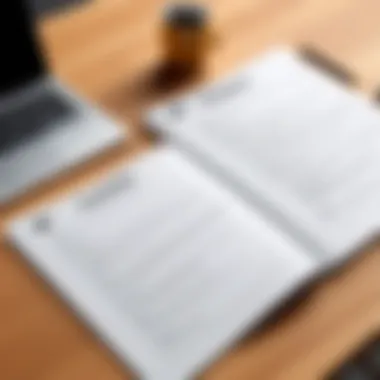

Cost-Benefit Analysis
A cost-benefit analysis assesses whether the advantages of Adobe PDF software outweigh its costs. This involves examining both tangible and intangible benefits that come from using the product.
Tangible Benefits
- Productivity Gains: Subscribing to Adobe PDF can lead to a substantial increase in productivity due to its extensive functionality. Users often report faster document processing times and fewer errors in document design.
- Support and Updates: Subscription offers regular updates and enhanced customer support, which are critical for businesses that require reliable operations.
Intangible Benefits
- Brand Trust: Being a market leader, Adobe carries an inherent trust factor. The reputation built over decades can contribute to brand loyalty.
- Innovative Features: Adobe frequently implements cutting-edge features that competitors may lag in integrating.
When weighing costs against these benefits, it's vital to consider long-term value rather than initial outlay. In many cases, the more substantial investment in Adobe PDF software pays off through efficiency boosts and improved document management effectiveness.
"Understanding the full implications of software costs beyond initial outlay can dramatically change the perception of value for users."
Understanding Adobe Subscription Models
Understanding the subscription models of Adobe PDF software is critical for organizations and individuals looking to optimize their investment in document management solutions. With multiple choices available, these models cater to a variety of user requirements, ensuring flexibility and value. The way users engage with these models will directly impact costs, software utilization, and overall satisfaction with the product. Therefore, it is essential to dissect monthly and annual subscriptions, as well as free trials and promotions, to appreciate their significance in the context of Adobe PDF offerings.
Monthly vs. Annual Subscriptions
Adobe provides users with the option to choose between monthly and annual subscriptions, each coming with its own set of advantages and considerations. Monthly subscriptions offer flexibility, allowing users to scale services up or down as necessary. This model is particularly appealing to freelancers or small businesses that may not need a full year of access. Additionally, users can avoid long-term financial commitments, making it easier to discontinue if needs change.
On the other hand, annual subscriptions deliver cost savings compared to the cumulative costs of monthly plans. Subscribers typically benefit from a lower monthly rate when they commit for the year. For businesses with predictable needs, this can be a more economical option, locking in pricing and ensuring uninterrupted access to features and updates. However, the downside is that businesses must pay upfront for the entire year, which might be a barrier for some.
Here’s a summary of the pros and cons:
- Monthly Subscriptions
Pros: Flexible, no long-term commitment.
Cons: Higher total cost over time. - Annual Subscriptions
Pros: Lower monthly cost, easier budgeting.
Cons: Upfront payment required, less flexibility.
Free Trials and Promotions
Adobe often offers free trials for their PDF software, which allows potential customers to test features without immediate cost. This is especially beneficial for users new to PDF technologies or those unsure about investing in a full subscription. Trials typically range from 7 to 30 days, during which users can explore functionalities extensively. Participants can assess if the software meets their needs, enabling informed decision-making.
Promotions periodically enhance the value for new subscribers. Discounts or bundled offers are common, especially during seasonal sales or product launches. Users should watch for these opportunities as they can significantly reduce the effective cost of a subscription.
For optimal benefit, potential users should actively seek and evaluate these promotional options before making a financial commitment. Always check the terms and conditions associated with free trials and promotions to ensure a clear understanding of the commitments involved, such as automatic renewal into a paid plan after the trial period.
"Being informed about subscription models affects not only costs but overall software success in real-world applications."
Considering both monthly and annual subscriptions, together with free trials and promotions, enables users to make educated choices that align with their unique needs. It encourages an analytical approach to software investment, ultimately leading to greater satisfaction with Adobe’s offerings.
Factors Influencing Adobe PDF Software Pricing
The pricing structure of Adobe PDF software is not merely a product of fixed costs but is influenced by various dynamic factors. Understanding these influences is crucial for consumers choosing the appropriate plans or subscriptions. Factors include user needs, software performance, and market trends. They not only inform price points but ensure that users receive value aligned with their investment. A deep dive into these elements provides insights that are essential for navigating the complex landscape of pricing strategies employed by Adobe.
User Needs and Software Performance
User requirements significantly shape the pricing of Adobe PDF softwares. Companies and individuals evaluate their current needs, operational scale, and future aspirations before selecting a suitable plan. For example, a freelance graphic designer will have different requirements compared to a large corporation. The features required, such as basic editing versus advanced manipulation and enhancement, play a pivotal role in determining the choice of plan.
Moreover, performance expectations also vary among users. Those seeking high-speed document processing may lean towards plans that promise better efficiency. More specialized users may consider software that integrates seamlessly with other applications, affecting how much they are willing to pay. In essence, the relationship between software performance and user needs dictates which features are necessary and which are premium, directly impacting overall pricing.
Market Trends and Pricing Adjustments
Market trends represent another cornerstone influencing Adobe's pricing strategy. Technological advancements and shifts in consumer demand can lead to pricing adjustments. When competitors launch innovative features or more affordable alternatives, Adobe may need to rethink its pricing models to remain competitive. This dynamic nature means consumers might see fluctuations in prices based on market demand and the software landscape’s evolution.
Pricing adjustments may also be triggered by broader economic factors. For instance, a rise in demand for digital documentation tools during remote work booms pushes Adobe to reassess its offerings and their respective price points. Companies may also introduce promotions and seasonal discounts based on sales cycles and competitor analysis.
In summary, both user needs and market trends play a vital role in shaping Adobe PDF software pricing. Understanding these influences provides a clearer perspective on what might justify the cost. The interplay between these factors allows potential users to better grasp the value they receive, helping make more informed purchasing decisions.


"Pricing is as dynamic as the market itself; understanding its factors can lead to wiser investments."
Through this lens, users can assess Adobe’s offerings not just as standalone products but as entities shaped by multiple variables in an evolving market.
Maximizing Value from Adobe PDF Software Subscription
Maximizing value from an Adobe PDF software subscription is essential for those looking to enhance their document management capabilities. Understanding how to derive the most from your investment can transform a standard software experience into a robust tool that meets various professional demands. This section will delve into strategies for effective feature utilization and the significance of customer support resources.
Feature Utilization Strategies
To truly maximize the value of your Adobe PDF software subscription, one must utilize its features effectively. Adobe offers a plethora of tools that cater to different needs, which can often be overlooked by users unfamiliar with all the capabilities available. Familiarization with these features can dramatically improve productivity and efficiency.
- Document Editing: Leveraging the editing tools can save time. Users can revise and annotate PDFs without needing to revert to the original documents.
- Collaboration Tools: Taking advantage of commenting and review features helps streamline team projects. By using shared reviews, feedback can be gathered efficiently from multiple stakeholders.
- Form Creation: Adobe allows users to create interactive forms. This is especially useful for businesses that need to gather information from clients or employees quickly.
- Cloud Services: Utilizing Adobe Document Cloud facilitates access to documents anywhere. This is crucial for professionals who work remotely or travel frequently.
- Integration with Other Tools: Knowing how to integrate Adobe PDF with other software can enhance overall workflow. Syncing with applications like Microsoft Office or Google Drive can create a seamless user experience.
These strategies are vital for professionals seeking to leverage their subscriptions fully. By actively using these features, users can ensure they are gaining the best possible return on their investment.
Seeking Customer Support and Resources
The availability of customer support and additional resources can significantly impact user experience and satisfaction. Investing in software is not solely about the product but understanding the support structure as well. Adobe provides various support avenues.
- Adobe Community Forums: Engaging in forums can provide answers to common questions and help users connect with others facing similar challenges. Communities often share tips and best practices.
- Knowledge Base and Tutorials: Adobe offers extensive tutorials and articles that can help users master the software. This resource is invaluable for both beginners and advanced users wishing to refine their skills.
- Customer Support: Adobe offers direct support options via chat, phone, or email, which can be crucial during critical project timelines.
- Webinars and Training Sessions: Participating in scheduled webinars can offer insights into new features and best practices, ensuring users remain informed of updates and enhancements.
Utilizing these resources can prevent users from feeling overwhelmed and ensure they have the needed support to maximize their experience with Adobe PDF software. Overall, value maximization is not just about using software features but also about leveraging support resources for a well-rounded experience.
User Experiences and Testimonials
User experiences and testimonials play a crucial role in understanding the value and effectiveness of Adobe PDF software. This section delves into how actual users perceive the software's functionality, pricing models, and overall value. These insights can significantly influence purchasing decisions, especially for business professionals and IT specialists looking for reliable PDF solutions.
When evaluating software options, hearing from those who have used the products provides a unique perspective. User experiences reveal practical advantages and disadvantages, often not evident through marketing materials. They shed light on the software's performance, ease of integration, and support services, which are critical components that need consideration.
Case Studies of Implementation
Case studies illustrate real-life applications of Adobe PDF software in various settings. They provide a detailed examination of how organizations implemented the software and the outcomes they experienced. For example, a mid-sized marketing firm might detail how they adopted Adobe Acrobat Pro DC to streamline document workflows.
Following the implementation, the company noticed a significant drop in document turnaround time. Team collaboration improved due to enhanced editing features. Specifically, their projects were completed faster, leading to increased client satisfaction and repeat business.
Moreover, another case study from an educational institution highlights how Adobe PDF services improved resource sharing among students and faculty. By utilizing Adobe Sign, the school digitized its document approval process. This case study underscores the importance of transitioning to digital solutions and the efficiency gains experienced.
Common User Feedback on Pricing Value
User feedback regarding pricing often reveals a spectrum of opinions. Some users recognize Adobe's pricing model as fair when assessed against the breadth of features offered. They appreciate that comprehensive software comes at a cost, especially when it includes powerful tools for document editing and collaboration.
Conversely, other users express frustration over the cost, particularly regarding monthly subscriptions. They argue that competitors provide similar functionalities at lower prices. Yet, many users also acknowledge the unmatched reliability and performance of Adobe's solutions, reinforcing brand loyalty.
"Adobe PDF tools have become indispensable in my day-to-day work. The pricing may seem high, but the quality and support justify the expense." - A corporate executive's testimonial highlights the critical balance between value and cost.
Epilogue: Is Adobe PDF Software Worth the Investment?
In evaluating whether Adobe PDF software is a worthwhile investment, several factors must be considered. This final section wraps up the discussions of previous sections, allowing readers to assess Adobe's offerings in a clear and concise manner.
First, the extensive range of features provided by Adobe PDF software often stands out as a significant advantage. From basic functionalities like document creation and editing to advanced capabilities such as e-signatures, collaboration tools, and intricate security options, Adobe's PDF solutions cater to various user needs. For professionals who rely heavily on documentation for their work, these features can enhance productivity and ensure a seamless workflow.
Second, potential users should weigh the cost against their specific requirements. Individual plans can suit freelancers and single users, whereas business and enterprise solutions may better meet the needs of teams and organizations. Understanding the pricing structure among these plans is fundamental to making an informed decision. A detailed cost-benefit analysis allows users to determine whether the features justify the percentage of budget designated for software tools.
Another important consideration involves market position. Adobe has a dominant presence in the PDF software realm, offering reliability and continuous support for users. This is not merely about having a tool; it’s about having an essential asset that receives regular updates and support from a leading provider. Thus, the stability of the company produces a sense of confidence that can be invaluable, especially for businesses managing sensitive data.
"Adobe remains a trusted name in PDF software, often seen as synonymous with the PDF format itself."
Next, users should think about long-term cost implications. While initial costs may appear high, the ability to increase efficiency, productivity, and security could yield impressive returns on investment over time. Features like automated processes and enhanced collaboration can save businesses both time and resources, potentially eclipsing upfront costs.
Additionally, considering user experiences from case studies reveals insights into others' ROI. Many users appreciate Adobe's seamless integration capabilities with other Adobe products and third-party applications. Positive testimonials point towards high satisfaction with usability and the overall feature set, making it easier to justify the investment.
Moreover, take into account that opting for Adobe software also provides access to a community of users. This community can enhance the experience through shared knowledge and solutions, thus further representing value.
Ultimately, the decision to invest in Adobe PDF software hinges on a balance of factors including feature necessity, budget constraints, long-term benefits, and market reliability. By synthesizing this information, prospective buyers can ascertain whether Adobe PDF software is a sound investment suited to their needs. The deliberate analysis of these components serves as a useful guide, leading users towards a well-formed conclusion on the effectiveness of the software in enhancing their workflow and document management processes.







