Accounting Software Integration for Shopify Success


Intro
The rise of e-commerce has shifted the way businesses manage their operations. For those using Shopify as their platform, integrating accounting software becomes crucial. Proper financial management is essential for sustaining growth and ensuring profitability. But with numerous options available, it can be difficult to choose the right software that aligns with the specific needs of a business. This article explores the nuances of accounting software that integrates with Shopify, providing a comprehensive overview of why these tools are indispensable.
Software Needs Assessment
A successful integration begins with understanding what a business needs from its accounting software. Proper assessment ensures that the selected tools align with operational goals and improve efficiency.
Identifying User Requirements
Before diving into software options, it is critical to outline user requirements. Different businesses have varying needs based on their size, industry, and operational complexity. Ask yourself the following questions:
- What features are essential for my accounting process?
- Do I need automated invoicing or expense tracking?
- How important is real-time reporting and analytics?
- Are there specific compliance requirements to meet?
Taking the time to answer these questions will lay a solid foundation for selecting the right software.
Evaluating Current Software Solutions
Evaluating existing software solutions also plays a significant role in the assessment process. Companies should examine their current systems to identify gaps and areas for improvement. This analysis should include:
- The functionality of current tools
- Their ability to scale with business growth
- User satisfaction and feedback
This evaluation helps in understanding whether to enhance existing tools or switch to new solutions altogether.
Data-Driven Insights
Data is at the core of intelligent business decisions, and incorporating data-driven insights can significantly impact financial management. With the multitude of accounting software available, companies must look at market trends and performance metrics to make informed choices.
Market Trends Overview
The accounting software landscape is ever-evolving. Trends such as cloud computing and automation are reshaping the market. Businesses are leaning toward software that offers:
- Cloud-based access for flexibility
- Robust security measures
- Automation of repetitive tasks to save time
Keeping abreast of these trends ensures that businesses can make forward-thinking decisions that align with industry standards.
Performance Metrics
In evaluating accounting software, performance metrics are a crucial consideration. Effective metrics can indicate how well a software solution will perform within a business. Pay attention to:
- User adoption rates
- Processing speeds
- Integration capabilities with Shopify and other tools
Monitoring these indicators can provide valuable insights into what solution may offer the best return on investment.
"The right accounting software can streamline operations and provide essential reporting for informed decision-making."
Understanding Accounting Software
Accounting software serves a vital purpose in business operations, especially in today's digital environment. It enables organizations to manage their finances systematically, ensuring accuracy and compliance with regulations. The significance of accounting software lies in its ability to automate processes that were once tedious and prone to human error. This not only saves time but also helps businesses gain deeper insights into their financial health. With the rapid expansion of e-commerce platforms, businesses integrating with solutions like Shopify must prioritize finding suitable accounting software to enhance their operational efficiency and accuracy.
Definition of Accounting Software
Accounting software is a type of application designed to help businesses record and report their financial transactions. It streamlines various accounting tasks, including tracking expenses, generating invoices, and preparing financial statements. These software solutions typically cater to different business sizes and needs, ranging from basic bookkeeping systems to comprehensive enterprise resource planning software. By automating these tasks, accounting software enables organizations to focus more on strategic decision-making rather than routine financial management.
Types of Accounting Software
There are primarily two major types of accounting software that businesses can choose from: cloud-based solutions and on-premises software.
Cloud-Based Solutions
Cloud-based accounting software allows users to access their accounting data from any location with internet connectivity. This flexibility is particularly beneficial for businesses operating in e-commerce, where monitoring financial transactions in real time is crucial. A key characteristic of cloud-based solutions is their subscription model, meaning businesses only pay for what they use, reducing upfront costs.
One unique feature of cloud-based solutions is automatic updates. This means users benefit from the latest features and security enhancements without additional effort. However, reliance on internet connectivity can be seen as a disadvantage, especially in regions with unstable internet access. In the context of Shopify integration, cloud-based solutions facilitate seamless connections with the platform, enhancing the overall user experience.
On-Premises Software


On-premises accounting software requires businesses to install the application on their own servers or computers. This approach provides greater control over data security and compliance, which can be a significant concern for businesses dealing with sensitive financial information. The key characteristic of on-premises software is its higher upfront cost, as businesses typically purchase a one-time license for the software.
A unique feature of on-premises software is the ability to customize the system extensively. Companies can tailor the software to meet specific accounting needs and integration requirements. However, updates and maintenance can be cumbersome, as they often require manual intervention by IT staff. For Shopify users, on-premises solutions may offer limited integration capabilities compared to cloud-based alternatives, potentially complicating financial reporting processes.
The Role of Accounting Software in E-commerce
In the realm of e-commerce, efficient financial management is not just advantageous, but essential for sustained growth. Accounting software plays a pivotal role in integrating financial data with business operations, enabling brands to maintain clarity and control over their financial health. This section delves into the importance of accounting software in e-commerce, highlighting key benefits and considerations for online businesses.
Streamlining Financial Management
Accounting software simplifies the management of financial data. By automating tasks such as invoicing, expense tracking, and financial reporting, businesses can substantially reduce the time spent on manual bookkeeping. This automation allows teams to focus on strategic initiatives rather than mundane tasks. Furthermore, accurate financial records help in tax compliance and provide insights into cash flow, which are critical for decision-making.
Consider the example of a Shopify user managing multiple sales channels. Without integrated accounting software, tracking income and expenses across platforms can lead to errors. Discrepancies may arise between sales data and accounting records. With the right software, integration ensures that sales data is automatically updated in real time, maintaining consistency and accuracy in financial reporting.
Integrating with E-commerce Platforms
Integration of accounting software with e-commerce platforms like Shopify facilitates seamless data transfer. This connection minimizes friction in the financial operations, making it easier for businesses to manage sales, inventory, and customer transactions from a single interface. The interoperability of these systems is essential for real-time financial visibility.
One significant advantage is the reduction of manual data entry. Mistakes during this process are common, but integration mitigates this risk. Orders placed on Shopify can directly reflect in the accounting system, updating records automatically. Moreover, with features such as reconciliation and financial analytics, businesses can gain deeper insights into their performance, ultimately driving strategic growth.
In essence, the role of accounting software in e-commerce extends beyond mere record-keeping. It integrates financial functions with operational needs, thus providing a comprehensive view of the business landscape. Using the right accounting software enables e-commerce brands to optimize their financial management processes effectively by lending focus to what truly matters—growth and customer satisfaction.
Overview of Shopify
In today’s digital commerce landscape, Shopify stands out as a key player for businesses of all sizes. This platform allows entrepreneurs to create and manage their online stores effectively. Understanding Shopify is crucial, especially for those looking to integrate accounting software. The functionalities that Shopify offers directly influence the accounting needs of its users.
Shopify enables users to customize their store, manage inventory, process orders, and handle customer interactions. The ease of use and its rich set of features are why many businesses opt for it. Potential users should note the value of seamless integration with accounting tools. Such integration can enhance workflow efficiency and accuracy in financial reporting.
Moreover, with Shopify’s extensive app ecosystem, it becomes easier to find accounting solutions tailored specifically to the needs of retail and e-commerce businesses. The benefits of understanding Shopify's capabilities cannot be overstated. Users are better prepared to select the right accounting software that aligns with their business operations and financial practices.
Features of Shopify that Influence Accounting Needs
The features of Shopify play a significant role in shaping the accounting processes required by its users. Some of the most impactful features include:
- Inventory Management: Shopify provides tools for users to track their inventory in real time. This capability is essential for accurate financial reporting and helps in cost valuation.
- Sales Reporting: Built-in analytics enable businesses to analyze their sales data. This includes transaction volume, peak sales times, and customer purchasing behavior. Accounting software that integrates with Shopify can leverage this data for more effective financial analysis.
- Multi-Channel Selling: Shopify allows users to sell across various channels like social media, marketplaces, and in-person. Managing finances across these channels can be complex, necessitating robust accounting support to streamline processes.
All these factors contribute to the overall financial health of the business, making it essential to choose accounting software that can keep pace with Shopify’s features.
Common Financial Challenges Faced by Shopify Users
Despite its strengths, users of Shopify often encounter several financial challenges. Awareness of these pitfalls is vital for any business owner. Common issues include:
- Inconsistent Data Entry: When sales occur across multiple platforms, data entry can become chaotic. This inconsistency can lead to errors in financial reports and ultimately affect decision-making.
- Complex Tax Management: Tax regulations vary across regions. For businesses operating online, managing sales tax can be a daunting task, requiring accounting solutions that simplify tax calculations and compliance.
- Cash Flow Management: Understanding cash flow is crucial. Shopify merchants need to track their cash inflows and outflows accurately. Poor cash flow management can lead to insufficient funds for operational needs and growth opportunities.
The integration of accounting software with Shopify aims to mitigate these challenges, making it easier for users to manage their finances effectively.
"The right tools can transform the way online merchants handle their financial data, directly impacting their overall success."
Criteria for Selecting Accounting Software for Shopify
Choosing the right accounting software for Shopify is not merely a matter of convenience; it significantly impacts financial efficiency and management. A well-chosen tool can automate tasks, reduce errors, and save time. This section will delve into critical criteria to consider during selection, focusing on key features, budget, and support.
Key Features to Look For
Integration Capabilities
Integration capabilities are essential when selecting accounting software for Shopify. This characteristic ensures that the software can seamlessly connect with the Shopify platform. A robust integration facilitates real-time data transfer, eliminating manual entry and reducing the likelihood of mistakes. For accounting professionals, this means precise transaction records. The most sought-after feature in integration is the ability to sync sales, payment data, and customer information directly into the accounting system.
A popular choice among users is the direct software connection which usually supports multi-channel selling. Such integration can handle various transaction types, making it easier to track finances comprehensively. However, not all integrations are straightforward. Some may require additional configuration or incur extra costs, which can be inconvenient for small business owners.
User Interface
The user interface (UI) of accounting software is another critical aspect. A clean, intuitive design enhances usability for both technical and non-technical users. Users often favor software that minimizes the learning curve while providing essential functionalities at their fingertips. A well-designed UI typically allows for easy navigation, quick access to reports, and straightforward data entry.
One unique feature of a strong UI is customizable dashboards. These provide users with quick insights into financial health without diving into complex reports. However, if the UI is overly complex, it can lead to frustration and decreased productivity, making simplicity a key consideration.
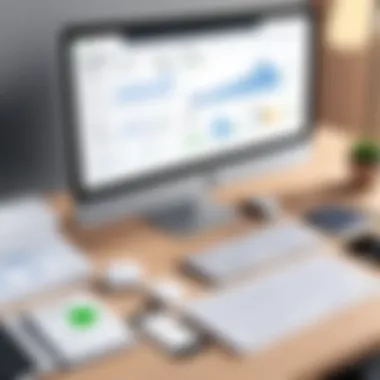

Scalability
Scalability of accounting software indicates its ability to grow with your business. For many Shopify merchants, the initial phase may require basic accounting features, but as business expands, more sophisticated capabilities may be necessary. With scalable software, companies can add features or users without migrating to new systems, saving time and resources.
A significant advantage of scalable software is that it often comes with tiered pricing models, allowing businesses to pay for what they use. This way, small business owners can start with essential tools and upgrade as they grow. However, some users may find that advanced features come at a steep cost, so understanding future needs is crucial when selecting software.
Budget Considerations
When investing in accounting software, budget considerations are paramount. While it might be tempting to choose the cheapest option, it’s critical to assess the value provided against the cost. Licensing fees, transaction fees, and potential add-on costs can quickly add up. It's advisable to calculate the total cost of ownership over time, rather than just the upfront expense.
Businesses should consider the potential return on investment. For instance, efficiency gains from automation and reduction in human error could offset higher software costs. Allocating budget appropriately for training and implementation can also warrant better utilization of the software.
Customer Support and Training
Finally, customer support and training play pivotal roles in the decision-making process. Reliable customer support can be invaluable, especially when navigating complex accounting issues. Compare support options including chat, email, and phone assistance. Look for vendors with extended support hours, since this can enhance peace of mind during critical financial periods.
Additionally, effective training resources, whether in the form of webinars, guides, or live sessions, ensure users understand how to make the most of their software. An absence of training resources may lead to underutilization of the software, which undermines its value.
"Choosing the right software is more than just numbers; it’s a strategic decision that affects the entire business landscape."
In summary, selecting accounting software for Shopify requires thoughtful consideration of integration capabilities, user interface, scalability, budget, and customer support. These criteria are foundational to making an informed choice that enhances both current operations and future growth.
Top Accounting Software Options for Shopify
The selection of accounting software compatible with Shopify is a key element for any business aiming to streamline its financial operations. Choosing the right tool can lead to improved efficiency, clear insights, and better decision-making processes. Businesses leveraging these integrations can save valuable time, reduce errors, and allow for more strategic financial planning. This section delves into five top options that have proven their effectiveness within the Shopify ecosystem, each with distinct features catering to different business needs.
QuickBooks Online
QuickBooks Online is a leader in accounting software, particularly favored for its robust features and flexibility. It seamlessly integrates with Shopify, allowing users to automatically sync their sales data. This integration simplifies the reconciliation process, as transactions are recorded in real time, reducing manual entry and potential errors.
Key Benefits:
- Ease of Use: The user interface is intuitive, making it accessible for both accounting novices and seasoned professionals.
- Comprehensive Features: Includes invoicing, expense tracking, payroll options, and robust reporting capabilities, which are essential for e-commerce.
- Scalable: Suitable for small businesses but can grow as the company expands.
Xero
Xero stands out for its modern interface and strong collaborative features. It offers real-time data and is particularly suitable for teams, as it enables multiple users to access and update information simultaneously. Xero’s integration with Shopify facilitates easy transaction tracking and simplifies tax calculations, benefiting a diverse range of industries.
Key Benefits:
- Real-Time Collaboration: Teams can work together more effectively with live data access.
- Strong Mobile App: Allows users to manage finances on-the-go, essential for business owners who travel frequently.
- Add-Ons and Integrations: Supports a vast array of third-party applications to enhance functionality.
FreshBooks
FreshBooks is designed with small businesses in mind. Its focus on invoicing and time tracking makes it a solid choice for service-based Shopify users. The integration allows for automatic recording of payments and sales, providing a clearer view of cash flow.
Key Benefits:
- User-Friendly Interface: Known for its simple design, it reduces the learning curve for newcomers.
- Excellent Customer Support: FreshBooks is often lauded for its prompt and helpful customer service.
- Time Tracking: Built-in functionality can be beneficial for businesses that charge by the hour.
Zoho Books
Zoho Books offers a comprehensive suite of tools, ideal for those seeking an all-in-one solution. It integrates well with Shopify, providing strong automations that help manage finances without excess manual input. Zoho's pricing is quite competitive, making it attractive for budget-conscious businesses.
Key Benefits:
- Automation Features: Streamlines processes like billing, inventory management, and bank reconciliation.
- Robust Reporting Tools: Offers detailed insights into financial data, helping businesses make informed choices.
- Integration with Other Zoho Products: If businesses use other Zoho products, this option becomes even more compelling.
Sage Accounting
Sage Accounting is another powerful option, known for its strong accounting heritage. It supports businesses in complex financial management tasks such as multi-currency transactions and tax compliance, which can be critical for Shopify users operating internationally.
Key Benefits:
- Advanced Accounting Features: Suited for businesses that require deeper accounting capabilities.
- Multi-Currency Support: Allows for easy management of transactions in different currencies, essential for global businesses.
- Regular Updates: Provides ongoing improvements to features and functionality to keep up with industry trends.


Selecting the right accounting software can significantly impact financial management efficiency, particularly for Shopify users aiming for streamlined operations.
Ultimately, the effectiveness of these accounting software options lies in their ability to integrate seamlessly with Shopify, enhancing not just financial tracking but overall business management. Each of these programs offers unique features and capabilities that can cater to different business needs. Entrepreneurs should consider their specific requirements carefully before making a choice.
Integrating Accounting Software with Shopify
Integrating accounting software with Shopify is a pivotal aspect for businesses aiming to streamline their financial processes. The synchronization between these platforms amplifies efficiency, minimizes manual errors, and ensures real-time updates of transactions. Accounting software helps manage revenue, expenses, invoices, and payroll while Shopify focuses on e-commerce management. Businesses benefit significantly when these two systems work together, enabling a centralized approach to handling both sales and accounting activities.
This integration is not just a convenience but a necessity for many. With the growth of e-commerce, businesses face increasing volumes of transactions that require accurate financial tracking. Manual entry of data can lead to errors, which could result in misreported financials. Thus, having automated data flow between Shopify and accounting software mitigates these risks, providing reliable insights into the financial health of the business.
Moreover, integrating accounting software enhances compliance with financial regulations and tax obligations. When transaction data seamlessly transfers from Shopify to the accounting platform, businesses maintain accurate records, making audits and tax filings less daunting. This synergy also helps in generating timely financial reports, aiding in informed decision-making and strategic planning.
Steps for Integration
Integrating accounting software with Shopify requires a systematic approach to ensure smooth connectivity and functionality. Here are the main steps:
- Select the Appropriate Software: Start by identifying which accounting software aligns with your business needs and integrates well with Shopify.
- Check Compatibility: Ensure that the chosen accounting software supports integration with Shopify. Many solutions provide pre-built integrations, but check for any additional requirements.
- Connect Accounts: Access the integration settings in both the Shopify admin panel and the accounting software. Follow the platform-specific guidelines to link the two accounts.
- Configure Settings: Determine what data to sync, such as orders, inventory levels, and customer information. Set preferences for synchronization frequency, typically ranging from real-time to daily updates.
- Test the Integration: After setup, thoroughly test the integration. Conduct transactions on Shopify and ensure that these reflect correctly in the accounting software.
- Train Staff: Ensure that your team understands how to work with the integrated system, addressing any potential challenges that may arise.
Monitoring Integration Performance
Once integration is set up, continuous monitoring is essential to ensure optimal performance. Here are key considerations:
- Regular Audits: Periodically review data sync accuracy. Check for any discrepancies between what is recorded in Shopify and the accounting software.
- Error Tracking: Establish a process for tracking any errors in data transfer. Both platforms usually provide logs and error messages that can help diagnose issues quickly.
- Feedback Loop: Create a system for team members to report problems or inefficiencies. This feedback helps in making adjustments for better performance.
- Performance Metrics: Define key performance indicators related to integration, like sales reporting speed and error rates. Analyze these metrics to assess how well the integration supports your business goals.
"Integration is not only about connecting systems; it's about enhancing overall business agility and responsiveness."
By following these structured steps, businesses can effectively integrate accounting software with Shopify, yielding fruitful results in efficiency and accuracy. Monitoring and fine-tuning the integration will ensure that it continues to meet the evolving needs of the business.
Case Studies and User Experiences
Understanding how accounting software impacts real-world businesses can be enlightening. Case studies and user experiences provide tangible examples of how integration with Shopify can streamline financial processes, improve accuracy, and enhance overall business performance. These narratives highlight specific challenges faced by users, the accounting solutions they adopted, and the outcomes of their integrations. Learning from others can significantly influence decision-making, as it presents practical applications of theories and features discussed earlier.
Examining detailed user experiences allows businesses to gauge the effectiveness and adaptability of accounting software in real-world scenarios. It can inform prospective users about potential benefits and drawbacks, paving the way for informed decisions regarding software selection. By thoroughly analyzing several case studies, one can identify both success metrics and common obstacles.
Success Stories from Shopify Users
Many Shopify users have reported remarkable improvements after integrating accounting software into their operations. For instance, a small retail business decided to use QuickBooks Online to manage its finances. The owner noted a significant reduction in time spent on bookkeeping tasks, which previously consumed hours each week. By automating invoices and syncing sales data directly from Shopify, the owner was able to focus more on strategic initiatives like product expansion and customer service improvements.
Another compelling example is a mid-sized e-commerce store that turned to Xero for its accounting needs. Initially struggling with manual entry processes that were prone to errors, the store’s management praised Xero for its user-friendly interface and robust reporting capabilities. They effectively utilized real-time data to make informed business decisions, which resulted in a notable increase in profit margins over just six months.
"The integration was seamless and it changed the way we approach financial planning. We now have clarity on our cash flow and can forecast better!"
Common Pitfalls to Avoid
While many users achieve great results with accounting software integrations, there are pitfalls that can hinder success. One frequent issue is underestimating the learning curve associated with new software. Businesses may rush into using a complex system without offering adequate training to their employees. This often leads to mistakes and frustration, reducing overall productivity.
Another commonly observed pitfall is the failure to fully utilize the software’s features. Small business owners sometimes adopt powerful tools but do not explore their capabilities. As a result, they miss opportunities for automation and deeper financial insights. Users should invest time in understanding their chosen software's features to maximize benefits.
Additionally, neglecting support channels can be detrimental. Some businesses may not take full advantage of customer service or user communities provided by software companies. Engaging with support can resolve issues faster and uncover hidden features that help refine business processes.
Future Trends in Accounting Software for E-commerce
The landscape of e-commerce is continually evolving, driven by changing consumer behaviors, technological advancements, and shifting market dynamics. As a result, accounting software tailored for e-commerce platforms, particularly Shopify, must also adapt. In this section, we will explore the future trends in accounting software, focusing on their significance and benefits for businesses operating in the online marketplace.
Emerging Technologies
Emerging technologies are reshaping the way businesses operate and manage their finances. Blockchain is one such technology that can enhance transparency and security in financial transactions. This decentralized ledger system ensures that all transactions are recorded securely and cannot be altered. It can also simplify cross-border transactions, reducing costs and increasing efficiency.
Furthermore, cloud computing continues to gain traction in the accounting software space. With cloud-based accounting systems, businesses can access their financial data from anywhere, at any time. This flexibility not only enhances collaboration among teams but also allows for real-time data analysis. The ability to make quick financial decisions is crucial in the fast-paced e-commerce environment.
- Automation of routine tasks, such as invoicing and payroll processing, is another important trend. This reduces the potential for human error and frees up time for accounting professionals to focus on more strategic aspects of their roles.
- Integration with other systems remains crucial. Businesses are looking for software that can seamlessly connect with their existing e-commerce platforms, payment gateways, and inventory management tools to create a holistic view of their financial health.
The Impact of AI and Automation
Artificial Intelligence (AI) and automation are at the forefront of innovations in accounting software for e-commerce. AI-powered tools enhance data analysis and forecasting capabilities. By analyzing historical data trends, these tools can provide actionable insights to improve future business decisions. Businesses can benefit greatly from these insights, enabling them to allocate resources more effectively.
Automation eliminates repetitive tasks that often consume valuable time and resources. This leads to increased accuracy in financial reporting and analysis. For example, software solutions can automatically categorize transactions, reconcile accounts, and generate financial statements without manual intervention. As a result, efficiency in the accounting process improves significantly.
"Incorporating AI into accounting software not only streamlines operations but also empowers businesses to become more proactive in their financial planning."
Moreover, chatbots and virtual assistants are becoming common features in accounting software. They provide instant support for users, helping them navigate through the software or answering queries regarding transactions and reports. This immediate assistance can dramatically improve user experience and satisfaction.







