Integrating Accounting Software with Square: Your Guide


Intro
Integrating accounting software with Square is a strategic move for small businesses aiming to streamline financial processes. This integration enables business owners to manage transactions, track expenses, and generate reports with ease. Given the rapid expansion of digital payment solutions, understanding how to effectively pair accounting systems with Square is essential for operational efficiency.
Software Needs Assessment
When considering software integration, it is critical to conduct a thorough assessment of the business's specific needs and requirements. Understanding what features are necessary and how they align with Square's capabilities will inform the choice of accounting software.
Identifying User Requirements
Each business has unique operational demands. Users must reflect on the following:
- Transaction Volume: Estimate how many transactions are processed daily.
- Reporting Needs: Determine which financial reports are essential for decision-making.
- Scalability: Consider future growth. The software must support increasing business complexity.
Gathering input from team members can illuminate particular requirements that affect users directly.
Evaluating Current Software Solutions
Next, it is important to review existing accounting software options in the market. Look for software that offers:
- Seamless Integration: Check if the software connects smoothly with Square without disruptions.
- User Interface: Ensure the platform is user-friendly, allowing easy navigation.
- Customer Support: Evaluate responsiveness and reliability of customer support services.
Engaging in pilot programs or trials can also provide valuable insights into these systems, revealing how well they fit into existing workflows.
Data-Driven Insights
Understanding market trends and performance metrics helps businesses make informed choices regarding software solutions. Keeping abreast of industry developments ensures that business owners remain competitive.
Market Trends Overview
As the demand for integrated financial systems rises, many software vendors are enhancing their offerings. Key trends include:
- Cloud-Based Solutions: Increasing preference for software accessible from anywhere.
- AI Integration: Utilizing artificial intelligence for optimized financial analysis.
- Real-Time Data Processing: Instant reporting features are becoming standard.
Keeping track of these trends not only aids in choosing the right software but also empowers businesses to leverage new technologies effectively.
Performance Metrics
Analyzing metrics allows businesses to measure the effectiveness of their software solutions. Important metrics include:
- Transaction Accuracy: Monitoring discrepancies in reporting.
- Time Savings: Assessing how much time is saved in daily operations post-integration.
- User Engagement: Gauging how frequently team members use the software can indicate usability.
Remember: Accurate performance measurements lead to more informed decisions about software adjustments or upgrades.
Understanding Square and Its Ecosystem
Understanding Square and its ecosystem is crucial for businesses looking to leverage technology for operations. Square is more than just a point of sale system; it is a holistic platform that offers various services. This comprehensive understanding aids businesses in streamlining processes, improving efficiency, and making informed financial decisions.
In today's competitive landscape, small business owners must adopt effective solutions that integrate seamlessly with their existing tools. Square's ecosystem allows businesses to customize and enhance their operations, offering integrations with various third-party applications, especially accounting software. When a business understands the framework of Square’s offerings, it can make better decisions regarding software integration. This not only aids in transactional accuracy but also minimizes operational redundancy.
Furthermore, comprehending the interconnectedness of Square's systems with accounting software paves the way for enhanced financial oversight. It allows businesses to track sales, manage receipts, and generate reports automatically, resulting in better financial health. This guide will delve into each of these components in detail, providing readers with insights to leverage Square effectively.
Overview of Square's Services
Square provides a range of services designed to simplify financial transactions for businesses of all sizes. Key offerings include:
- Point of Sale (POS) Solutions: Square’s POS systems cater to both physical and online transactions, providing flexibility for business owners.
- Payment Processing: Seamless payment processing is vital. Square allows businesses to accept various payment methods, from cards to digital wallets.
- Inventory Management: Square offers tools for efficient inventory tracking, an essential aspect for retail businesses.
- Customer Relationship Management (CRM): Built-in CRM tools help businesses manage customer relationships and improve engagement through loyalty programs.
- Analytics: Access to detailed sales analytics enables businesses to make data-driven decisions.
Each service is designed with ease of use in mind, ensuring even non-technical users can navigate the platform without difficulty.
Importance of Accounting Software for Square Users


For Square users, the significance of accounting software cannot be overstated. Accurate financial management is at the core of any successful business strategy. Accounting software integration with Square ensures that all financial transactions captured through the Square system sync seamlessly with accounting records.
Benefits of utilizing accounting software include:
- Real-Time Financial Data: Integration offers up-to-date financial information, helping business owners make timely decisions.
- Reduced Errors: Automated syncing reduces the risk of manual errors associated with data entry, ensuring accurate financial reporting.
- Enhanced Tax Preparation: Integrated systems simplify tax preparation, as all financial records are organized and easily retrievable.
- Improved Cash Flow Management: With better oversight of sales and expenses, businesses can manage cash flow more effectively.
- Time Savings: Automation of repetitive accounting tasks allows business owners and employees to focus on core activities.
Criteria for Selecting Accounting Software
Selecting an accounting software that integrates well with Square is crucial for small businesses aiming to streamline their financial operations. The right choice aids in maintaining accurate records, enhancing efficiency, and ultimately supporting better decision-making. There are several core criteria to consider when evaluating potential software solutions, including integration capabilities, cost, user-friendliness, and the level of customer support.
Integration Capabilities with Square
Integration capabilities are paramount when choosing accounting software. The ability to synchronize data between Square and the accounting platform can save time and reduce errors. Look for software that offers seamless connections with Square’s payment processing system. Effective integration allows sales data, expenses, and inventory levels to be automatically updated. This can simplify the overall workflow. For example, QuickBooks and Xero have solid integration features, enabling real-time data transfer and accurate financial reporting. Ensure that the software supports the specific features that Square users rely on, like sales tax calculations and customer management.
Cost and Budget Considerations
Cost is often a significant factor for small businesses. Accounting software can range from free basic options to several hundred dollars per month. It's important to assess the full costs involved, including subscription fees, additional add-ons, and potential transaction fees for financial integrations. For example, Wave Accounting is known for its free services, but users should consider upgrading for features like payment processing. Setting a clear budget helps narrow down options, ensuring the selected software provides adequate functionality without straining financial resources.
User-Friendliness and Accessibility
User-friendliness is critical. The software should not only be easy to navigate but also require minimal training for staff. Complex software can hinder productivity, while straightforward interfaces promote efficiency. Accessibility matters too; cloud-based solutions allow users to access financial data from anywhere, which is advantageous for business owners who are often on the go. FreshBooks is an example of accounting software praised for its ease of use and mobile accessibility, catering to users without extensive accounting knowledge.
Customer Support and Resources
Reliable customer support is essential, especially during implementation and troubleshooting. Consider the support options offered, such as live chat, phone support, or extensive documentation and tutorials. Strong customer support can alleviate issues that may arise during set-up or day-to-day operations. Additionally, resources such as community forums or knowledge bases contribute to a user's ability to maximize the software's capabilities. For instance, Xero provides a comprehensive support center that assists users in finding solutions quickly and efficiently.
"A well-chosen accounting software can redefine how a business manages its finances, enabling better insights and control over expenditures."
In summary, considering integration capabilities, costs, user-friendliness, and customer support is vital when selecting accounting software for use with Square. Each of these criteria plays a significant role in determining how well the software will function within your business, ultimately affecting operational efficiency and financial management.
Popular Accounting Software Compatible with Square
Understanding the landscape of accounting software that integrates with Square is crucial for businesses aiming to streamline their financial operations. This section will explore popular accounting applications that work seamlessly with Square, offering insights into how these tools enhance business efficiency. By adopting the right software, businesses can manage their finances more effectively, leading to better decision-making and enhanced overall performance.
QuickBooks
Overview of QuickBooks
QuickBooks, developed by Intuit, is one of the most recognized accounting solutions in the market. Its widespread adoption is due to its comprehensiveness and adaptability for various business sizes. QuickBooks allows for real-time financial tracking, linking directly to Square for accurate income recording. Its user-friendly interface caters to both novice users and seasoned accountants, making it an excellent choice for Square users.
The unique feature of QuickBooks is its extensive customization options. Users can tailor their dashboards and reports to fit specific business needs. However, potential downsides include its pricing structure, which may be a barrier for some smaller businesses.
Key Features and Benefits
QuickBooks offers a robust set of features, including invoicing, expense tracking, payroll management, and tax calculations. These functionalities provide users with a comprehensive picture of their financial health at any time. QuickBooks also supports multiple integrations beyond Square, enhancing its value.
One main feature is its automated reporting. This comes with both advantages and disadvantages. On one hand, automated reports save time and reduce inputs errors. On the other hand, some users may find it lacks granular control over complex reports.
User Experiences
Users often praise QuickBooks for its efficiency and reliability. Many highlight its ability to integrate smoothly with Square, which simplifies reconciliation processes. Furthermore, customers frequently appreciate the availability of tutorials and customer support.
However, reviews also indicate dissatisfaction with the steep learning curve associated with its more advanced features. This can be daunting for users who prefer a simpler approach to accounting.
Xero
Overview of Xero
Xero is a cloud-based accounting software that is known for its ease of use and comprehensive suite of features. Businesses appreciate its real-time collaboration capabilities, allowing multiple users to access and work on the financial data simultaneously. The integration with Square is particularly smooth, letting users sync their sales data effortlessly.
A key characteristic of Xero is its strong mobile application, providing users with flexibility to manage finances on the go. This feature can greatly benefit small business owners who need quick access to their accounts whether they are in the office or away.


Key Features and Benefits
Xero stands out due to its user-friendly dashboard and dashboard analytics, which offer immediate insights into a business's financial performance. It includes expense tracking, invoicing, and automatic bank feeds that save time and increase accuracy.
A unique feature is its open API, which allows businesses to customize their experience by integrating various third-party applications. This can be advantageous for companies that require specific functionalities.
User Experiences
User feedback emphasizes Xero's strong customer support and community resources. Many customers find the interface intuitive, making it easier to transition from traditional accounting methods to a cloud-based system. Nevertheless, some limitations exist in its reporting capabilities, which users would like to see improved to meet complex needs.
FreshBooks
Overview of FreshBooks
FreshBooks is specially designed for small businesses and freelancers, focusing on simplicity and ease of use. The software integrates effectively with Square, facilitating smooth tracking of transactions and expenses.
A notable characteristic of FreshBooks is its emphasis on invoicing. It offers numerous templates and automation features, making it a favored choice for service-based businesses. However, its main drawback is limited accounting features compared to traditional software.
Key Features and Benefits
One main feature of FreshBooks is time tracking, which is beneficial for service-oriented businesses. This option allows users to bill clients based on time spent on projects accurately.
The invoicing portion is also standout, with customizable options and automatic reminders that can enhance cash flow. However, some users feel that it lacks comprehensive financial reporting capabilities, which might limit its suitability for larger operations.
User Experiences
Users often speak favorably about FreshBooks' customer service and efficiency. Many appreciate the ease of setting up and navigating the software. Nonetheless, some have voiced concerns regarding its lack of advanced features found in more robust accounting systems, which could affect business growth.
Wave Accounting
Overview of Wave Accounting
Wave Accounting is known for its free services, appealing to startups and small businesses. Its capability to integrate with Square allows for straightforward expense and income tracking without incurring additional debt.
The app is particularly attractive because it encompasses accounting, invoicing, and receipts management all in one platform. However, the freemium model can have limitations, such as lack of advanced features.
Key Features and Benefits
The primary appeal of Wave Accounting lies in its cost-effectiveness while still providing essential features. Users can easily manage invoices, track income and expenses, and even perform basic accounting without any fees.
A unique aspect of Wave is its receipt scanning feature, which simplifies expense management. However, the software may not offer the depth of analysis and reporting available in paid solutions.
User Experiences
Fresh perspectives from users focus on the significant value provided by Wave’s features at no cost. Nonetheless, users have noted that customer support may be limited, leading to frustration when technical issues arise.
Zoho Books
Overview of Zoho Books
Zoho Books offers a comprehensive accounting solution integrated with other Zoho applications, enhancing connectivity for businesses already using the Zoho ecosystem. Its compatibility with Square allows users to sync their transactions effortlessly.
A standout feature is its automation of recurring invoices and payment reminders. This can be particularly beneficial for businesses that operate on subscription models. However, the user interface may not appeal to everyone, and it can be cluttered at times.
Key Features and Benefits
Key features include automated workflows for billing and payment processing, advanced reporting options, and detailed dashboards. These aspects can significantly enhance financial oversight for business owners.
The product's integration capabilities extend beyond Square, offering numerous third-party integrations. Still, some users have expressed concerns about the learning curve associated with optimizing all functionalities of the software.
User Experiences
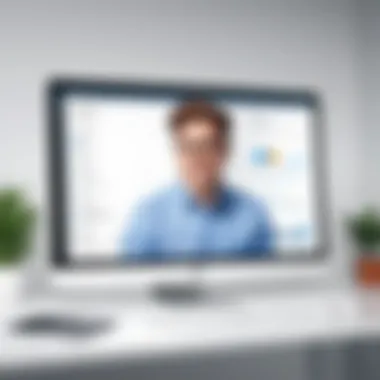

Overall user experiences highlight Zoho Books as feature-rich, with particular praise for its cost-effectiveness. Some users have found value in its comprehensive reporting tools, which help in understanding financial health. However, others note a steep learning curve and complexity that could be discouraging for new users.
Consequences of Poor Accounting Software Choices
Choosing the correct accounting software is crucial for any business, but especially for those utilizing Square. Inadequate software can lead to several serious consequences. These consequences often intertwine, creating a web of challenges that can hinder a company's growth and sustainability. Understanding these factors can help business owners and IT professionals make informed decisions, ensuring they select software that aligns with their operational needs.
Financial Mismanagement Risks
One of the most significant dangers stemming from poor accounting software choices is financial mismanagement. Inaccurate financial data can lead to wrong strategic decisions, resulting in cash flow issues and potential bankruptcy. If the accounting software fails to properly integrate with Square, it can cause discrepancies in revenue tracking and expense management. This misalignment may result in:
- Errors in Financial Reporting: Reports generated might not reflect actual financial standing. This could mislead stakeholders and investors.
- Tax Compliance Issues: Inability to track sales accurately can lead to underreporting or overreporting of taxes.
- Delayed Payments: When invoicing is inconsistent, it affects cash flow. Delays in billing customers can lead to unnecessary financial strain.
Business owners must recognize that investing in robust accounting software is not merely a cost but an essential element to safeguard against these risks.
Operational Inefficiencies
Operational inefficiency is another major consequence of selecting the wrong accounting software. When software does not seamlessly integrate with Square, employees may face unnecessary hurdles that can disrupt workflows. Some common operational inefficiencies include:
- Time Wasted on Manual Entries: Incompatibility might force teams to perform duplicate data entry, leading to frustration and wasted time.
- Delays in Decision-Making: Slow or inaccurate reporting can prevent timely strategic decisions. Businesses need real-time data, and outdated software packages hinder this.
- Inadequate Insights: Poor software choices reduce visibility into financial metrics, making it difficult to identify trends or areas needing attention.
"The right accounting software not only streamlines operations but also provides valuable insights essential for business growth."
In essence, selecting the right accounting software that integrates well with Square is vital. Failure to do so invites significant risks that can lead to financial mismanagement and operational inefficiencies, undermining the business's chances for success.
Future Trends in Accounting Software for Square Users
In an era where technology evolves rapidly, understanding future trends in accounting software integration with Square becomes essential for small business owners. This foresight prepares businesses to leverage advancements that enhance financial management, increase efficiency, and improve decision-making. As Square users explore these trends, they can align their accounting practices with evolving demands, ensuring that they remain competitive in their respective markets.
Emerging Technologies
Emerging technologies play a pivotal role in reshaping accounting software connected with Square. Cloud computing, machine learning, and artificial intelligence are at the forefront of this transformation. Cloud-based solutions provide flexibility, allowing businesses to access critical financial data from anywhere, at any time.
Machine learning algorithms can analyze vast amounts of financial data, offering predictive insights. This capability can help businesses make informed choices about budgeting and expenditure. For example, by evaluating past spending patterns, accounting software can forecast future expenses, enabling proactive financial planning.
Moreover, artificial intelligence enhances automation in tasks such as invoicing and transaction recording. By integrating AI with Square, businesses eliminate manual entry errors and reduce administrative burdens. This efficiency boosts productivity, allowing business owners to focus their efforts on growth rather than mundane tasks.
Shifts in User Expectations
User expectations continue to evolve, driven by both advancements in technology and changing market dynamics. Today’s users demand greater usability and seamless integration with various platforms, particularly Square. They expect intuitive interfaces that simplify complex financial tasks.
Furthermore, users are looking for dynamic reporting features that provide real-time insights into business performance. Traditional accounting packages often fall short in this regard. Newer software integrates with Square, offering dashboards that present key metrics at a glance, facilitating strategic decision-making.
Security and data privacy have also surged in importance for users. With increased scrutiny on data protection, businesses now seek accounting solutions that adhere to stringent security protocols, ensuring their sensitive information is safeguarded.
In summary, acknowledging these future trends equips Square users with the knowledge necessary to choose suitable accounting software. By embracing emerging technologies and adapting to shifting user expectations, businesses can ensure their financial systems remain robust and efficient.
Final Recommendations
In any business landscape, having the right tools is essential. This applies especially to the realm of accounting software integration with Square. The final recommendations highlight how small business owners can navigate their software choices to optimize their financial management. A careful selection process can lead to improved efficiency, more accurate financial reporting, and overall enhanced business performance.
Choosing the Right Fit for Your Business
Selecting the appropriate accounting software requires more than just technical specifications. Understanding your business’s unique needs is crucial. Here are some essential factors to consider:
- Business Size and Complexity: A small start-up might benefit from simpler software like Wave Accounting, which is free and covers basic needs. In contrast, larger businesses may prefer QuickBooks or Xero for their advanced features.
- Industry Requirements: Certain industries have specific accounting needs. For instance, a retail business might require software that handles inventory management, like Zoho Books, while a service-oriented business may prioritize invoicing features.
- Integration: Ensure that the software integrates smoothly with Square. This will reduce double entry of data and provide a unified view of finances.
The right fit should not only address current needs but also allow for future growth. Scalability plays a big role in this decision-making process. Choosing a solution that can adapt as your business expands ultimately saves costs and time.
Maximizing Software Capabilities with Square
Once the right accounting software is chosen, maximizing its capabilities is the next step. Efficient use of a software’s features can greatly enhance business operations. Here are some strategies:
- Training: Invest time in training employees. Most software providers offer tutorials or support services. Familiarity with the system can enhance productivity.
- Regular Updates: Stay informed about updates and new features. SaaS companies frequently enhance their offerings, and leveraging those improvements can streamline processes further.
- Utilization of Integrations: Beyond just Square, consider other tools that can integrate with your accounting software. For example, integrating marketing platforms or inventory management systems can provide a comprehensive operational overview.
"With the right tools and utilization strategies, businesses can significantly enhance their accounting processes and overall financial health."
In summary, choosing the right accounting software compatible with Square is pivotal for businesses. By considering business-specific elements and focusing on maximizing software capabilities, companies can position themselves for success in an increasingly competitive environment.







